Box Folders sometime not automatically Syncing
We have a box folder structure where 3 assistants + 1 VP all share the same folders.
They have about 10 folders that are shared as owners /Co-owners. Sometimes when one Assistant A creates a folder within the Box Sync folder (beneath an already shared folder), it will appear for everyone except for 1 person X.
I then step her through going into box via web and there's the folder but I have to click the ... and tell it to sync to the Box Sync folder.
If their entire structure is already shared between them, I would think that any folder/file placed within an already shared folder would automatically sync without having to force the sync.
Why does this happen?
-
Hi Victor,
Welcome to the Box Community!
If a user have content that appears in Box but is not appearing locally, the parent folder may be "partially synced".
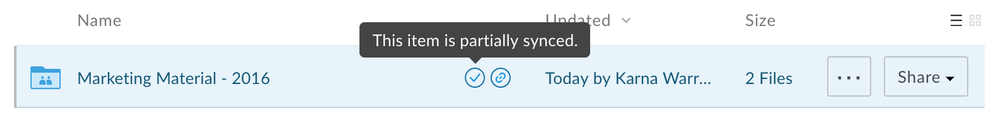
When a parent folder is partially synced (hovering over folder icon displays the This item is partially synced status), new subfolders or files created within this parent folder will not be marked for Sync automatically. To fully sync a partially synced folder, the user must unsync the partially synced folder, then sync it again.Can you have the affected user/s in your shared folder try this tip and let us know how it goes?
-
The parent folder is not partially syncd. It's fully sync'd.
Parent Folder (Completely Synched)
----New Folder Created Today (synching for some not all)
---Existing Folder1 (Synching)
---Existing Folder 2 (synching)
---Existing Folder 2 (synching)
Person A, (CO-OWNER) created a new folder in the Box Sync folder, and put it beneath the Parent Folder which was already fully syncing.
Person B (OWNER) can see the folder on their box sync folder.
Person C (CO-OWNER) DOES NOT see the folder and had to go to the web version of box to turn on sync and then they could see it.
Why would person C need to do this? Is there some type of behind the scenes permission level for someone who created the content. For example: Will the OWNER always have items automatically syncd and the CO-owner who created the content BUT Person C does not -- even though they are co-owners as well?
Please sign in to leave a comment.


Comments
3 comments