Files Copied to Files iOS App Do Not Upload to Box Cloud
On both iOS and iPadOS (v. 14.5.1) files which I would like to place in my Box cloud account using the iOS Files app via ‘Save to Files’ -> ‘Box’ are not being uploaded to the cloud. Instead they are shown as “Waiting…” forever. Please see attached.
This functionality was working perfectly fine previously but I noticed a few months ago that it stopped uploading files.
Please help! Thank you.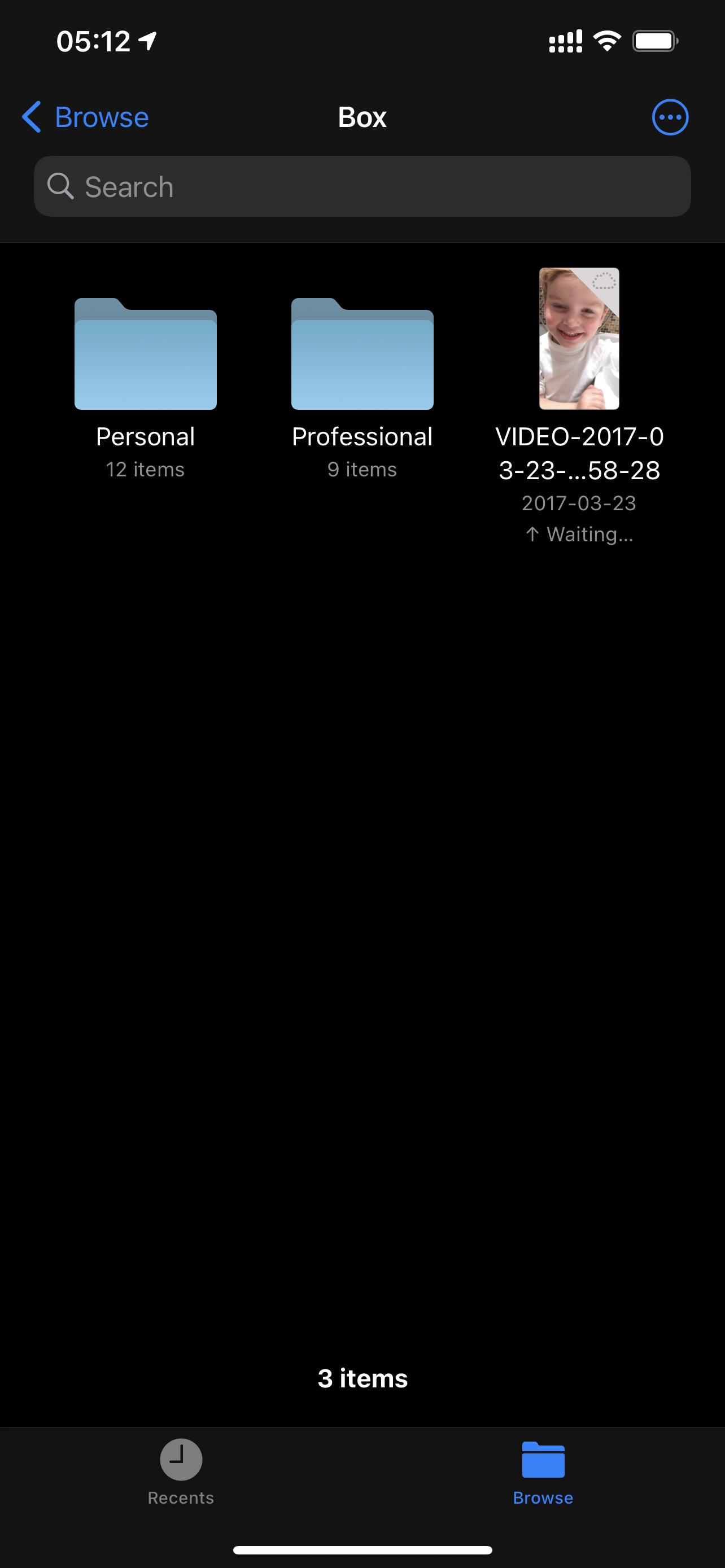
-
Hi Michael,
Welcome to the Box Community!
Can you make sure that you have the latest Box for iOS installed on your apple devices?
Also, have you tried to logout from the Box app, close it, open it again and login and then re-attempt saving your files to Box via Files app?
If that still doesn't resolve the issue, this would be something our Product Support team can help you investigate. If you need further assistance, you may reach out to our support team and submit a ticket by clicking on the “Contact Support” link just above this page.
Best,
-
Hello France,
Thank you for getting back to me.
Yes, I do have the latest version of the Box app installed on my Apple devices. However, your suggestion to log out and log back in in the Box app apparently solved the issue on Files on both my iPhone and iPad. Initial testing shows proper behaviour now.
Thank you, again, for your help.
Michael
-
Hi France.
I’ve had this exact same problem that seems to have started around the same timeframe.
My iOS and Box versions are all up to date.
I fixed the problem a month ago by logging out of Box and then logging in again, but the problem has returned again.
I’ve logged out AGAIN and it seems to be working again, but this shouldn’t be happening and is annoying because logging out of Box means I lose all of the files that are “waiting” to upload in Files.
Is there something else going on here?
Thanks
Hayden
-
Come on Box… this issue is NOT solved - logging out and back in again only works temporarily, and loses all files that were “Waiting” to upload.
This was reported here two years ago with many users sharing the same problem since.
Hard to understand why this isn’t a priority to address - I was led to believe Box was an Enterprise grade storage solution…?
-
I have had the same problem stated above. I'm running IOS 16.6.1 and box app 5.15.1 (23928). I added a lot of pictures from an on-site evaluation to box via the IOS files app, then when my associates go to view them there is nothing there. I followed the advice to log out of box app and then log back in. 3 days' worth of files that were waiting are gone. I then went to upload them again, and the first batch of pictures uploaded fine. all subsequent pictures and files are now still "waiting". The uploads that are stuck "waiting" were made less than a minute after I uploaded the first batch of pictures which were successfully uploaded after logging out/in of box app. It is exceedingly frustrating that the fix only worked for 30 seconds. Is there any progress being made to resolve this issue? Is the problem related to the type of files, the size of the files, or perhaps the quantity of files being uploaded?
-
Given there’s still no solution or even acknowledgement here, those experiencing problems may like to provide a one star rating on the App Store for the Box App until the problem is resolved. Here’s the App Store link: https://apps.apple.com/au/app/box-the-content-cloud/id290853822
Vous devez vous connecter pour laisser un commentaire.

Commentaires
17 commentaires