Sharing existing files and folders with an App
RéponduI've created an enterprise application using the developer console that has permissions to Read and write all files and folders stored in Box. I'm trying to write a quick guide on how to share files and folders with the app, but I am having difficulty finding a straightforward way of doing this.
So far I've been able to:
- Create a group in the Admin Console
- Add my application to the group by typing in my application name, which then autocompletes to what I'm guessing is the Automation User's email (AutomationUser_@boxdevedition.com).
- Share the files and folders with the group.
When I try to share an individual file or folder with the app using Share > Invite Collaborators, I don't get that autocomplete functionality. I also can't seem to find the Automation User in the Users & Groups portion of the admin console.
Is there an easy way in the web UI to share one or more folders with the app user that doesn't involve adding them to a group? Or alternatively a way to find the automation user's information (email, etc) through the web UI?
Thanks!
-
Hey ,
The most straightforward way to find the email of your automation user in the web UI is through the admin console. If you have access to the admin console you can go into the "Content Manager" tab as shown below

Once you're in the content manager tab you can view and search all your uses including app users and automation users with their associated emails.
-
Thanks for your reply! I can run the report, and when I hover over the affected user I can see the user email, but this is fairly long and I cant see a way to just copy it out (Which we would like to do since the collaborate dialog doesn't autocomplete).
Is there any report that just shows all users with their email in a way that I could copy and paste?

-
Hello Batulzii,
I think you should open a new thread as this discussion is already solved 🙂
That said, to share a folder with a custom APP is as simple as inviting some application user or automation user as a collaborator. But, the APP has to be authorized in the admin console. Somebody will have to do that.
Thanks
-
A bit late, but I hope it would be helpful:
1) Go to Admin console and do next action:
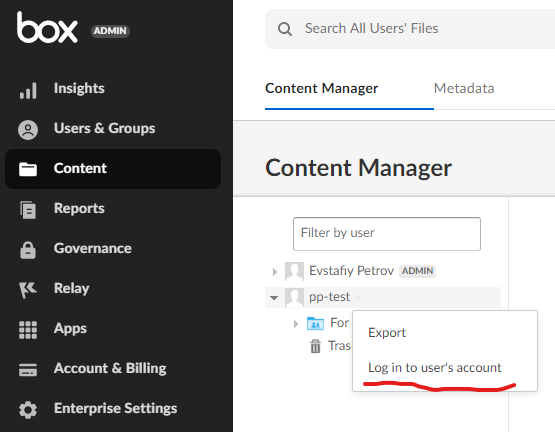
2) After that got to account setting(top right corner of screen) of app account:
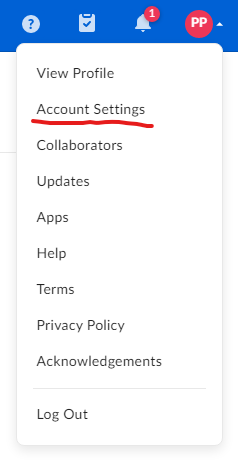
3) You can find on this page next section with service user email:
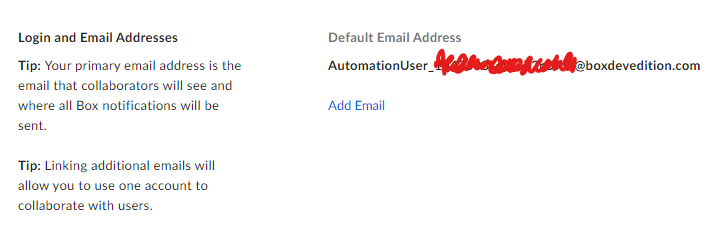
P.S. I'm just crying, Why it's so "obvious"? Why??? Why we don't have this info on app config page?
Vous devez vous connecter pour laisser un commentaire.

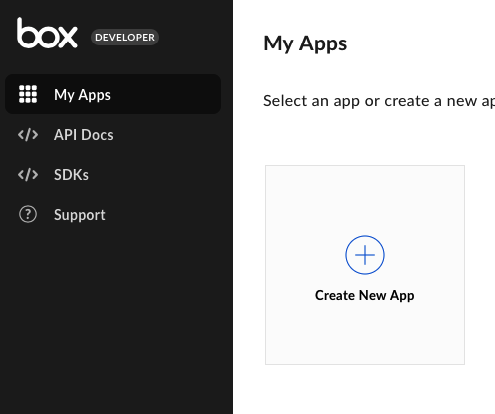
Commentaires
13 commentaires