Box Drive not syncing
Since the most recent update, documents will not fully load to Box from the Box Drive extension. The documents load with a red error dot. Many of my coworkers are facing the same issue. Please update again soon to fix this glitch.
-
We are seeing the same issue with Box Drive on Macs in the Northeast U.S. this morning. People have restarted their Macs, but the issue remained. One person had the issue go away (at least for the one file they had the red dot "!" issue). Another user signed out of Box Drive and now when they sign in, they get an error that there is a problem with the app. People do not have internet access issues since they can still browse the web and use Zoom.
Here are the screenshots of Box Drive when the person signs back in (1 of 2):
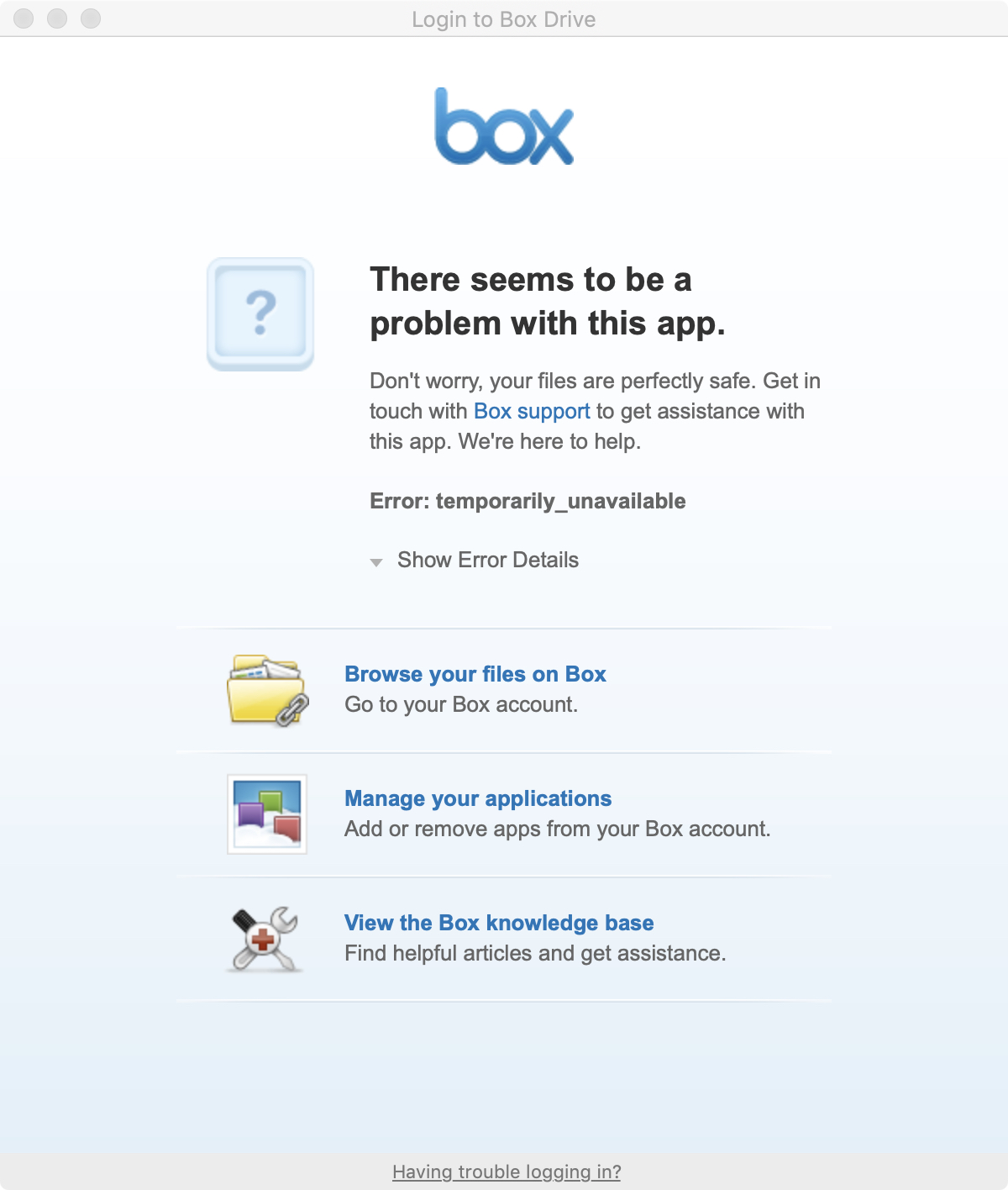
Clicking "Show Error Details" (2 of 2):
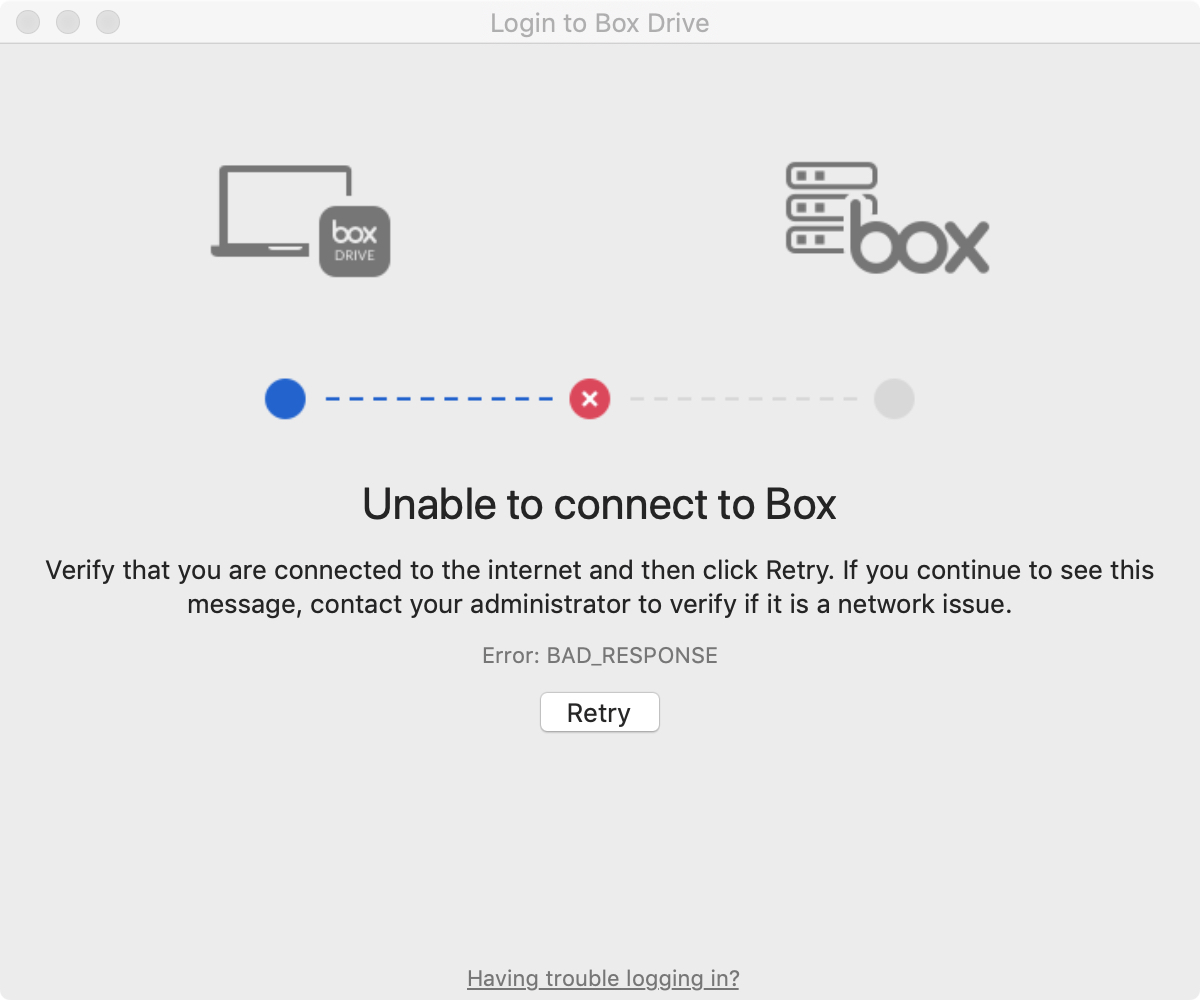
-
@Chris Nguyen, I'm guessing you will see the second screenshot if you click "Show Error Details" shown in the first screenshot, but it probably doesn't matter.
For everyone: Box has posted that they are investigating an issue with Box Drive. See the following on box.com for more info:
-
It’s definitely been weird for me and my coworkers using box drive with the MacOS integration. The files will sometimes fail to synchronize but it won’t appear in the errors or in the old directory that houses Un-synced files. It is labeled as not existing. I have to move files out, let drive wait a minute, then move it back in and often times it re-syncs.
The issue has to do with MacOS according to the support ticket I have open.
Vous devez vous connecter pour laisser un commentaire.
Commentaires
18 commentaires