Box For Office Online (Excel feature: "Insert Cut Cells...") now missing?
RéponduA user noticed today (June 10th 2024) then editing an excel file via Box Office Online the feature after cutting a row "Insert Cut Cells..." is NO longer available. This feature is available when using Excel online outside of BOX.
The feature was available as recently as June 7th 2024. The users permissions nor licensing has changed in both BOX (owner and tested with CO-Owner) and Microsoft.
Can someone take a look at this and see why this may be different? As you can see in the image below there are also a couple other differences as well.
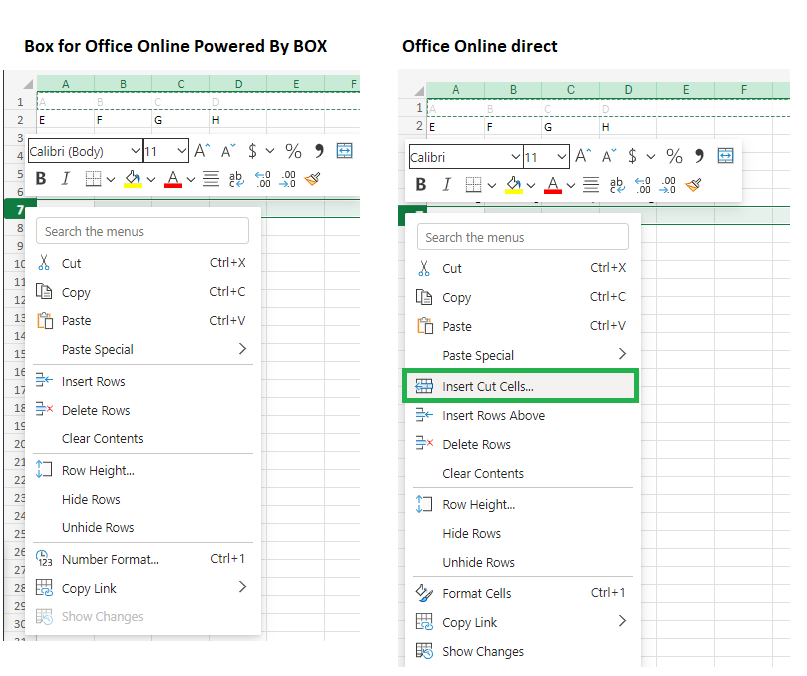
-
For those that are also looking to have this issue resolved, there is a workaround we communicated to our users.
Here are the steps to accomplish the same thing.
After cutting the row(s) and selecting the row where you would like to insert those cut row(s)
Go to the <Home> tab, then go to the "Cells" section. Select <Insert> option (see below)
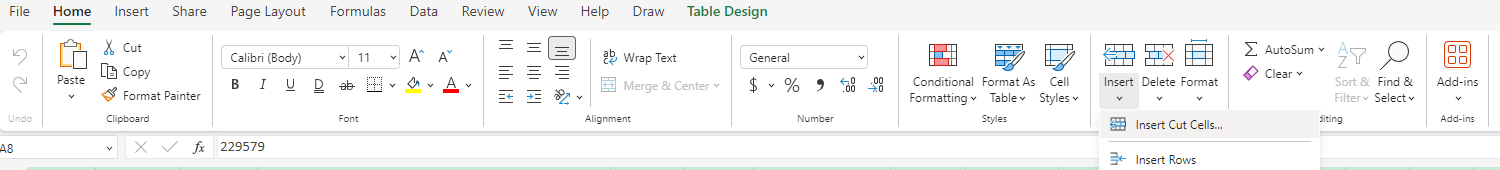
4. Then select <Insert Cut Cells..> (see above)
Although this requires an extra click it gets the job done until this is hopefully resolved.
Good Luck.
Vous devez vous connecter pour laisser un commentaire.
Commentaires
5 commentaires