Unable to open powerpoint online in Box
RéponduWhen I try to open Powerpoint online, it just spins and does not open. There is an option to refresh but that does not help. Any ideas? I've rebooted twice.
-
Hi Joan,
Welcome to Box Community!
Here are some troubleshooting steps to try:
1. Make sure that the browser is up to date
2. Clear the browsing history or use a different browser
3. Temporary disable plugins/extensions, firewall, and VPN
4. Check if your Firewall is configured for Box apps
5. Try to connect to a different network
I trust that the above steps will do the trick. Thank you for posting! -
Hi Ann,
Those steps do not resolve the issue.
I have done extensive testing, and this seems to be a Box issue when trying to open a file in SharePoint Online. Opening the file from Box in the Desktop Application works fine. I can also open the file in PowerPoint Online if I move the presentation file into SharePoint/OneDrive.
How ever when I try to open the file in PowerPoint Online from Box I get the following: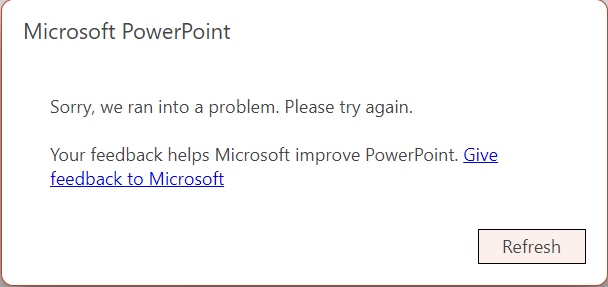
Please escalate this issue as it is currently affecting everyone in my organization. -
Hi,
My team is also having the same issue as Joan shared here.
We've no issue to upload and download PowerPoint file onto and from Box. However, when we try to Open > Microsoft PowerPoint Online, error message pops up. No simultaneous work is available now. Could you please resolve the issue?
Many thanks. Mary
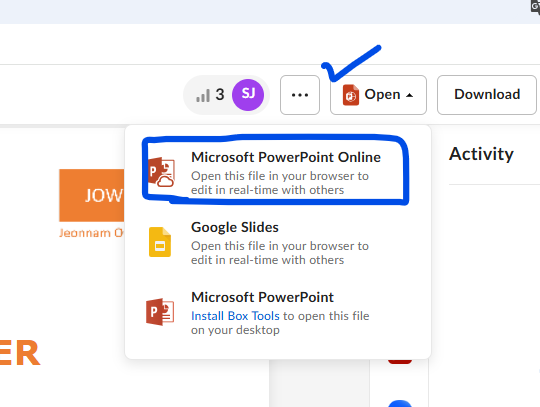
-
Opened a ticket and confirmed with Box support:
"We would like to inform you that we’re currently experiencing a widespread issue affecting PowerPoint Online, which may prevent users from opening documents
This is currently a known issue and can be tracked here: https://status.box.com/incidents/9xtvbwvzssww You can subscribe to the status site for updates on the issue."
Vous devez vous connecter pour laisser un commentaire.

Commentaires
7 commentaires