Error message when trying to save Powerpoint file
Running up-to-date Office 360 on Catalina. When I try to save changes on any PP files I have on Drive, I get the message below (this doesn't happen with Word or Excel, and if I copy same PP file out of Box Drive, it no longer has problem). I can only save by doing Save As under a new name.
How can I resolve this?!
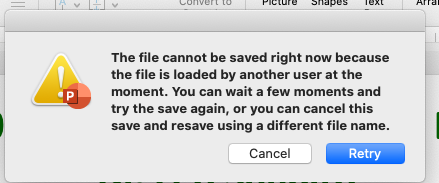
-
I am having this issue too and have tried to uninstall and re-install Box Drive as well as restart my computer... it only happens in PowerPoint and only when I try to save an existing presentation. It never used to happen before and is getting extremely frustrating! Can you pease let me know if you managed to troubleshoot Leo?
-
My institution apparently had already opened a ticket for this (I think) Anyhow, as part of their troubleshooting they suggested that I try restarting my Mac in Safe mode and see if I still have the issue. I haven't tried that yet, but will soon (if you try it, please post your result here!). I will share any more suggestions or resolutions. For now, I've just been working on off-Box copies of powerpoint files, then copying them back onto Box. It's annoying and not quite as secure in that I run a slight risk of losing my edits before I copy back to Box, but it works pretty well as a workaround.
I'm sure we're not the only two users with this problem. I would think the Box developers would have replicated and resolved it on their own by now...
-
I have the exact same problem and this is not the first time.
I had this problem at OS Mohave but it disappeared when I updated to Catalina, now suddenly it came back again.
MacOS Catalina version 10.15.6
Powerpoint version: 16.41 (20091302)
Box Drive Version 2.17.176
-
I'm using the same work-around. It's definitely irritating and should not be necessary, but it's easy enough that I'm not motivated to invest a huge amount of effort in troubleshooting.
Given that this is obviously not an isolated problem, and that it involves an incompatibility with a very major application (Powerpoint), it seems surprising that Box developers have not analyzed and resolved this problem by now (especially since it has apparently arisen in the past). I would think that the fact that it affects only Powerpoint would be a useful clue about what the issue might be...
-
I finally just uninstalled Box Drive and went back to Box Sync, which not only avoids this problem, but has the working model I prefer anyway. No need to create aliases to better organize my file system directories (as opposed to living with what other people randomly name and no organization).
-
My understanding is that they are dropping support for Box Sync, if they haven't already. But I agree. I was quite happy with Box Sync and was more or less forced to switch over to Box Drive (presumably just following the Google Drive model?)--although I am getting used to it..
Vous devez vous connecter pour laisser un commentaire.

Commentaires
13 commentaires