MacOs, one machine syncs the other does not
RéponduHi,
I have tried logging out from Box sync on both Macs and signing back in. Scanning happens on both, but changes to one are not reflected in the other. When I check at box.com, the change is reflected. How do I force the non-syncing machine to do so?
-
Hi Timothy,
Welcome to Box Community and glad to assist!
You could manually reset your Box Drive Application:
- Quit Box Drive if it is running.
- Download and open the Box Reset Tool zip file.
- Open the Box Reset Tool from the Downloads folder.
- Select Restart and then OK to confirm the restart was successful.
- Open Box from your application folder and log back in.
Note: The Box Reset Tool will write logs of actions performed to your Desktop folder under “Box-ResetTool-logs_(<current day>)”.
If you ever exprience issue with the steps above, please see the steps here.
Hope it helps!
Vous devez vous connecter pour laisser un commentaire.
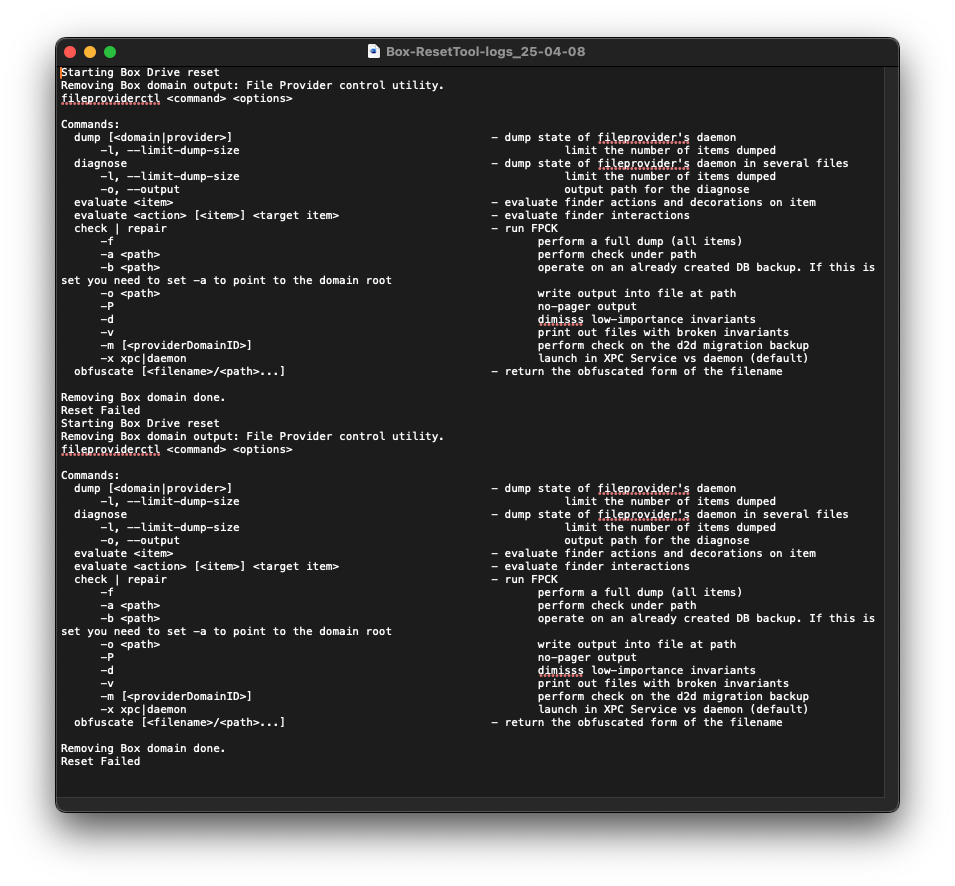
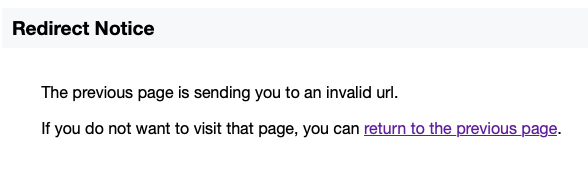
Commentaires
2 commentaires