Group not showing when attempting to share
Hi,
I created a new folder and wanted to share it with a group. Some of my groups do not show up when I attempt to do this.
I am navigating to the folder, clicking Share, and then typing the name in the search box. The image below shows the group name on the left, but when i type it in on the right, it doesn't show up.
Did i miss a step when i created the group? Or can groups only be assigned to folders in the admin console\groups?
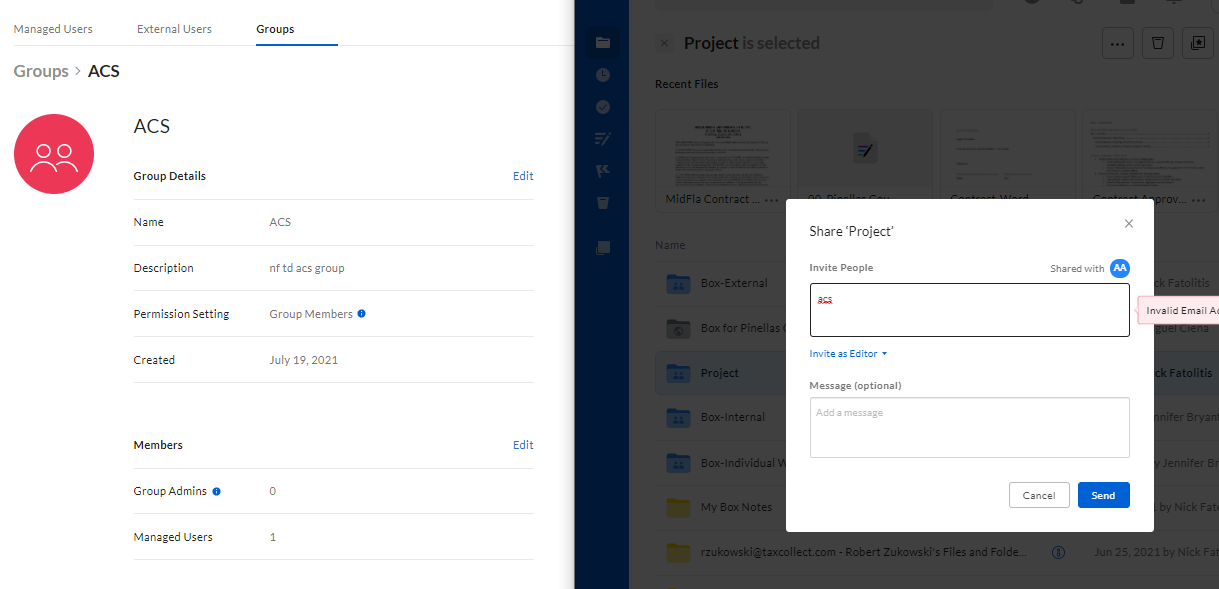
-
Hi Nick,
Welcome to the Box Community and thanks for your post in the forum!Have you checked out this article on inviting Groups to folders in Box?This may be relevant to your problem with the next steps!If this did not help, do you mind providing more information, this will help out other members of the community to answer your question.Best,
-
In case someone is having trouble getting the autofill to add a group when they try to share a folder. Try going in the Admin area under Users & Groups -> Groups Tab - Click on your group and click Edit under the Shared Folders section. Then add the folders you want, set the permissions level, click the Save button. Hope this helps!
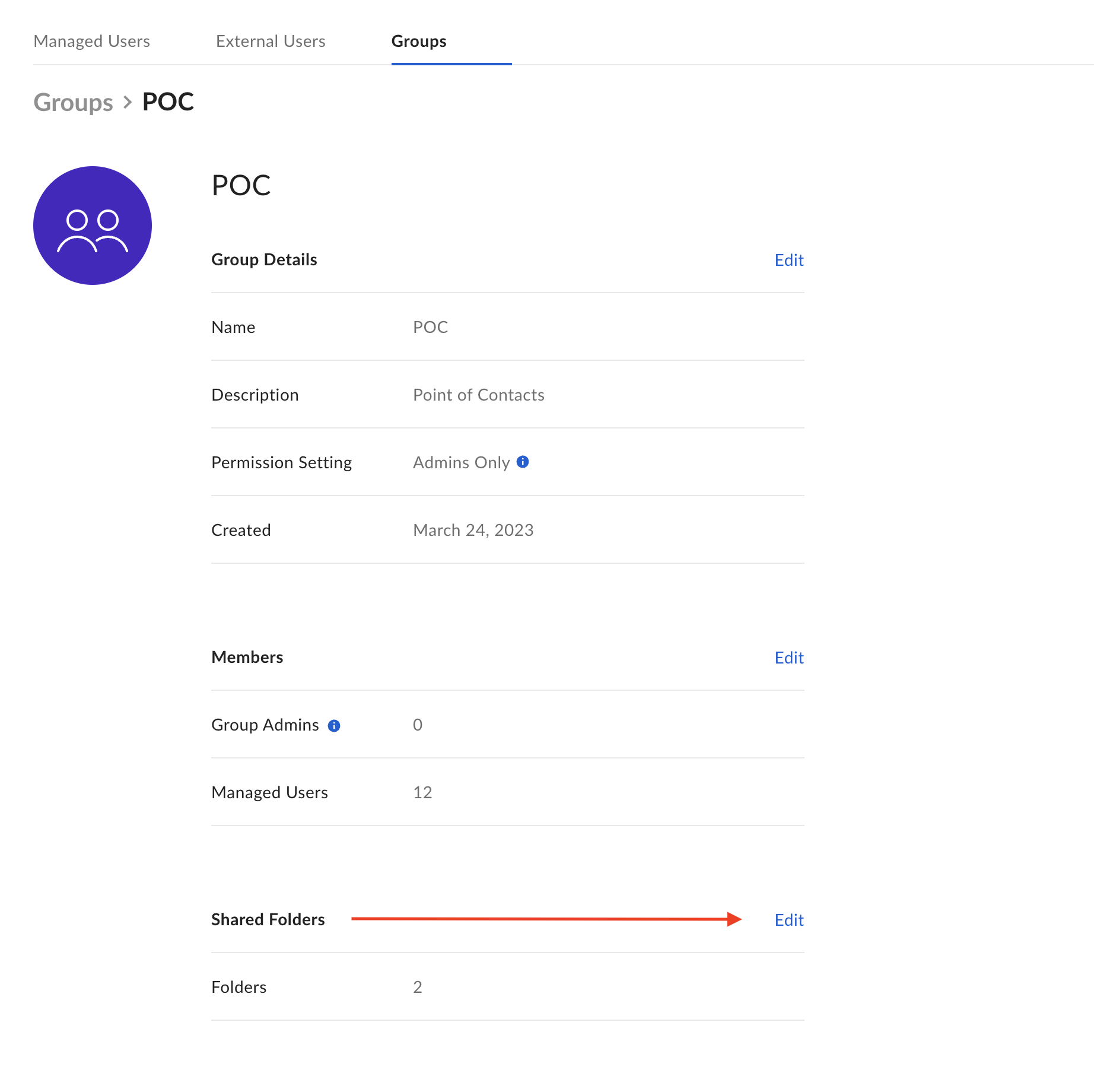
Vous devez vous connecter pour laisser un commentaire.

Commentaires
2 commentaires