"streem is downloading a file from com.box.desktop"
On my Mac, I keep getting a pop-up that "streem is downloading a file from com.box.desktop." The choice is to stop the download or continue. I am not sure what to do here because I don't know if this is a legitimate update from Box or a virus.
-
I just got the same thing after a reboot and Box had updated in the process. Now running Box Drive 2.24.208 on Big Sur 11.6.1
Box: PLEASE tell us what this is please as I have never installed anything called "Streem" so I can't see why it should be downloading something onto my Mac....
-
I am also getting a bunch of these notifications. Unfortunately, they steal focus while you're working, which can be a bit intrusive.
Apparently Streem is a video/AR software company that Box acquired in 2014. Looks like they provide streaming video for customer support purposes (and mumble mumble AR).
From the article:
Streem’s product will be subsumed into Box’s larger offerings, the company told TechCrunch. That process is underway now.
It's hard to know what this "streem" process is up to here. But the acquisition makes me think it's probably not a virus, just something gone pear-shaped.
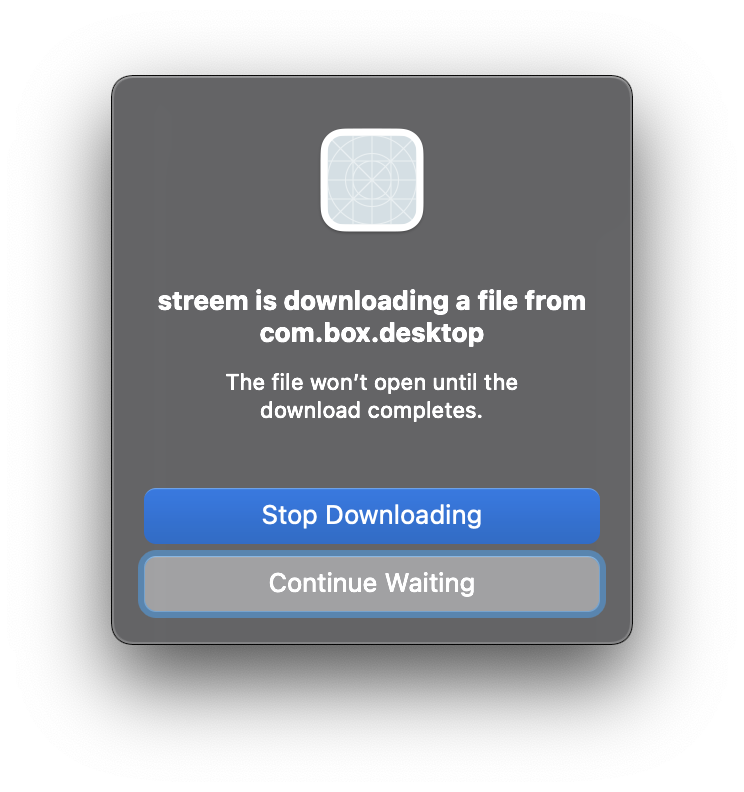
-
This is the first day I've seen it as well -- also on Big Sur 11.6. It's taking a long time to open up small files (seems like everything had to be re-mapped behind the scenes or something).
Can anyone recommend whether choosing "stop downloading" instead of "continue waiting" would help me open the small files that I'd like to open?
-
Update: I'm not sure if I fixed the issue but I seemed to have at the very least make it temporarily subside for now. I uninstalled Box Drive completely from my computer and then reinstalled it. I can't recall if I've seen this message since doing that a few months ago but at least it's not crashing my entire system now. -- Hope this might be helpful for anyone looking for (at the very least) a temporary solution.
-
Along with the "streem is downloading" error, I was having an issue syncing filed us. (Files copied into the box folders would not upload, but also would not be accessible from Finder. (Side Note: If anyone else is having this issue, I figured out that you still get to the file by "right clicking" and then "Share" and sending them through iMessage to yourself.)
Recently updated to Box Drive ver. 2.27.221 and immediately got a ton of sync conflicts and stopped getting the stream error, so it seems to have resolved whatever had gone wrong on my end. -
Apple MacBook Pro M1 chip Monterey 12.4 (21F79) using BoxDrive 2.26.348-
A SUPPORT TECH from BOX should have replied months ago but it is needed now. Otherwise, Box is not providing the support to its customers that it promotes it does provide.
A few days ago- the same notification as above and now synching problems. Obviously, an update is needed. While I applaud the ingenuity of the workarounds from users - I cannot message myself files or will devote time uninstalling and reinstalling the software as it took 4 days to synch my business files. Like other independent software companies, Box needs to build its bases and keep them loyal especially since others promote using GoogleDrive which is free. Otherwise, why pay for a service and Box will g the way of others - and be gone.
-
This worked for me:
- quit Box drive (through Box logo on the top bar)
- go to terminal and execute following cmd:- "/Library/Application\ Support/Box/uninstall_box_drive"
- in terminal, do a hard clean up:
- rm -rf ~/Library/Application\ Support/Box/Box
- defaults delete com.box.desktop; fileproviderctl domain remove com.box.desktop.boxfileprovider/Box
- reinstall box
-
I have the same problem. Uninstalled and reinstalled box and it only worked temporarily. I am now contemplating reformatting the Mac laptop to factory reset and trying again. If that fails, I will switch to Onedrive I guess, or buy a PC laptop. Extremely painful. Could really use a response from Box
-
This problem started last week for me. I'm running Box Drive Version 2.27.240 on a MacOS Monterey Version 12.5.
I'm responsible for a company of 30 people's SaaS purchasing, so if this is not resolved exceptionally soon I will move the entire account to a competitor of Box.
Exceptionally poor that there has yet to be a response from Box regarding this bug.
-
box Anyone at Box, can you please reply to this thread? It's amazing how many people are frustrated by this bug. We have 8 macs installed with Box and they all regularly give this message. This makes your product worthless for mac users.
Vous devez vous connecter pour laisser un commentaire.
Commentaires
27 commentaires