New box system seems to be using more hard drive space than it should be - need help identifying whats using the space on my 2TB hard drive.
Hello
My Mac's 2tb hard drive space has depleted hugely in the last few weeks.
It times with the change to box where the new 'cloud download' icons appeared in my finder files and many files that havent been used in ages are now issuing the red hazard sign as if I have tried to upload them recently.
This change led to me struggling to open files this morning with only 800mb left of empty space on my hard drive. I keep switching more and more folders to online only and as I do this, the space on my hard drive increases temporarily, then box seems to use more space up again.
I need an expert to look at the computer and tell me how much space box should be using on the computer for the downloaded active files.
This is urgent and causing severe working issues for me.
Regards
Molly
-
Hi Molly,
Welcome to the Box Community!This would be something our Support team would like to investigate with you and may require specific account information. It seems you already have an active ticket for this issue with our support department, please continue working with them and check your email for updates.Thanks for your patience and please comeback and let us know how it goes. -
I don't know if this is helpful in your situation, but logging out and back in should clear out your box storage. It sucks and I've been dealing with this myself since November, with a final solution from Box saying "sorry, it's apple's fault, please talk to them". Basically anything you mark for download or to be available offline will remain taking up storage on your computer until you run out of room or log out. If you mark something as "make available offline" and then "make available online only", it does not free up space. it's like a dumb button that does nothing. I'm complaining, but it's literally an issue that wasn't an issue- it was working perfectly before they changed the architecture and location of box drive. and it may be that this is due to apple changing their architecture, but it is still a problem that should have been resolved. Anyhow, hopefully logging out and back in will help for your immediate need, although you'll need to download anything you need offline again.
-
Hi Kara,
This is really helpful to know someone else is having similar problems and whats happening.
Unfortunately I have 1.2TB (estimated) of files for offline use so logging out and back in would be such a gigantic task I am very much trying to avoid it. It's good to know that it should help though. I ended up deleting lots of GB of files when I was having this issue last week to allow myself some hard drive space so that will last me a while I guess.
I completely agree that it seemed to work fine before they changed it. I've had other issues too such as file paths in Adobe Premiere Pro no longer linking to the files - it's a real nightmare having your workflow interrupted without warning isn't it.
Thanks again! -
Hahhaha that's hilarious!
Yes! Finally today I found a solution to what I am finding an issue. I'm not sure if it's the same as you but I've been finding I cannot link missing media files that are in Box, because I cannot access the box folder from Premiere. The path to box just doesn't exist anymore and you can't click to the 'box' location that is usually in the sidebar in Finder.
Hopefully this is your issue too because that's what I can help with! This is what I've done:When it asks you to link missing media (or you chose to link missing media), it automatically uses the Premiere's media browser to look for files.
I found a workaround is to untick the option at the bottom of this media browser window 'Use media browser to locate files' and then you can use the typically finder window to access the box folder in the sidebar and find files that way. See this screenshot.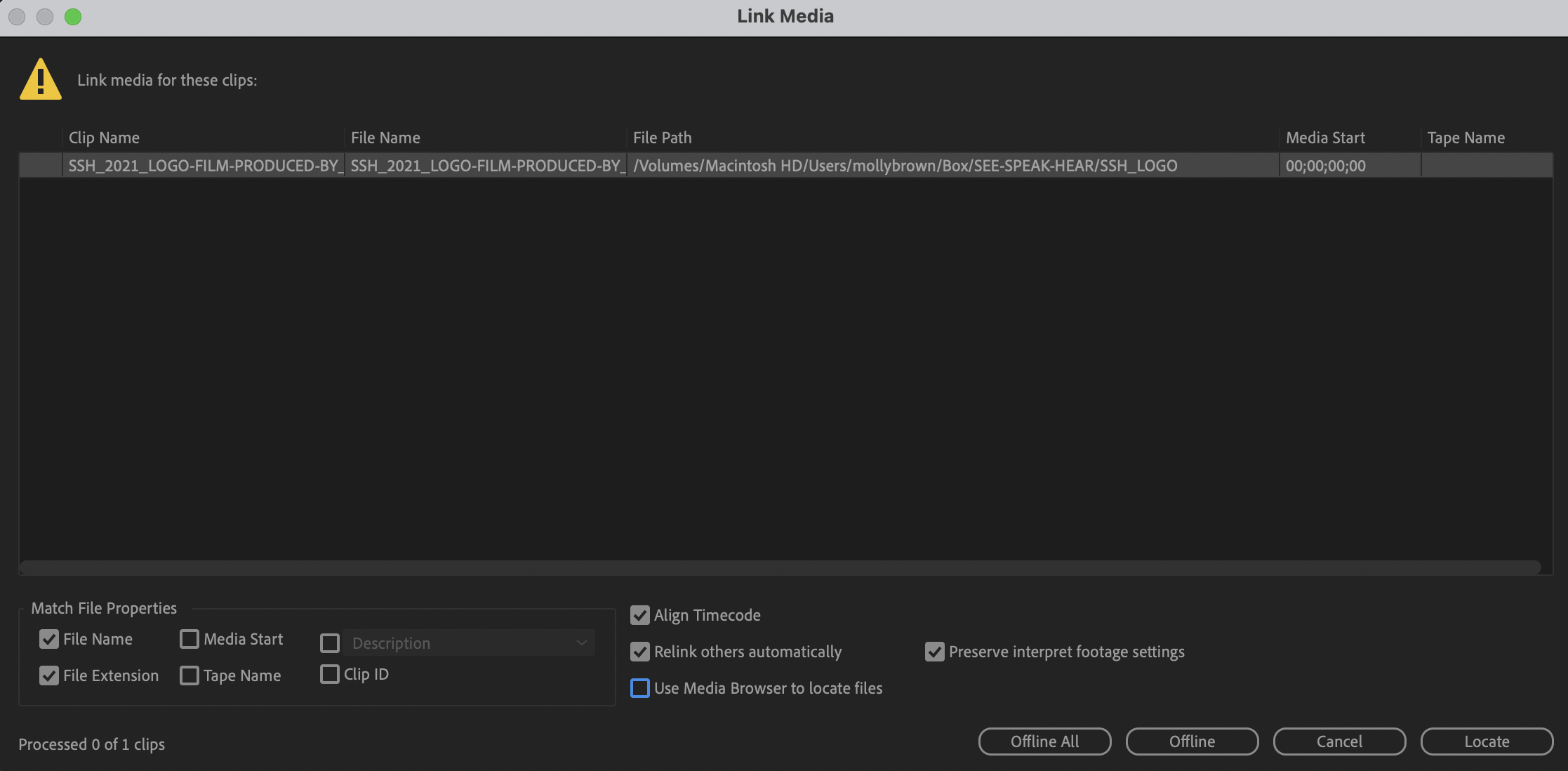
Let me know if this helps or if it's another issue I may know an answer, who knows!
Thanks
Molly -
Ahh amazing, so pleased to have helped!
I've been struggling with it for days so I totally feel your pain.If you find any other weird quirks that you want share, feel free to email me at molly@seespeakhear.com :)
Cette publication n’accepte pas de commentaire.

Commentaires
7 commentaires