Box Drive Not Saving Files
We have a user who (after 5:11pm yesterday) was modifying and saving creative files via Box Drive on a Mac...so he thought. He logged out of Drive today in order to clear his cache (he works with very large files daily so this has to be done periodically) in an attempt to fix the lag in upload times. However, ALL work after 5:11pm yesterday is utterly gone - nothing in Box Drive, nothing in Box when checked via Chrome. It's like he didn't work at all today.
-
Should also add, user received no error messages nor any such icons in Box Drive to indicate there were issues during the file save process. To him, everything seemed to be functioning fine...until he went to open a recently modified file a few hours later...and then we started digging - all work beyond 5:11 pm yesterday is gone.
-
I am having the same issue above. Regularly work in Photoshop and that is usually where the error occurs is with a Photoshop file that ends up blocking the update/upload process. If I logout, it will erase all that work. This has been causing trouble and we are missing deadlines because of this. I have been able to retrieve seem work through Time Machine on Apple, but anything not saved in Time Machine before a logout is gone. I am running macOS Monterey 12.3.1 on an Intel Core i9 MacBook Pro. This needs to be remedied ASAP.
-
This issue is still intermittently going on for our agency as well. After chatting with another creative production contact who has Box Drive deployed, he suggested looking into FULL PATH CHARACTER COUNT...reason being, the way BD works with the OS on Macs, the OS limits the number of characters in a path that BD can trace back - but it won't throw an error. In his environment, he had to audit paths & found that was the culprit in most instances NOT the file size, type, etc. My agency is still auditing file paths for this as this issue presents itself again.
-
Amber Webb thanks, we'll run some tests and see if that is indeed the problem. This does match in theory why I've only heard from some users reporting this problem as maybe those users are working in areas in Box that have longer folder trees and the file names they are saving are too long.
-
David Herrick this could also be because of waterfall permissions whereas some users' BD folders are resolving shorter paths to the same locations as others.
I've got two users on BD & attempting to save to the same location: user A with permission to a level 3 sub-folder having no issues saving files to it while user B (with permission to the outermost parent folder) cannot...my theory here is that BD is resolving a shorter path for A and a much longer path for B. Still testing in this scenario now. No errors for B and much confusion since it is the same location in Box...my guess is the full path character count is the culprit.
-
We tested that and has not solved the problem. We took time to abbreviate all file path character lengths to get them from 284 down to less than 255 with no success. We also have another anomaly where I can see the newly saved files just fine but the originator is still showing as "File does not exist" icon.
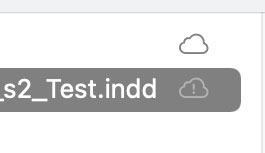
-
Here's an example of user problems across the Box Drive system:
User A generates files from Adobe Applications and they list as "Files does not exist" icon. Sometimes they can access them others not, not syncing at all to the Web UI app either.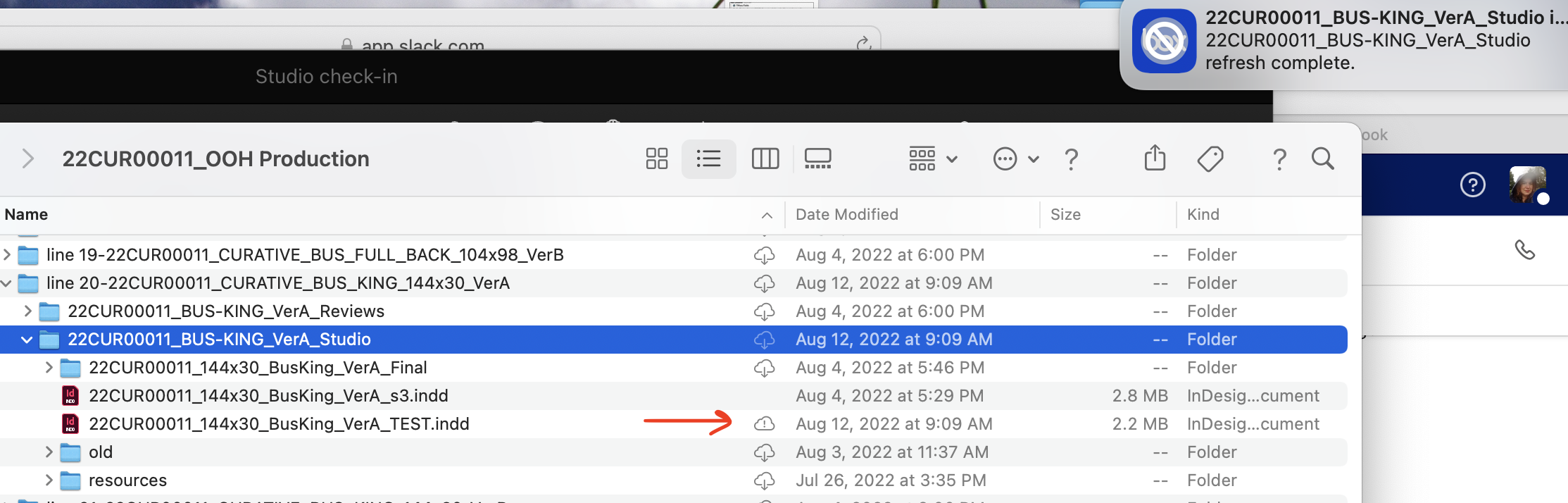
User B sees the file just fine in their Box Drive instance.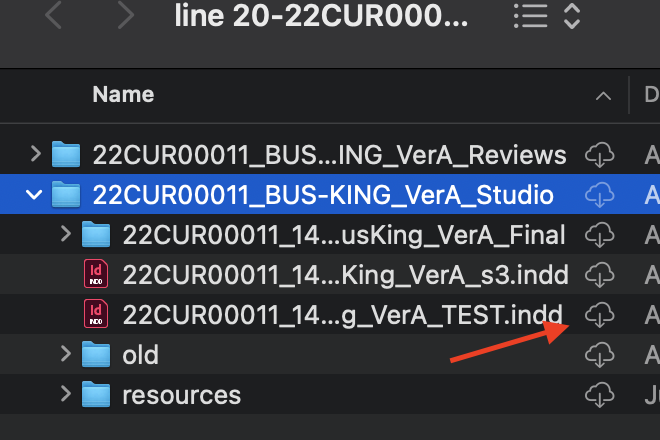
Cette publication n’accepte pas de commentaire.
Commentaires
10 commentaires