Unable to login to Box website
AnsweredHi,
Since this morning, I'm not able to login to Box.com and getting this error.
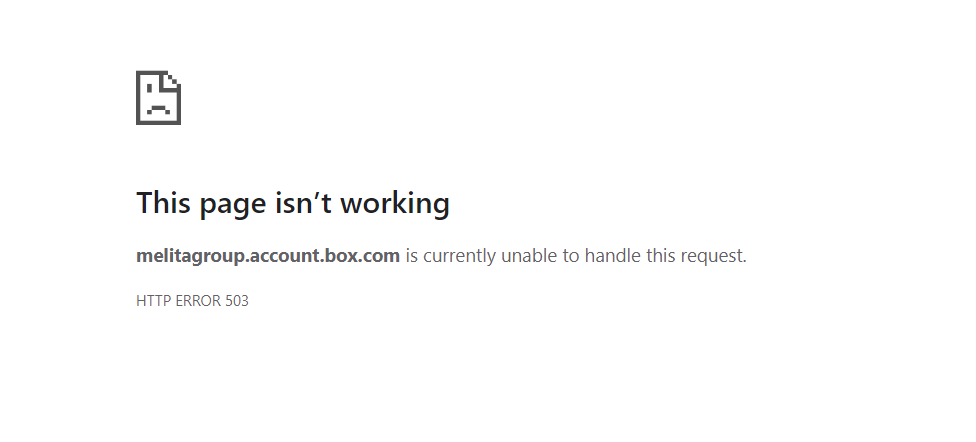
I'm not able to reach out to your support without login that's why I'm posting her.
Please look into this on priority.
Thanks,
Karan
-
I was able to resolve this issue. try the following:
- In the right corner of your screen click the Wi-Fi icon, then right-click on the network that you are connected to and choose the "Properties" option
- Then change the network from Public to Private.
This should fix the login issue with Box. Thanks!
Please sign in to leave a comment.
Comments
4 comments