Snip & Sketch fail to save image on first try
Very simple, this works if I use the regular Snipping Tool, but if I use the Snip & Sketch app which is the newer version which we use more often, any time the save path is in a Box Drive folder, the first save never successfully completes, it creates a 0kb file with the name you give it, but the error that it couldn't save that image comes up. Then, if you click save again and click on that 0kb file and accept the saving override, it then works. I am a system engineer and could not figure out an easy fix for this, I have logged out and back in, clear temp files, cache, I thought it was a permissions issue with the Snip & Sketch app but I have no way of checking the way Box Drive allows Writes to the folders, whether it has a list of App IDs from the registry or whatnot.
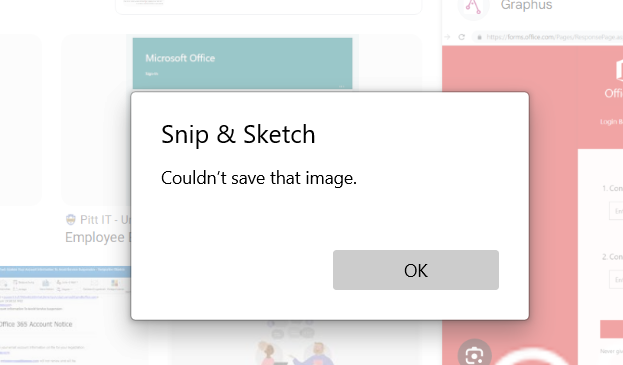
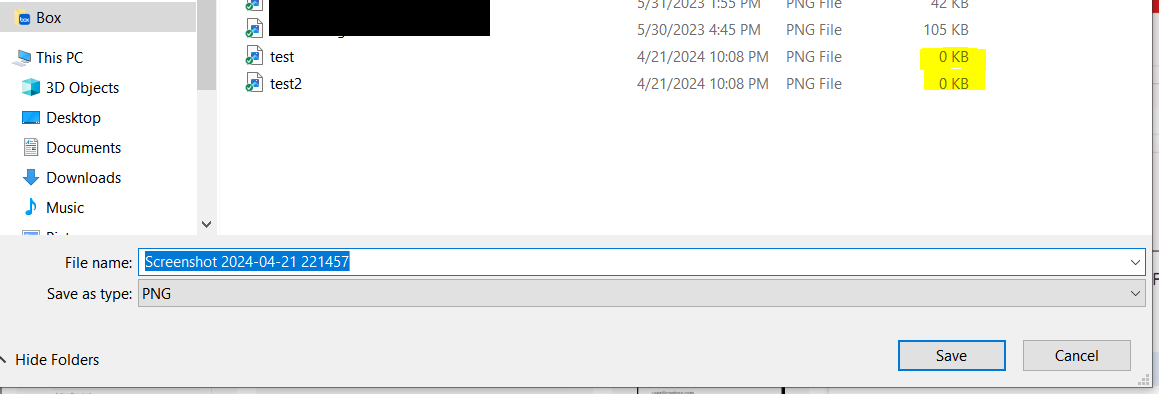
-
Alexander McElhaney
Are you sure that fixes the issue?
Which version of the Snip & Sketch do you have?
Remember Snipping Tool is not the same as Snip & Sketch, they are two different apps.
Left one on image is Snipping Tool, right one is Snip & Sketch.
If it did work for you, did you test by saving a new screenshot that did not need to be overwritten?Thanks.
-
I tried looking for snip and sketch, but could not find that on my computer. I only have Snipping Tool available that I can see. After I downloaded snipping tool again from the windows app store it has worked without having to save it twice. I was having the same error with snipping tool that you were having with Snip and Sketch, but unfortunately I don't know if that will fix Snip and Sketch.

Please sign in to leave a comment.
Comments
4 comments