Error in Box Drive (unhandled exception in script) since update 2.42.212, Win 10 home 64bit
AnsweredI have the same error as a previous poster
I'm also on windows 10 home 64 bit.
This happens since update 2.42.212. Uninstalling Box and reinstalling a previously downloaded version works temporarily until the update is forced from Box.
Traceback (most recent call last):
File "box\app\bfd_main.py", line 18, in <module>
File "PyInstaller\loader\pyimod02_importers.py", line 378, in exec_module
File "box\patch\win32timezone_patch.py", line 12, in <module>
File "PyInstaller\loader\pyimod02_importers.py", line 378, in exec_module
File "win32timezone.py", line 244, in <module>
ImportError: DLL load failed while importing win32api: The specified module could not be found.
-
Having the same issue as well
Windows 10 pro 64 bit
Traceback (most recent call last):
File "box\app\bfd_main.py", line 18, in <module>
File "PyInstaller\loader\pyimod02_importers.py", line 378, in exec_module
File "box\patch\win32timezone_patch.py", line 12, in <module>
File "PyInstaller\loader\pyimod02_importers.py", line 378, in exec_module
File "win32timezone.py", line 244, in <module>
ImportError: DLL load failed while importing win32api: The specified module could not be found.
Uninstall and reinstall fixes temporarily until the forced update,
Is there any fix for it? -
Pangky Siswoyo box forces the update everytime you restart the computer, you can't disable the update, once it auto-updates then you have to uninstall and reinstall again, basically what I'm doing every day now, uninstall and then reinstall, for some other computers this doesnt even work anymore
-
WIN10 PRO !!!
i have the same problem, downloaded from box.com, tried to install on top, the installer said i had a later version already installed ?? so i uninstalled the current, and done a fresh install, logged in, it did start up but then i got the same error above
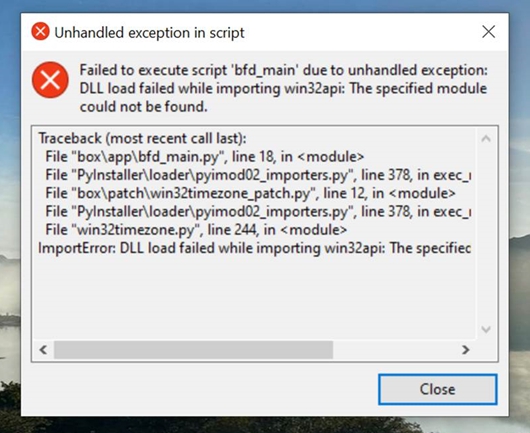
it is ridiculous that you cant access any of your local files when the box drive app is not running !!! think I am going to have to look into using a different cloud provider as being reliant on this app is dangerous for business and productivity.
-
Estou Tendo o mesmo problema aqui também, meu pc tem o Windows 10 pro instalado e dá esse erro na hora de atualizar a versão:
Arquivo "box\app\bfd_main.py", linha 18, em <module>
Arquivo "PyInstaller\loader\pyimod02_importers.py", linha 378 , no
arquivo exec_module "box\patch\win32timezone_patch.py", linha 12, no
arquivo <module> "PyInstaller\loader\pyimod02_importers.py", linha 378, no
arquivo exec_module "win32timezone.py", linha 244, em <module>
ImportError: Falha no carregamento de DLL ao importar win32api: O módulo especificado não pôde ser encontrado -
Found a temporary fix. Hope this might help.
- First turn off your wifi connection.
- Then uninstall box drive and restart your computer to ensure complete deletion.
- Making sure that Wifi is turned off, proceed with the reinstall of box drive (The wifi needs to be turned off so that box does not auto update).
- After reinstalling, open the box drive app.
- Turn on the Wifi and log in to box drive. Make sure that you can log in and see your files.
- Search for 'services' in windows and find 'Box Update Service'.
- Double click on 'Box Update Service' (this will open the properties window)
- Click the 'stop' button. After that, on the startup type option, choose 'disabled'.
- click 'apply' and 'ok'
- Try restarting your computer and make sure that box does not auto update
-
ボックスユーザー 様
↑の手順で無事に解決しました。
自動更新ができない事が、今後の不安要素ですが、
差し当たって、大変助かりました。
現状、私にとっては英雄です!
私とっては、
-
I've got the same issue and my IT guy said he had no solution and to wait to see when Box tech support figures it out. Did anyone here reach out to Box to ask what is goin on or is this forum the best we're going to get? Does anyone know how to actually send an email to Box or call them?
-
I contacted them and they asked for the ins & outs of a fart and i dont have time, been too busy trying to download all my remote users stuff onto thier onedrive first !! if you wann go this is what they sent:
Hello JST,
Thanks for contacting Box Product Support. My name is Rod, and I will be assisting you for today.
We understand that one of your users is having issues with Box Drive, we apologize for the inconvenience.
To help us better understand why you are experiencing this behavior, would you please provide us with some additional information and further details about the impact this issue is having on your business?
- Since you have tried uninstalling and reinstalling Box Drive already, may we know if the user has ARM based processor.
- What antivirus and local security software is installed on your machine? Third party programs interfering with Box processes are known to result in crashes and performance issues.
- Have you previously been able to successfully launch Box Drive on the affected machine?
- If yes, when did this behavior first surface? Were there any changes in the environment around that time?
- Are there any pending Windows updates?
- You mentioned as well that you have enabled .NET framework, may we know what version do you have.
If you would, please work with your IT or Help Desk to exclude the following Box directories from local security scans:- Windows
- C:\Users\username\AppData\Local\Box
- C:\Users\username\Box
- C:\Program Files\Box
- C:\Program Files (x86)\Box
If you continue to receive the "Unhandled exception" error, please download and run the Box Desktop Diagnostic Tool and upload the resulting zipped logs. As long as Box Drive is installed, the launch attempt should still be logged for us to investigate. -
ive just tested on a test pc and diabling the "box update service" does seem to work as the guy above stated. you will need to be a local admin to do this though.
the version i just downloaded of drive from box.com is 2.41.226, it only error following the update to 2.42.212
dont hold your breath for them to fix this !
I dont like the way that if the drive sync client isnt functioning there is no way to access your files, even the local synced ones (keep a copy on this machine) bring back box sync !! or do as im doing use onedrive, if the onedrive client is closed you can still work.
-
Hi all, just got this from support ticket:
Hi there,
Working on solutions, for the meantime, here are the suggestions on a workaround.
This is a regression introduced in the released 2.42 builds so far and it affects Windows. Two workarounds are available:- Uninstall 2.42 and install 2.41.226. 2.41.226 can be downloaded from https://e3.boxcdn.net/desktop/releases/win/BoxDrive.msi.
- Keep 2.42 and install the Microsoft Visual C++ Redistributable. It can be downloaded from https://aka.ms/vs/17/release/vc_redist.x64.exe.
Let me know how it went.Kind regards,
Rod
Box Product Support -
I found a solution as detailed in the "Using Box Drive Basics" article that got my end-users box drive working again.
To reset Box Drive on Windows
- Exit Box Drive (if it is running). If necessary, use Task Manager to end the Box.exe process.
- Ascertain whether any files exist in C:\users\[USERNAME]\AppData\Local\Box\Box\unsyncedFiles. These are files that have not been uploaded to Box. If these files do exist, and if you want to keep them, copy them to any location outside of C:\users\[USERNAME]\AppData\Local\Box\Box\ (such as your desktop). Proceeding with the steps below deletes these files.
- You may need to show hidden folders to see \AppData.
- Delete this folder: C:\users\[USERNAME]\AppData\Local\Box\Box.
- From RegEdit, delete the registry entries under HKEY_CURRENT_USER/Software/Box/Box to clear Box preferences.
- Restart the Box Drive and follow the prompt to log back in.
Here is a link to the full article: https://support.box.com/hc/en-us/articles/360043697494-Using-Box-Drive-Basics
Please sign in to leave a comment.
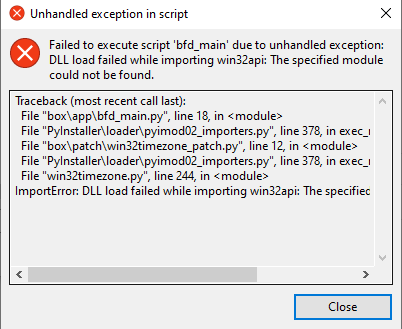
Comments
21 comments