Getting a File Request API - 404 Not Found Error
AnsweredI created a file request on a template folder so that I can then copy it to other folders (since we can't just create new file requests yet). However, I'm having an issue where I can't even find that file request I created via the API.
I'm using GET call to https://api.box.com/2.0/file_requests/[file_request_id]. I'm using the as-user header and have these 2 options checked in the app.
"user-id" : "XXXXXXXX"
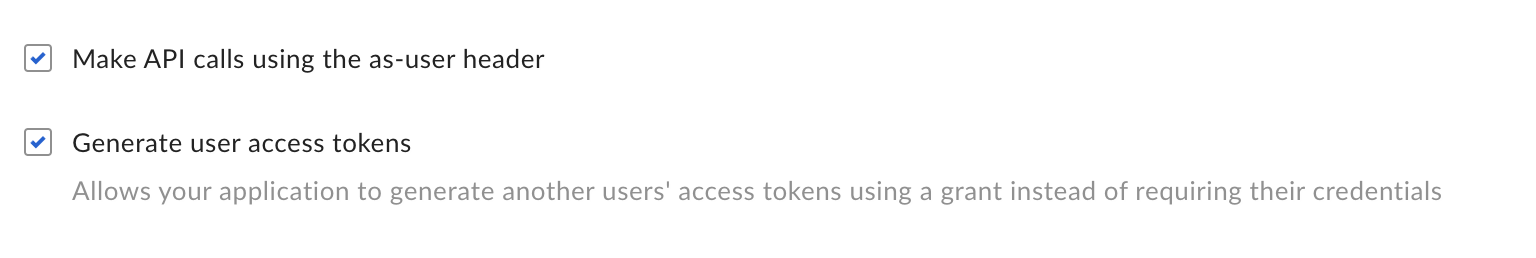
My link looks like this: https://app.box.com/f/cd75f9b86c8a4805861317db93611699
From the documentation, it seems like the file_request_id should be: cd75f9b86c8a4805861317db93611699
I've tried many different permutations though and every time I get a 404 ERROR: NOT FOUND. Is there something I'm doing wrong here?
BTW I'm using Client Credentials Grant to generate an Access Token that then lets me access the folders (I already tested that I can access the template folder that the file request is created on). I've already used Get Current User to confirm that it's the same User ID that created the folder & the file request link.
Thanks for the help!
-
Hey Team Bordr, might try the following, if you haven't already.
- go to the folder where the file request object was created, then click the File Request icon
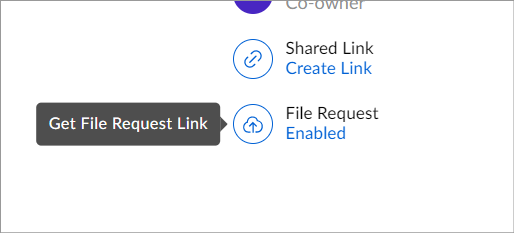
- Click Edit
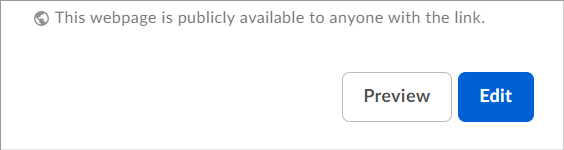
- Your URL should then be something like https://app.box.com/filerequest/[file request object id is here]
The file request object's id is at the end of that link.
- go to the folder where the file request object was created, then click the File Request icon
-
Hi we are getting exactly the same error. My file request URLs are `/f/<request id>` rather than `filerequest/[file request object id is here]`. Using the Python SDK our request looks like this:
json_response = client.make_request(
'POST',
client.get_url('file-requests', template_id, 'copy'),
data=json.dumps({
"title": f"Upload your files to for case {case_id}",
"description": "Files will be deleted after 24 hrs of upload.",
"status": "active",
"folder": {
"id": folder.id
}
})
).json()Our template link Is active and accessible. Team Bordr were you able to resolve this?
Post is closed for comments.
Comments
4 comments