What should be set for ’external_id’ on BoxSign API
When using Box Sign API, what should I set for the 'external_id'?
I want to use Google Apps Script to send a PDF with text inserted, based on data listed in a spreadsheet.
I have set up a template on the Box Sign web, placed a text box and signature field with an external identification ID in it, and saved it, but it does not work while execute via API.
I am beginning to suspect that I need to set something 'external_id', but I don't know what or how to set it.
I don't know if I can't use BoxSign as described above, or if my settings are wrong, but I was wondering if someone could help me.
*Template Setting
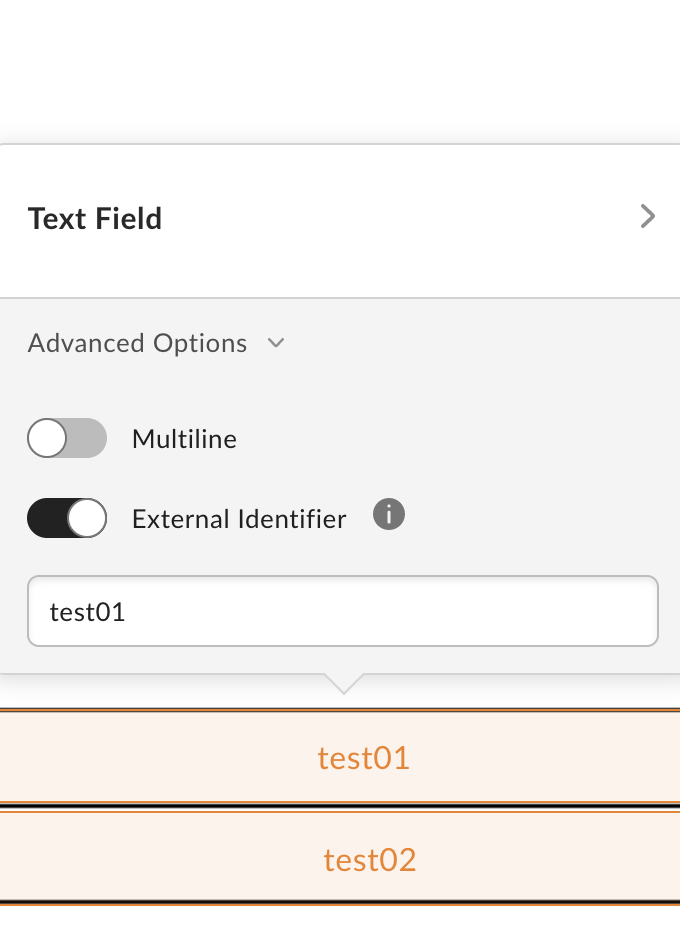
**Code on Google Apps Script
//Payload
var payload = {
source_files: [ {
id: “1234567890”,
type: "file"
}, ],
are_reminders_enabled: true,
is_phone_verification_required_to_view: false,
days_valid: 30,
email_message: "Welcome to Our Company”,
email_subject: "Please Sign your hiring contract sheet",
is_document_preparation_needed: false,
external_id: "test01",
signers: [ {
email: “test@test.co.jp,
order: 1,
password: "password",
role: "signer",
verification_phone_number: "+819012345678901"
}, ],
prefill_tags: [ {
document_tag_id: "test01",
text_value: "test"
}, {
document_tag_id: "test03",
checkbox_value: false
}, ],
parent_folder: {
id: “12345678901”,
type: "folder"
}
};
Post is closed for comments.
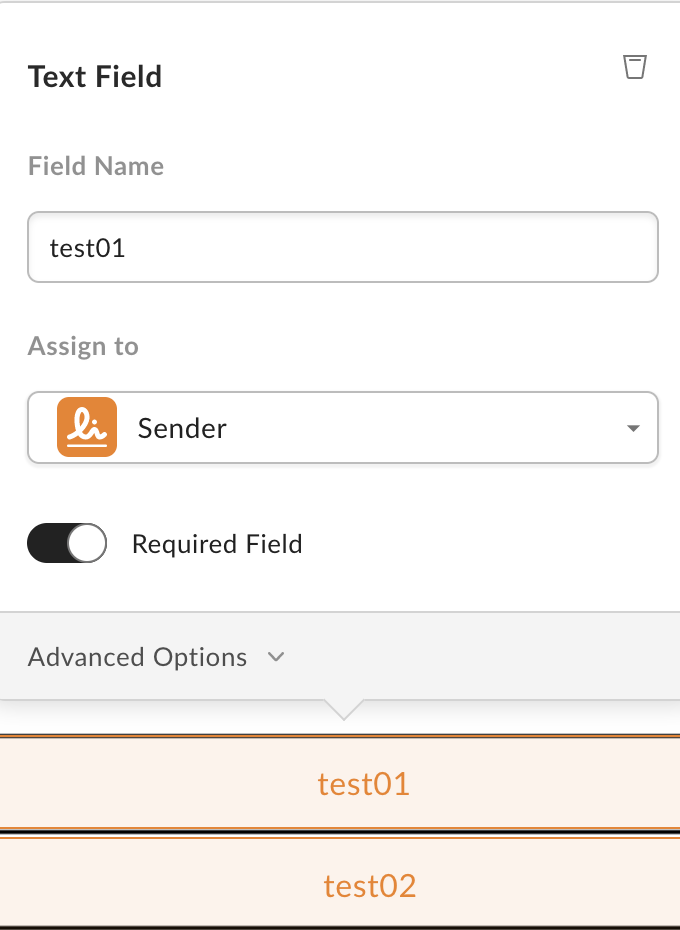

Comments
4 comments