Tags have disappeared in Grid View
TerminéeWe work with a lot of image libraries, which are best viewed as 'Grid View', like an image gallery. We have always tagged the images with appropriate categories, but the latest Box update has removed the tags from the Grid View. We can see them when we view them as List View, but this view is not ideal for browsing an image library/gallery.
Grid View (no tags anymore)
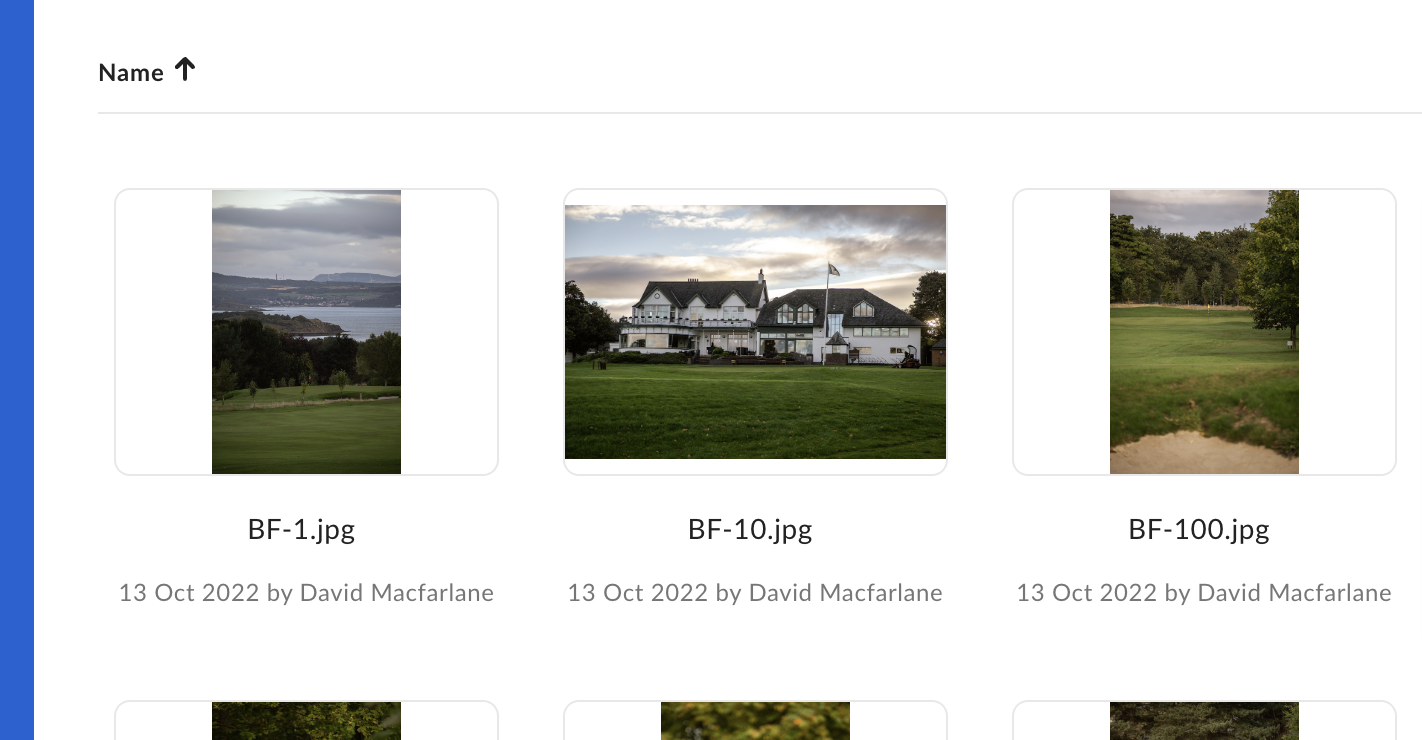
List View (tags still there)
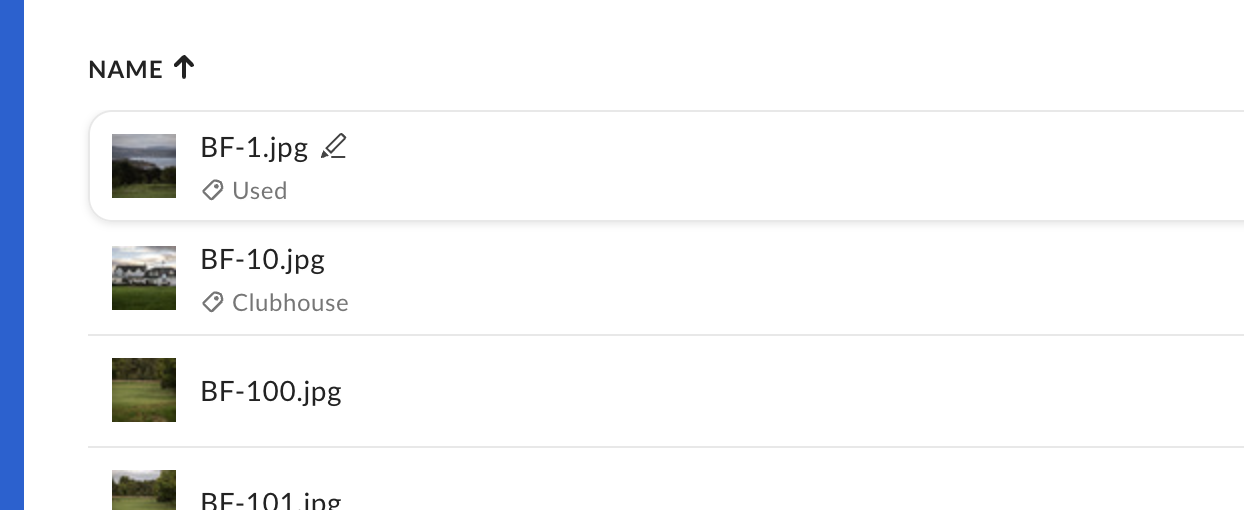
-
Same here, very inconvenient when working with large amounts of images! Rona
-
Hello Box,
Box, by removing the Grid View for us desktop users you are making life hellish for those who need to send video files and images to clients for selection/use at their end. 90% of value in the Box platform has been diminished by this one change.
Instead of us/our clients being able to scan hundreds of images/video clips and then be able to click in to specific files for a closer look, people have to go through one by one to see what images/video clips look like. This update is like going back to the stone ages for people working with video/images and a major mistake that needs urgent attention. Does Aaron know what types of problems it is causing?
Can you resolve this for us desktop users using of box?
Has anyone actually checked with customers if this 'update' is useful, or has someone made an update for the sake of it?
This needs to be looked at from a customer's perspective. Simple exercise. Go to Shutterstock or Getty Images, and imagine you can only see all their images on a desktop/laptop in a list with a tiny thumbnail. That would not work.
Not everyone is using the app.
Please respond with a clear resolution asap.
Thank you,
Sunflower - Longterm Box users (for this feature).
replies to: story@sunflowernewsroom.com
-
Hey Demo
Apologies if I'm misunderstanding you here, but we've actually still got access to the Grid View. You can click the little icon in the top right and use the slider to change the size of the thumbnails.
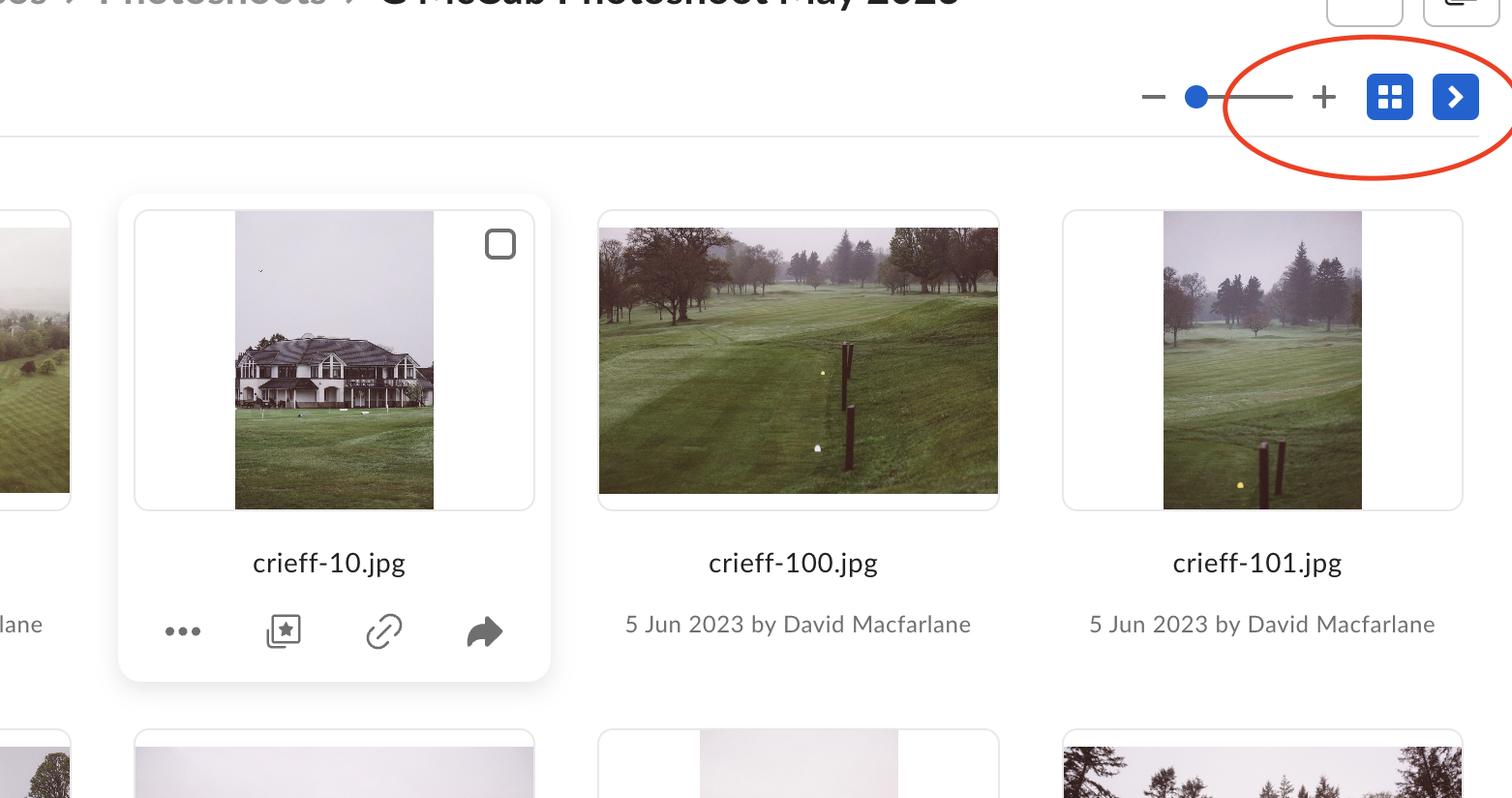
My issue was that they removed the visibility of the 'tags' underneath the images. Now we need to view in list mode to see the tags, which is no use whatsoever!
Hope that helps you! And hoping Box restore the tag visibility asap!!!!
D
Vous devez vous connecter pour laisser un commentaire.
Commentaires
7 commentaires