"Open with Excel online" option not working
Hello,
Starting from this morning it's seems that the option to edit an "excel file online" was disabled.
So now it is not possible to work on a file concurrently.
Why this happen?
Thanks,
-
Hi Stefano,
Welcome to the Box Community!
Have you contacted your Box administrator to see if they made changes with your organization's settings, specifically in using such application?
Excel or office online is one of those online applications that can be enabled/ disabled by your Box administrator. If you were able to use this integration in the past, and then lost access to it now, it may have been disabled by your Admin.
More details can be found in this article on this integration: https://support.box.com/hc/en-us/articles/360044196433-Box-for-Office-Integrations#bfo_officeonline
-
Hi Onur,
Thanks for jumping in on this thread and welcome to the Box Community!
Have you tried some basic browser troubleshooting to resolve this issue such as:
- Clear cache and cookies for your browser. Here is an article that walks through how to do this on the different browsers that Box supports.
- Try opening the file using different browsers and see if it makes any difference
- Try disabling add-ons or extensions from your browser
If none of these tips resolve the issue for you, I would suggest opening a ticket with our support team so they further investigate.
You may reach out to our product support team by clicking on the “Contact Support” link just above this page.
Best,
-
Hi,
I have the exact problem as Onur, but with Word. I tried the above cache clearing stuff for Safari but it didn't work. It's not great advice, frankly. It's like turning the computer off and on again.
Safari console shows a million errors when loading the MS Office pages including blocked cross-frame communication (which is no longer permitted in Safari), which is probably the underlying problem here. It's *obviously* a bug, probably a bug with Box, and you guys need to take it seriously please.
This integration worked really well when I first started using Box, but I haven't got it to work for a couple of months. I've cleared the caches, deleted the cookies, and disabled the extensions; none of it works, and it is really stressing me out. And the desktop integration between Office and Box is incredibly slow - to the point of being unusable. So I have to use Box Sync for everything, which is really slow. Maybe I could use Box Drive except, apparently, it doesn't work on M1 Macs. I'm becoming a very unhappy customer.
Whenever I try to open a Word document I just get into an endless loop between https://xxx.app.box.com/ and https://office.live.com/start/Word.aspx?xxx ... it just cycles between these two URLs, but never opens the documents. It's driving me nuts... the integration with Office Online is the primary reason we use Box, and I can't use it.
I just tried to open the document with Google Chrome and it worked fine. So this appears to be a problem with Box's integration on Safari. But Chrome is a very unsatisfactory solution for Mac users.
thanks
Markp.s. For the entire time I've been editing this message, Box and Office have been cycling endlessly in another tab.
-
Hi Onur
Thanks for your comment! Do you know which specific cookies you deleted that helped?
If I delete all my cookies I'm going to spend 2 hours logging back into things, it's not really a viable solution. But I guess I could try deleting all my box cookies.
I did delete all the MS/office/live cookies but it didn't help.
But I agree 100% ... having to delete cookies is a bug. And yes Dropbox is the obvious next choice, I was trying to avoid them tho, they are a bit pushy about collecting All The Datas.
cheers
-
OK no worries. I wouldn't mind logging out of everything if I believed that this would be the one and only time I had to do it, but I've had this problem go away and reappear more than once, so I'm very sceptical that the solution will be long term.
Still, I can try selectively deleting cookies, maybe eventually I'll work it out. Thanks.
-
I have the same issue with Safari 14.1.1, macOS Big Sur. Any ideas how to fix it? Clearing cookies does not work.
With Chrome, I have a different issue: Box thinks that I don't have an Office 365 issue no matter that I'm already logged in. So, using Chrome is not an option. Would love a fix (not workaround) for Safari.
Suggestions?
-
Hi Brendan,
Here is what I did. Based on Mark's mention of cross-site tracking errors, I went into he Safari preferences and clicked on the Privacy tab. I turned off "Prevent cross-site tracking". I then went back and opened my doc in Excel Online and after a few seconds it opened. I then closed it and went back to Safari preferences and turned the "Prevent cross-site tracking" back on. When I opened Excel Online from that point on it worked. Keep this info handy somewhere this problem seems to come up whenever I restart my computer. BOX really needs to fix this bug.
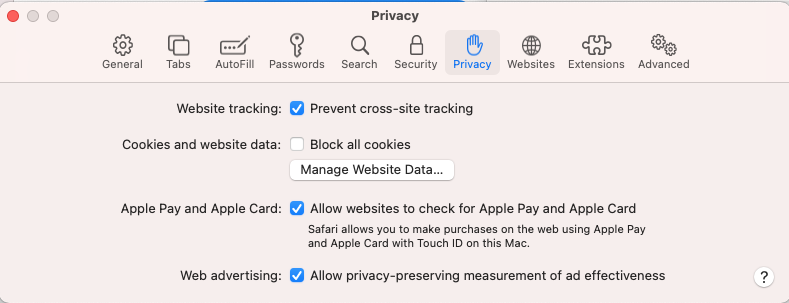
Vous devez vous connecter pour laisser un commentaire.

Commentaires
14 commentaires