Box drive on MACOS Ventura won't install
回答済みBox.app gives error on installation and the manual rest (https://support.box.com/hc/en-us/articles/360043697494-Using-Box-Drive-Basics#h_c8c1553f-551e-4b05-9329-cf0f9c930ec7) does not work, because it keeps giving the same error.
How do you completely uninstall box.app, which means removing everything and reinstall from scratch? It seems that by removing the app something else remains inside the system.
-
Hi there,
Welcome to the Box Community!
To help me better understand the issue can you please answer the questions below
- Can you please provide a brief description of the issue you are seeing?
- Example: "Files aren't showing up in my Box Drive folder, but I see them when I look on box.com."
- Please take a screenshot or screencast showing the error message or behavior:
- There are several free tools you can use to create a screencast video. I recommend using Screencast-O-Matic or Jing.
- Once you create the recording, please upload it to your Box account and send me a Shared Link set to 'People with the link'.
Thanks!
- Can you please provide a brief description of the issue you are seeing?
-
I had the same issue with not being able to install Box Drive on my Mac. Was able to install and use Box Sync instead and that seems to work well! After you install, you have to go online to your Box folder, check the box you want to sync on your desktop, select "details" in the side bar and toggle on the Sync to Desktop.
サインインしてコメントを残してください。

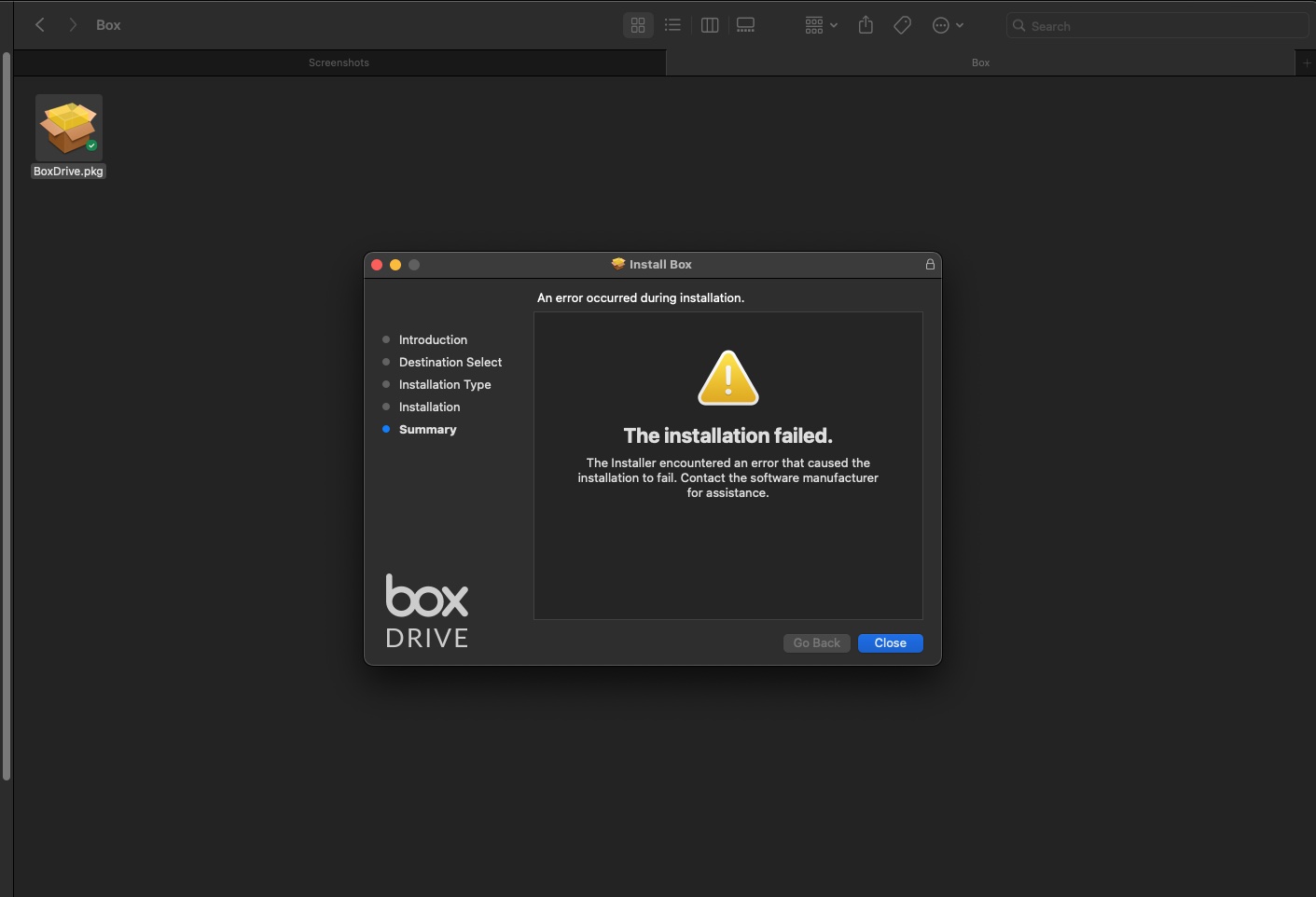
コメント
8件のコメント