Removed Mounted Drive from Sidebar (MAC)
回答済みI thought that I could drag and drop the mounted drive into Adobe Bridge - but when I did the mounted drive "disappeared".
I have the files in my application folder, and they appear to be syncing, but can not "remount" the box drive. I can add the folder "box" where the files are currently - but if feels like maybe it has switched modes kernel vs FPE?
I wanted to reinstall the app - but am not sure if that will mess up my current files and essentially sync deleted files.
I've tried: restarting and adding a piece of code to the terminal to switch from kernal to FPE but doesn't look like that did anything or perhaps I didn't save it. (I'm not entirely comfortable working in the backend)
Any help would be appreciated.
-
Hi Kirsten,
Welcome to the Box Community, I'm happy to help!
To clarify, are you trying to configure the location of Box Drive folder on your Mac?
Could you tell us what MacOS are you on and a screenshot of how your Box Drive appear and if you encounter any sort of error message when working in Box Drive?
I look forward to hear from you!
Best Regards,
-
Hi Kirsten,
Looking at the screenshot, I see your Box Drive is on FPE mode, and one of the changes noticed on this mode is Box is now available under "Locations" in Finder.
Can you try to quit Box Drive from the menu bar and then restart the application, and see if that helps? If that doesn't resolve the issue, please try force-quitting Finder and then re-start it and see if Box Drive populates in Locations.
Best,
サインインしてコメントを残してください。

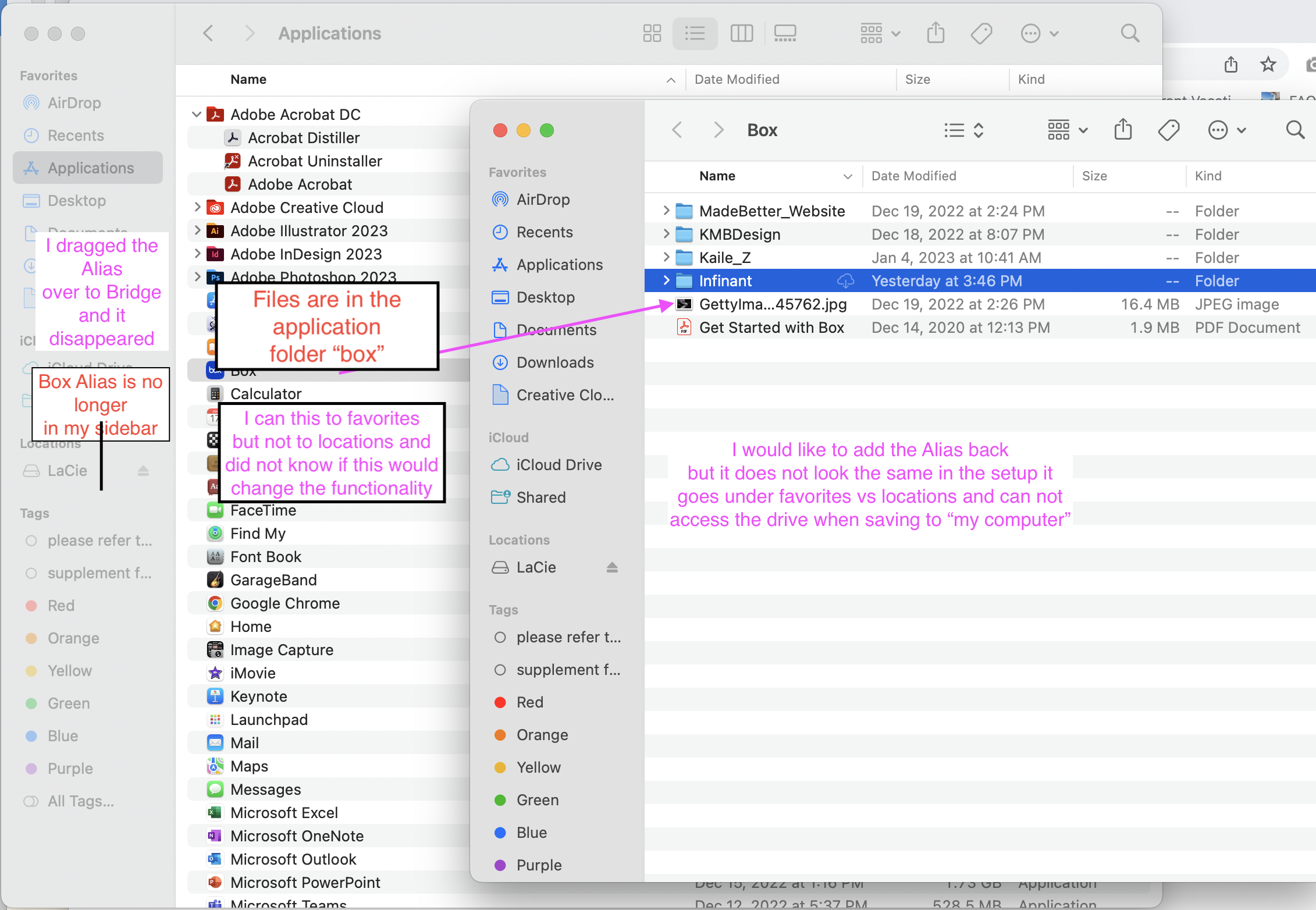
コメント
4件のコメント