User managed groups question
I want to be able to create a group in Box and give a user the ability to manage who is a member of that group (i.e. add members and remove members).
I don't want them to be able to actually manage the user accounts in that group, which group admin permissions in Box seem to allow.
Is there an easy way to do this that I am missing?
-
Hi Adam,
Welcome to the Box Community!
A Group Admin has a miniature version of the Admin Console that only affects the users inside their group.
If you want to restrict and modify the general permissions of a Group admin, you may follow the steps below:
To modify a group admin's permissions:
- From the Admin Console, in the left-hand navigation click Users and Groups.
- Click the Managed Users tab.
- Click the User you want to designate as a group admin. Box displays the User Options screen.
- Scroll down to the Edit User Access Permissions section, and find the list of groups to which this person belongs.
- If a user is a group admin in a group, a small gear icon is to the right of the listing. Click the gear icon.
- Choose which permissions you'd like this group admin to have. When you are done, click Apply.
- At the bottom of the page, click Save.
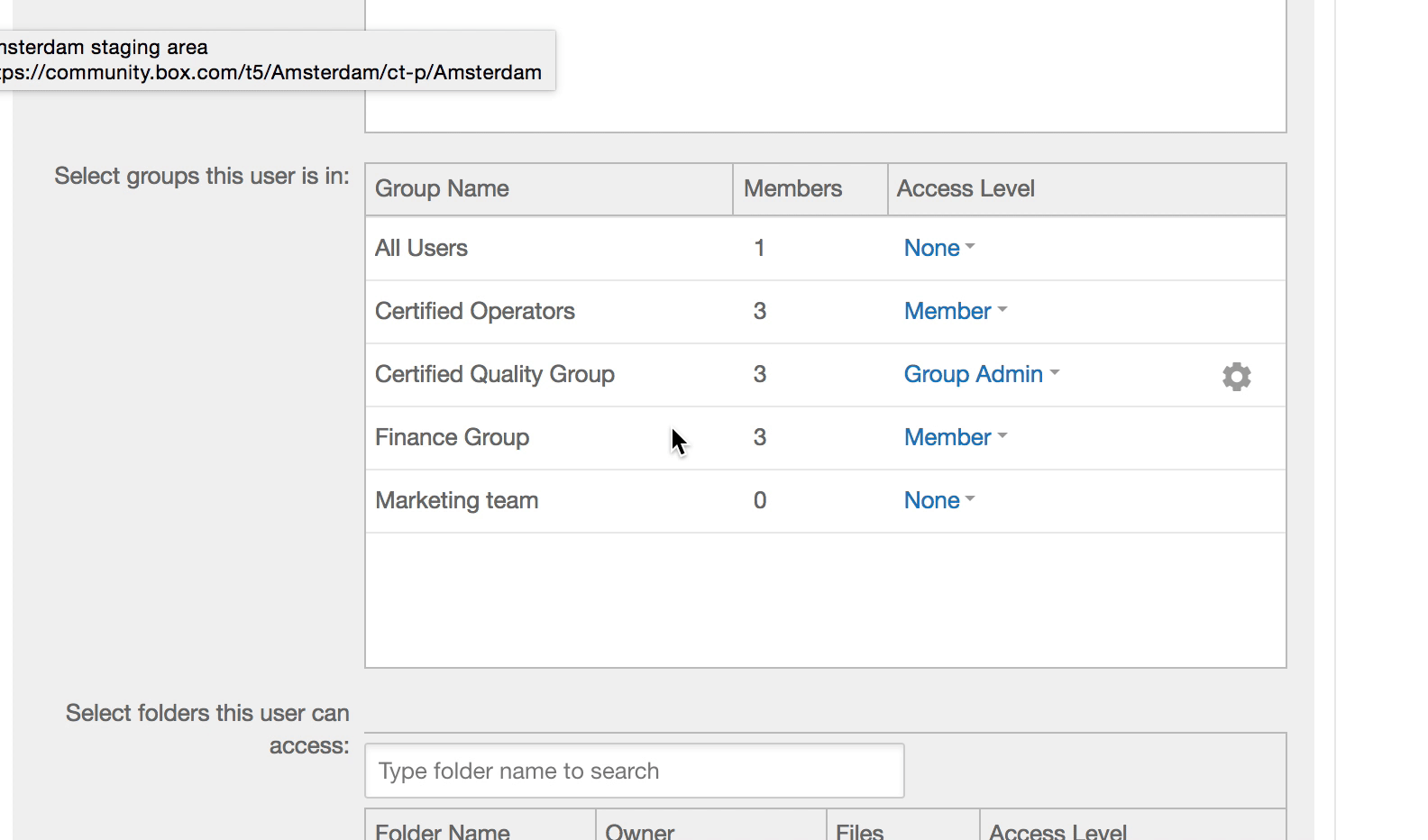
More information can be found in these articles:
- https://support.box.com/hc/en-us/articles/360043692374-Designating-Group-Admins
- https://support.box.com/hc/en-us/articles/360043691634-Best-Practice-Creating-Your-Admin-Team
Hope that helps. Thanks for your participation in the Community!
Best,
サインインしてコメントを残してください。

コメント
1件のコメント