How to change email on free account
My email has changed an I do not see an option to add another email and make it my default. Anyone got any ideas?
-
Hi there,
Welcome to the Box Community!
You will need to link this new email address in your Box account to be able make it your primary email. Here's how:
Login to your Box > click the bubble with your initials on the upper right of your Box page and the choose "Account settings"
- Click Link Personal Email
- Enter your new email address and click the Save button.
- An email verification will be sent to the address you entered. Click the verification link in the email to confirm and add the alternate email to you account.
To make a secondary address your primary address, click Make Primary button, once changed you can then choose to "Remove" your previous email.
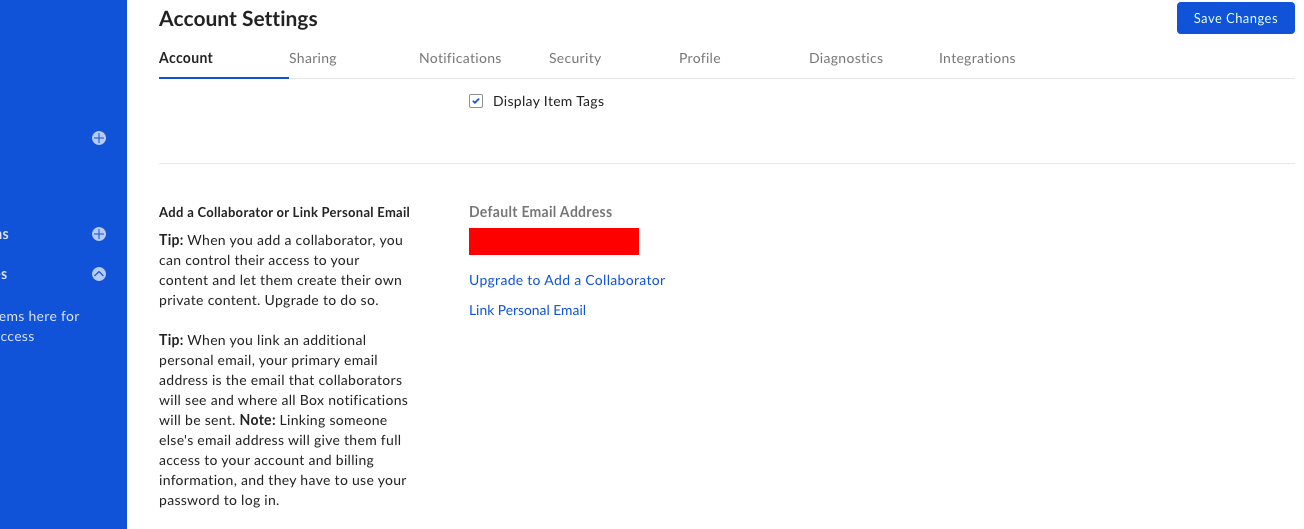
Thanks for your participation in the community!
Best,
投稿コメントは受け付けていません。

コメント
2件のコメント