can't edit Excel files online
When I open the box on a web browser (chrome) and try to edit the excel file,
I get “Local editing is blocked by security policy”.
I am a co-editor, so I should be able to edit the file, but why can't I edit it?
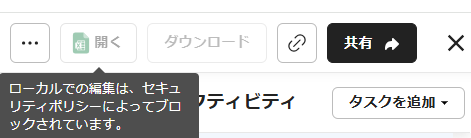
-
Hello!
It sounds like you're encountering a security policy issue when trying to edit an Excel file in Chrome. This can be due to browser security settings or Excel's Protected View feature. First, ensure your browser allows local file access by disabling any extensions that might block local file editing. Additionally, if the file is in Protected View, click "Enable Editing" in Excel to allow changes. Check Excel's Trust Center settings by going to File > Options > Trust Center > Trust Center Settings and unchecking Protected View options for files from the internet or potentially unsafe locations. You can also add the file location as a trusted source in the Trust Center.
サインインしてコメントを残してください。
コメント
1件のコメント