When I use Adobe products, Box tries to download ALL files from my server, crippling my computer.
I'm having a big problem with Box that is inhibiting my workflow almost completely.
I have used Box drive for my motion design job for around 3 years.
Starting last week, I installed a new SSD on my computer, and now I am having a problem where whenever I open Adobe After Effects or Premiere, my computer attempts to download ALL files on Box, hundreds of terabytes worth of files.
This makes my machine very slow, borderline unusable, and also triggers a flurry of error notifications from Box that say "Unable to open folder XYZ. Please try again" for dozens and dozens of folders -- even though I have not touched any of the folders it names.
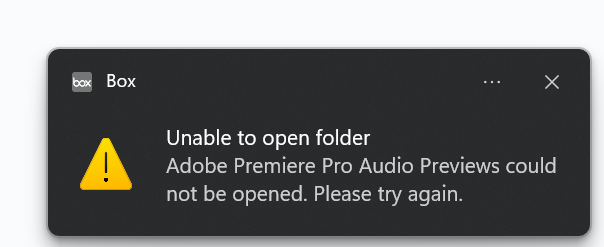
The problem starts and stops definitively when I open/close Adobe products. I can usually work for about 10 minutes after opening before the issue begins. And then my machine is slow, the notifications start, my Adobe products freeze, and I can't work anymore. In fact, upon testing, the problem still occurs when I create a new project outside of my Box drive folder structure. I can use Adobe products fine however when I turn Box off.
I've tried excluding Box folders from my antimalware, and also I disabled calculate storage from file explorer, but still no luck. I contacted Adobe support as well but to no avail. I also uninstalled/reinstalled Box drive.
I don't know what to do. Other Box support articles merely tell me to find what's using the files and disable it, but this is too vague. I need help troubleshooting why my machine is requesting access to all these files only when I use Adobe products, and how to disable it. Is AE scanning these files? Calculating their size? What? I have the logs, but I don't really understand how to read them.
At the moment, Box is completely unusable to me to the point that I might as well not have it at all. Please help, so that I can do my job again.
サインインしてコメントを残してください。
コメント
0件のコメント