Big issue with Word files.
Having a major issue with files that were moved up to Box and now trying to open.
I have the local file still on my workstation (as a copy), but when I attempt to open the file through Box, it fails to open. When I attempt to download the file and open on my workstation, it fails with the following screen shot. This occurs with Windows and Mac environments
The Windows Prompt:
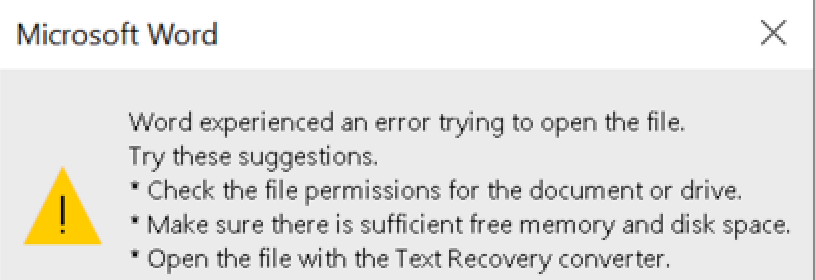
This is the Mac Prompt:
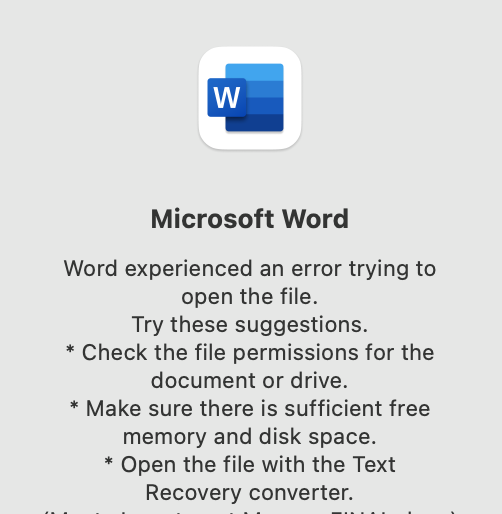
In addition to this, I am able to open the files on Mac using the onboard (baked) software: Pages. this doesn't create any issues.
Any thoughts as to why this is happening. Since our entire data now lives on Box, the fear is that other files are experiencing the same issue.
-
Hi Cesar,
Welcome to the Box Community!
Looking at the error message you shared, the error is thrown by the user's Microsoft office app so it seems its more of an issue with Microsoft app and rather than Box.
I also did check on other sources, you can check this Microsoft community article to know more about the error.
I think contacting Microsoft support directly would be the most helpful avenue for you so they can help troubleshoot this issue.
Regards,
サインインしてコメントを残してください。

コメント
1件のコメント