Trying to designate files as "Final" Using Tags or Metadata
Hi, My organization is trying to set up a "FINAL" Tag that certain Users can add to a report to designate it as the final version prior to publication.
After I created a "FINAL" Tag, I tried applying it to other files. But it looks like already-existing Tags don't show up as options for Tagging a new file (ie: the only option is to type it in again), which seems to seriously limit the usefulness of Tagging. (We, for instance, want to make sure this Tag gets applied the same way every time, so that we can confidently search for Final work products using the FINAL Tag.)
I also tried doing this by setting up a Metadata template with a Status category that includes a "FINAL" option. However, after I've applied the FINAL Status to a file, it doesn't appear anywhere on the file, unless you dig deep into the file's Metadata designation, which is really not helpful.
Has anyone run into a good way of doing this? I am at a bit of a loss here.
Many thanks for any insight anyone has here!
-
Hi Kate,
Welcome to the Box Community and thanks for your post in the forum!Have you checked out this support article on Using Tags?Note
You can start typing a tag in the search view, and Box autofills possible tags. However, it does this only for content you own. It does not autofill tags that belong to content you do not own or content on which you collaborate.
This may be relevant to your problem with the next steps!If this did not help, do you mind providing more information or even share a screenshot? This will help out other members of the community to answer your question.Best, -
Hello France, Thank you for this input! I tried this again on a file within a folder that I co-own, and it's still not auto-filling a pre-created Tag. (This screenshot is likely not terribly helpful, but I a created "FINAL" Tag on a file in this folder, and when I started typing FINAL into the Add/Edit Tag box of another file in the folder, nothing autofilled. In our use case, only a few Users would be applying Tags, but all organizational Users would need to see Tags, and we need to be able to apply the same Tag within several different folders. Thank you!
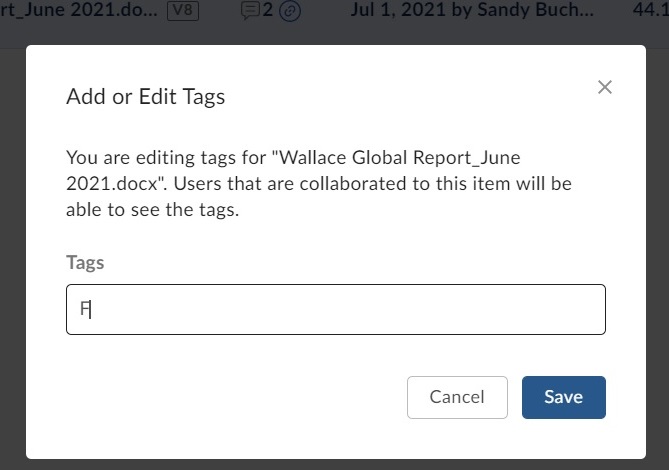
サインインしてコメントを残してください。


コメント
2件のコメント