How to get details so I can debug "Sync Files Failed: Folder Deleted on Sync"?
On macOS 11.5.2. Box Sync 4.0.8016.
Here's what I'm getting:
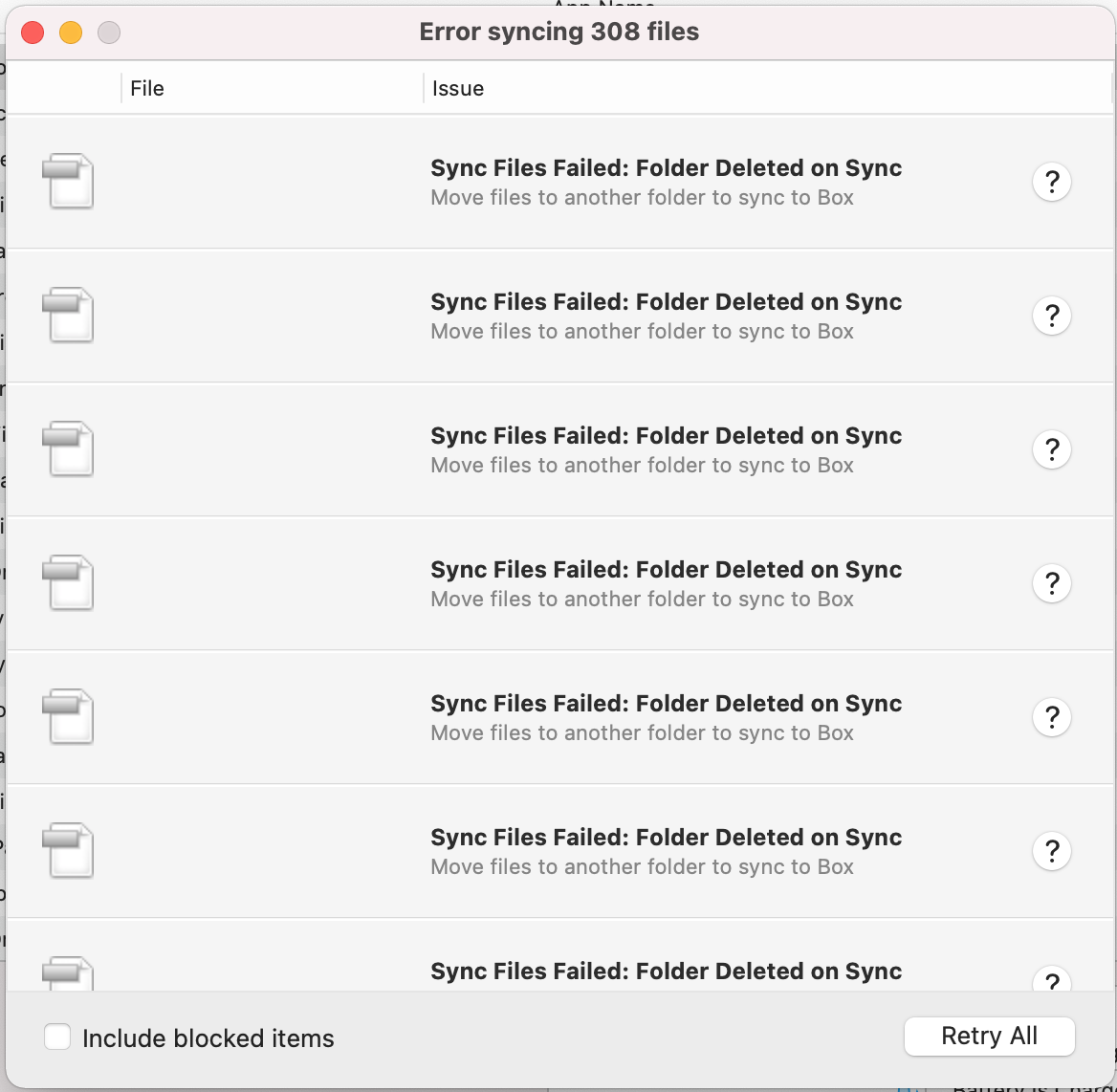
No specific folder names. How do I know what's wrong here so I can handle it?
Thanks!
Also, why doesn't this error provide useful data?
-
Hi Mr. Smith,
Welcome to the Box Community!This would be something our Box Support team would like to investigate with you and may require specific account information.I've gone ahead and created a ticket for you so that an agent can work directly with you on looking into this. Please check your email for details.Thanks for your patience and please come back and let us know how things go with support.Best, -
I think I have found a solution to this problem!
One of the parent folders of the files that are failing to sync is marked in the box.com web interface as unsynced.
You have to go over each folder until you find the right one. Right Click > More Actions > and click on 'Sync' (meaning it was not being synced un-till now. If it was being synced it would say 'Unsync').
If the syncing doesn't get fixed immediately / within a few minutes / the same day... restarting your computer will probably help.
I just tried creating a new folder on the box.com web interface and for some reason the folder is marked by default as un-synced. Not knowing this, it's possible that at some point I had moved some files around and created that parent folder in the web interface and this had caused all the syncing problems.
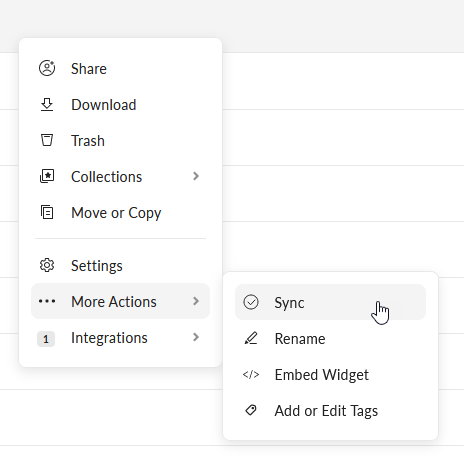
投稿コメントは受け付けていません。

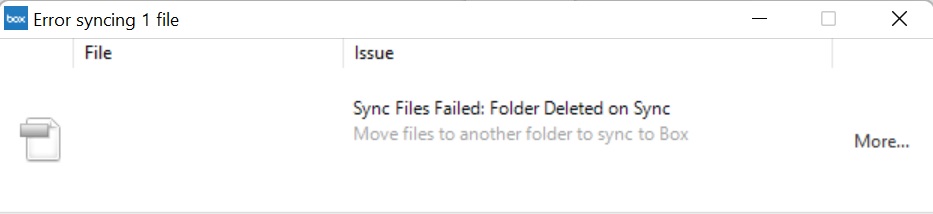
コメント
10件のコメント