Box Mac local folder doesn't sync with online folder
Hi,
My local Box folder has this red exclamation mark and it's empty inside. If I right click -> 'View on Box.com', it says 'Can't find the page'.
However, I can see the full content in this folder if I go to Box.com and open that folder online. Btw, this folder is shared by someone else to me.
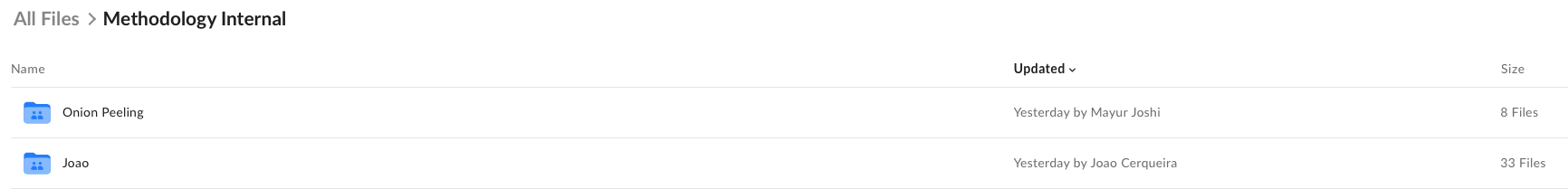
Could someone help me troubleshooting this issue?
-
Hi Jingcheng,
Welcome to the Box Community!
This looks like a problem item with the red exclamation point from the screenshot you shared.
Box Drive provides user notifications if there are any issues with your files/ folders saving or updating. The Box Drive application interface lists the file and provides a brief description of the issue.
To find a list of any problem file notifications:
- Click the Box icon in your menu bar or system tray to open the Box Drive Search Bar.
- Click the Gear icon (lower right corner for Mac, top left corner for Windows) for more options, then click Error updating an item...
- All problem file notifications will be listed here. They should disappear automatically once you have resolved the issue. If they do not, and you believe you have already resolved the issue, you can click Retry All to manually retry your actions.
You can check the list in this article for the problem file notification type you've received. If an Error Code is included in the problem file notification, use that code to identify the error. Click the link for more information. You can also search this article (using the Find tool in your browser) for the Title or Error Code (when applicable) of the notification you received.
Hope this helps! Thanks for reaching out and let me know if you have questions.
サインインしてコメントを残してください。

コメント
1件のコメント