"All Files" differs from API folder/0
回答済みHi,
I am authenticating using JWTAuth and impersonating the connection but the root folder (from API) only shows 2 items.
Here is my code:
auth = JWTAuth.from_settings_file('box_JWT.json')
client = Client(auth)
And my "All Files" is:
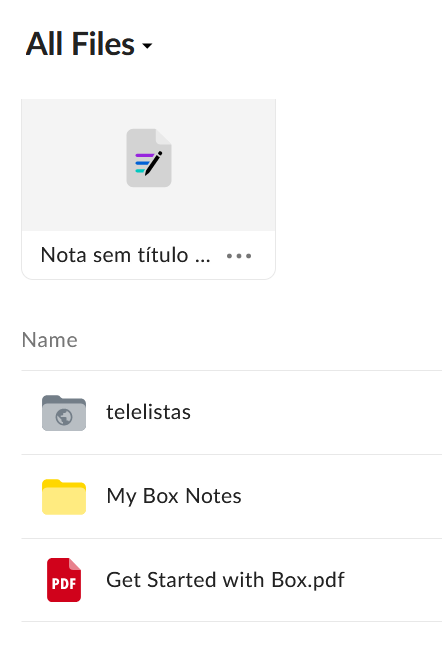
Best,
user_to_impersonate = client.user(user_id='18078459761')
user_client = client.as_user(user_to_impersonate)
The result is:
user_client_root_folder
Folder 152730599665 is named "My Box Notes"
File 898778670248 is named "Get Started with Box.pdf"
------------------
print("user_client_root_folder")
items = user_client_root_folder.get_items()
for item in items:
print('{0} {1} is named "{2}"'.format(item.type.capitalize(), item.id, item.name))
print("------------------")
user_client_root_folder
Folder 152730599665 is named "My Box Notes"
File 898778670248 is named "Get Started with Box.pdf"
------------------
And my "All Files" is:
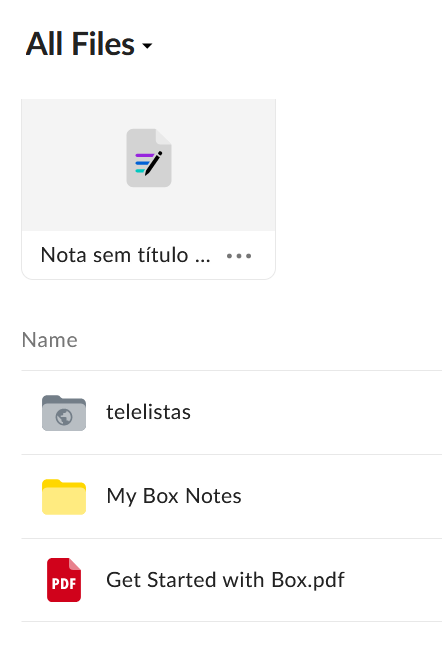
Best,
J. Bosco
-
Hi Joao
You cannot access content that has been shared from an external account with the as-user header. You have to create a token for the user and use this for your API calls.
See this post for reference: https://support.box.com/hc/en-us/community/posts/360051181754-Is-it-possible-to-access-a-shared-external-folder-using-JWT-authentication-
投稿コメントは受け付けていません。
コメント
1件のコメント