Thumbnail on MacOS Monterey
After I update the MacOS Monterey to version 12.3.1, the thumbnails inside the Box Folder disappeared, I can see only the file icons. How can I get the thumbnails again?
-
Hi there,
Welcome to the Box Community!
For me to check, may I please have a screenshot of what it looks like on your end? In the meantime, have you tried to log out/in of Box Drive? If not, please see step below:
To log out on a Mac:
- Navigate to the search menu by going to the menu bar and clicking the Box icon.
-
- Alternatively, you can use the keyboard shortcut Ctrl + Option + Cmd + space.
-
- Click the gear icon, and from the list that displays click Log Out.
Box Drive prompts you with an alert about the following types of files:
- Open Files - You can save and close these files to prevent the loss of any work.
- Items Uploading - You can wait for these to upload to Box. Box Drive cancels any uploads that do not complete before you log out.
- Problem Items - These are local files or folders that cannot be synced back to Box. Logging out deletes these items. To view these items, navigate to the Search Menu, click the gear icon, and from the list that displays click Error Updating an Item....
Thanks!
- Navigate to the search menu by going to the menu bar and clicking the Box icon.
投稿コメントは受け付けていません。

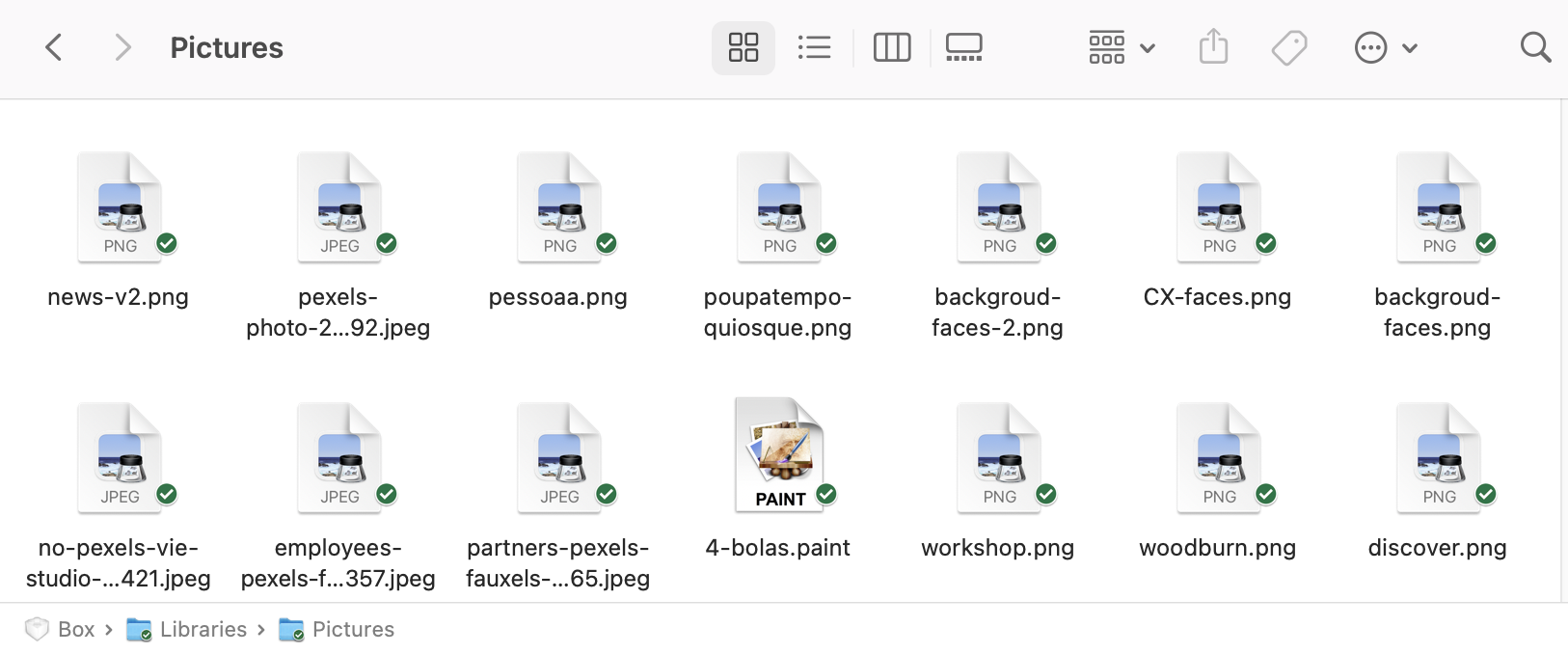

コメント
3件のコメント