No option to edit Word document online
Hello,
I'm collaborating on a Word file via Box. Usually, there is an option for the file to either 1) open in Word online, or 2) open in Word on desktop. This file *only* has the latter option. There is not even a button option to edit online. How do I enable this feature? I am collaborating with several others and will be a much more challenging process if they all have to send me separate downloaded versions with their edits.
Thanks!
-
Hi Sydney,
Welcome to the Box Community, I'm happy to help!
Have you tried to access your Box and this word file using other browsers and see if this makes any difference?
I would also recommend clearing your browser cache and disabling any add-ins or extension that could be blocking those options.
Here is an article that walks through how to clear browser cache on the different browsers that Box supports: https://support.box.com/hc/en-us/articles/360043695214-How-Do-I-Clear-The-Cache-And-Cookies-In-My-Browser-
Here is an article that walks through on how to disable extensions from your browser: https://support.box.com/hc/en-us/articles/360044196613-How-To-Disable-Plugins-Add-Ons-Extensions-In-Multiple-Browsers
Let us know how it goes and if you have any questions!
Regards,
-
Hello! I have tried in multiple browsers and it is the same in all of them. It seems that it is a problem with this file, rather than the browser - in each browser, other files in the same folder have a little drop-down arrow next to the Word icon at the top right of the page, but for this file there is no drop-down and no option for Word online. I am attaching a screenshot here that shows the top of the problem file.
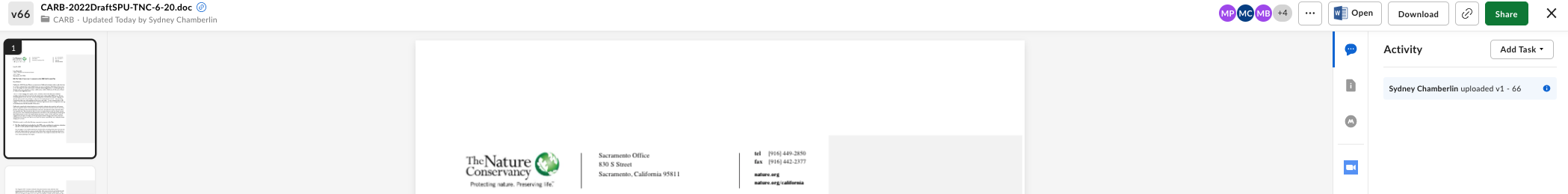
-
Hi Sydney,
Can you check if the option "Hide Collaborators" is enabled on the Folder settings where this file is located? If it's enabled, can you try disabling it?
You might be experiencing an issue just as described in this article: https://support.box.com/hc/en-us/articles/360044194193-Option-To-Edit-With-Office-Online-Grayed-Out-When-Hide-Collaborators-Setting-Enabled
Let me know how it goes and if you have questions.
Regards,
-
Hi Pamela Poss did you upload the word document yourself? I found out through much trial and error that documents that are saved in the older version of word ('97-2003) cannot be opened in word online. However if you save the file into the new docx file type it should work. Happened for our older documents.
サインインしてコメントを残してください。

コメント
5件のコメント