Sign Requests and Document Tags
I'd like to be able to use the API to upload a document and send it out for signatures, and I want the document to have fields in various locations of the document for signatures, checkboxes, etc.. I'm able to upload the document and create a Box sign request but am a bit perplexed by the use of document tags. I don't want the user to have to go to Box and manually put the signature blocks where they need to go.
I found this page which seems to indicate that you can embed tags in the document I'm uploading...
https://support.box.com/hc/en-us/articles/4404085855251-Creating-templates-using-tags
but I can't get it to work. I searched and found this page where someone is wanting to do something similar with tags...
https://support.box.com/hc/en-us/articles/4404085855251-Creating-templates-using-tags
The response seems to indicate that what I want to do can't be done. Can anyone confirm if it can be done? If so, can someone point me in the right direction?
Thanks.
Jim
-
Hi James
I assume you mean the prefill tags as given here: https://developer.box.com/reference/post-sign-requests/#param-prefill_tags
There are a couple of steps to make these work - or at least these are the steps I have taken to get it working - in this case adding a name tag to the document
1. Create your document and add the tags - see this example word document https://peter-demo.box.com/s/y5h2hw8fvi8z6tltgiukze3v8z6vhkod
2. As the tags are actually standard text you have to make them 'invisible' by making the font colour of the tags white, then convert to PDF - see example PDF https://peter-demo.box.com/s/v8t51rb1ljj063r925i1ie8m1ibsbbkl
3. For the above sample you can add a name to the prefill tags that is part of the create sign request API
prefill_tags: [
{
document_tag_id: 'name',
text_value: 'Peter Christensen',
checkbox_value: null,
date_value: null
}
]
}and then send the PDF to the sign request create API and the signer should see this
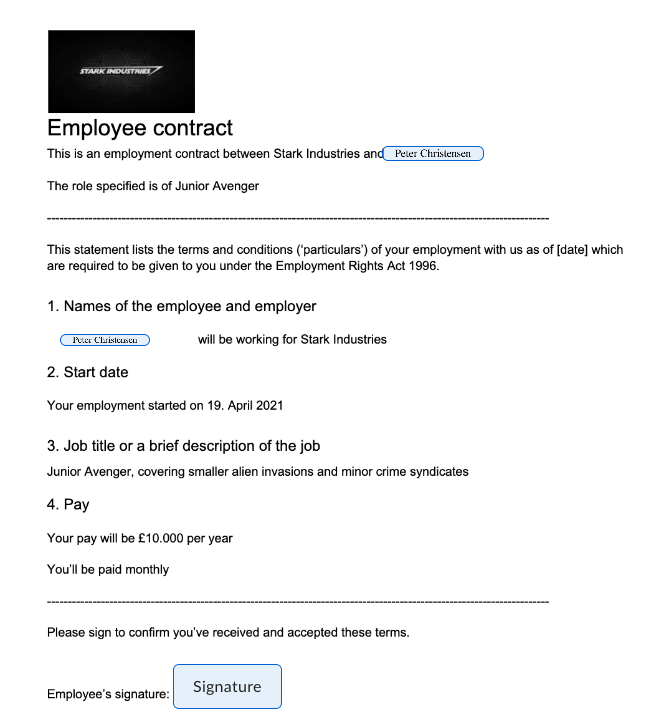
Hope this helps
Peter Christensen, Platform Solutions Engineer, Box
投稿コメントは受け付けていません。
コメント
1件のコメント