2FA Setup Not Working
Trying to set up 2FA on my account. When I click "Set Up > Authenticator App" a modal pop up generates that never displays the QR code and/or 2FA code needed to input into a 2FA App. Please fix!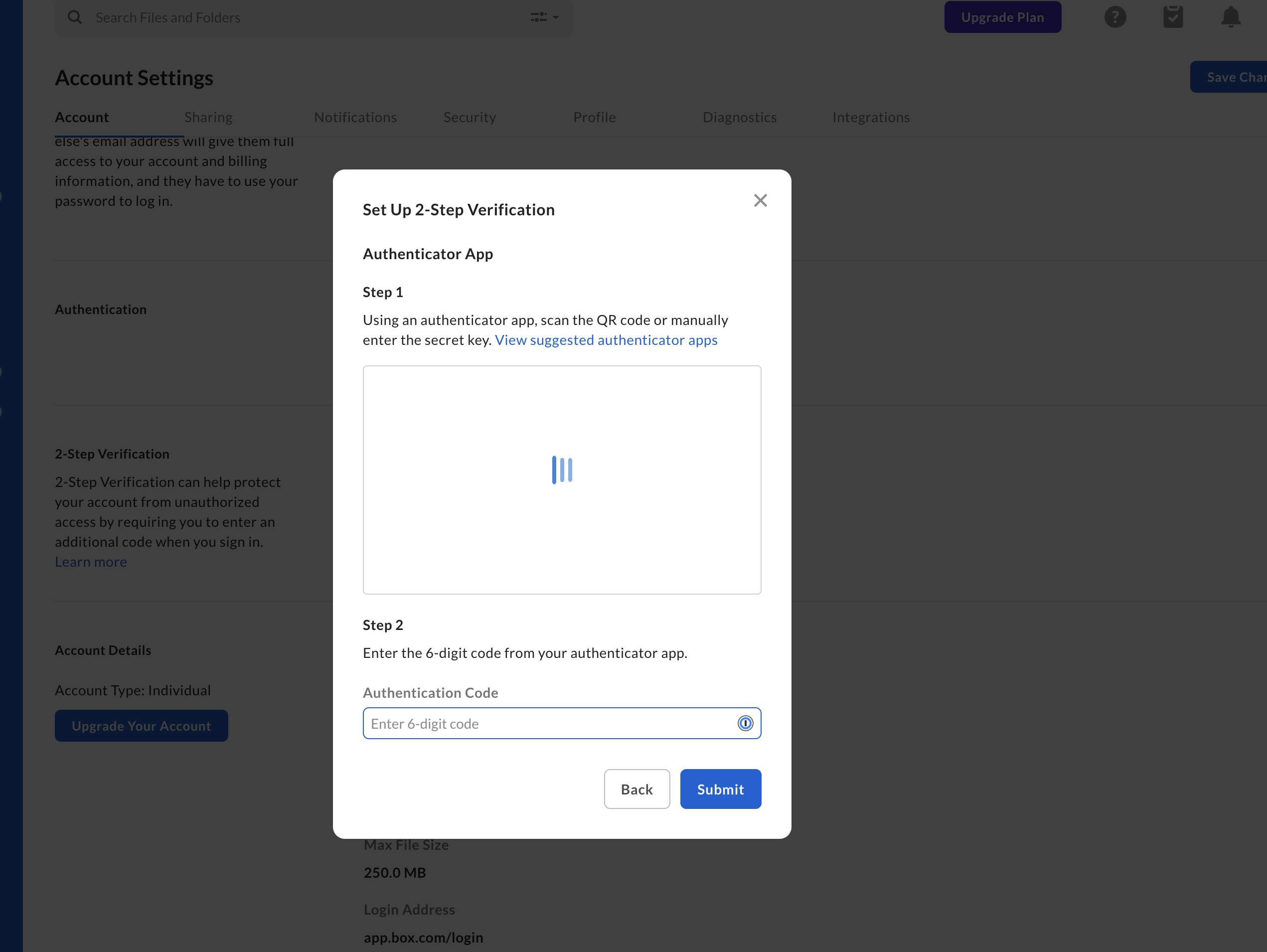
-
Hi Stephen,
Welcome to the Box Community! I'm happy to help.
Here is a walkthrough on setting up the Box authentication.
https://support.box.com/hc/en-us/community/posts/4582009568019-Login-using-2FA-with-Authenticator
Have you tried using a different browser or network connection and see if you would able to pass through the sign up page for TOTP?
Also, please check this helpful article.
https://support.box.com/hc/en-us/articles/360059934154-TOTP-support-for-MFA
Best,
-
Yeap, still doesn't work 5 months later (MacOS 12.6.3, MBP i9) - same little loader animation where the QR and manual setup code should appear. Box's 2FA appears limited to SMS if you're on a Mac platform.
On an iPhone or iPad the Box app's 'security' options have nothing to do with the account security (come on Box). You can setup 2FA on an iPhone or iPad, but Box has made it ridiculously painful to accomplish:
- First you have to delete the Box app, when you attempt to login in Safari it wants to open the Box app if installed - again the app has no 2FA setup options.
- Next load the box.com site in Safari, find the 'Login' in the menu.
- Because the Box app isn't installed you end on a screen that wants you to download the app, but a little below that is a link to 'mobile box.com'.
- Unfortunately it doesn't appear the mobile box site that loads allows setting up 2FA, but there is an option/link for 'full box.com site' - tap that.
- If on an iPhone, the full box site is pretty crappy to navigate (really Box? there's this thing called responsive design...). But now the account setup for 2FA is available under the Account area. From the full site web page you can 'Setup' 2FA, copy/paste or read and type the 2FA setup codes from the box site to 1Password, Authenticator, or whatever auth app, and copy/paste or enter the returned confirmation setup code from there to the box.com site.
- Thanks Box for making that SO easy.
This shouldn't be rocket science.
-
Nothing worked for me (Safari, Firefox, Chrome on Mac, Chrome and Firefox on Android)....until I logged in using an incognito mode window. Then the bar code actually got generated and was able to setup 2FA. Given the great difficulty I had signing into Box Support with 3rd party cookies blocked, I'm guessing that's there some sort of cookie fight going on inside Box that gets resolved by switching to private or incognito mode. Regardless of whether my theory is right or not, try using incognito mode or equivalent and it may help.
サインインしてコメントを残してください。

コメント
5件のコメント