Box Pulse is a product feedback tool powered by UserVoice. With Box Pulse you can submit product feedback directly to the Box Product team!
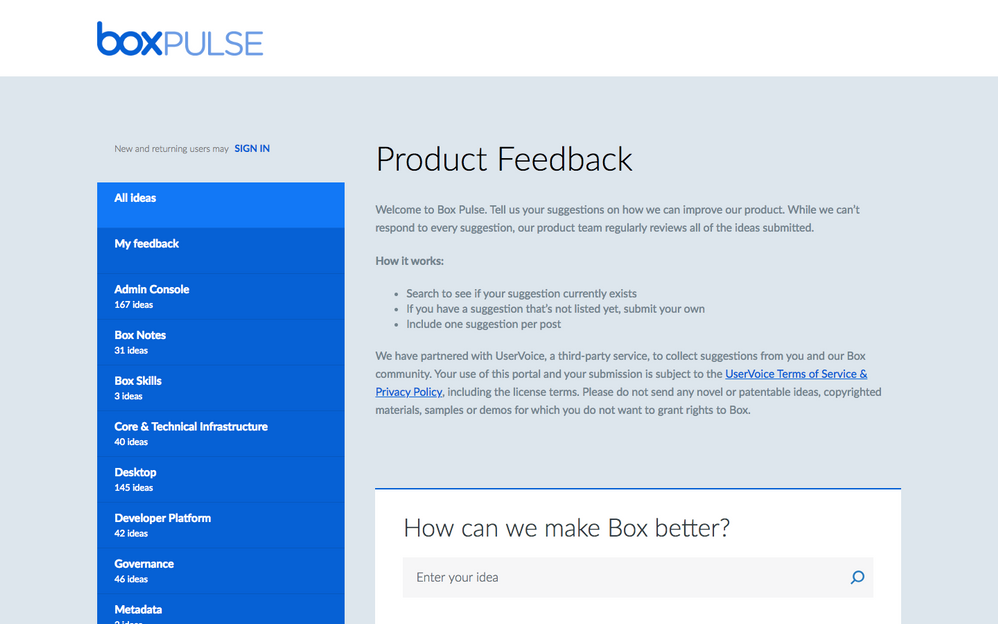
How it works
- Search to see whether your suggestion currently exists.
- If you have a suggestion that’s not listed yet, submit your own.
- Include one suggestion per post.
The Box Product team periodically reviews all suggestions. Once a suggestion receives enough support, the Product team will provide a status and some commentary regarding the update.
Note
Our product roadmap is always subject to change. This is not a commitment, promise or obligation to deliver any specific features, code or functionality. Customers should make any purchasing decisions on Box product features and functionality that are already available.
Definition of Box Pulse suggestion statuses
| Researching | Our Product team is reviewing this suggestion and will provide a status within 1-2 months. |
| Gathering Feedback | Our Product Managers are gathering feedback and additional use cases regarding this suggestion. Please add your comments and support this suggestion so we can prioritize it accordingly. |
| Under Consideration | This suggestion is under consideration by the Product Team for future development, however, it is not on our roadmap. |
| On Roadmap | This suggestion is on our roadmap. We will post an update when it's available. |
| Beta | This suggestion is part of a current Box beta program. Stay tuned for more information. |
| Delivered | This suggestion has been delivered and is generally available (GA). |
| Existing Feature | This suggestion refers to an existing feature or functionality in Box products. |
| Not Planned | This suggestion is not under consideration for the current or future roadmap. |
Accessing Box Pulse
If you're using Box Pulse for the first time, you will be asked to grant access to Box Pulse to share user information. Your name and email address will be shared with us so we can associate you with your feedback. You are welcome to change your profile details in the Settings page. See this article for more information.
To delete your information from Box Pulse, please follow these instructions.