Blocked graphical view / content for external user
We have an external user that gets an empty browser page when she logs in. Her login page appears to have the graphical elements of box blocked. What she should see is pictured below her screen shot to me. As you can see from the two pages, she has all of the text and links but the format is stripped off.
I've included a capture of what https://app.box.com/folder/0 looks like when she logs in as well.
I've tried to duplicate this by adding restrictions to my browser but thus far I've been unable to.
I appreciate any suggestions on resolving this.
-B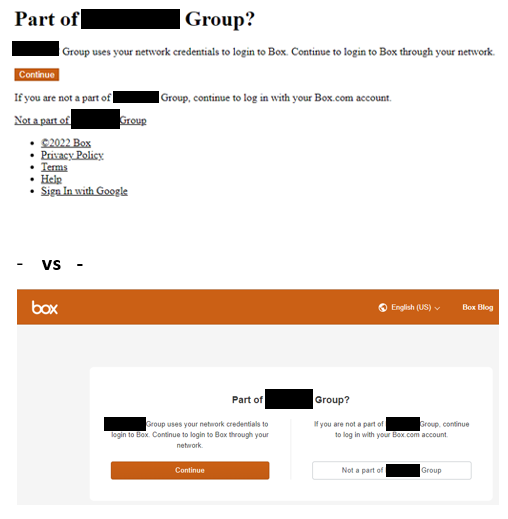
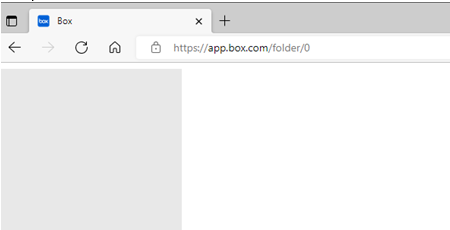
-
Note: I sent this list to her as well and speculated that of the 5 bullet points, 3 was the most likely, followed by 4, 5, then 1. 2 was crossed off since she can't see the list or grid view.
https://support.box.com/hc/en-us/articles/360043691534-Why-is-Box-com-not-Displaying-Properly-
Post is closed for comments.
Comments
1 comment