cannot access link file
AnsweredHi there, I cannot access file shared by other team member. please help. I logged in with my biz account, they have already added me as the shared member , still not working.
-
Hi Everyone,
Welcome to the Box Community, I'm happy to help!
If you are having trouble accessing a file or folder that has been shared with you, please verify that you are signed in to the same Box account that the collaboration invite was sent to. User's Box email addresses may not be the same as the email addresses they use to access their email inboxes.Here's what you can do:-
Confirm which email the invitation is being sent to.
-
Check which email address your Box account is associated to. To do so, go to your Box account, click on your name on the top right hand side, then navigate to "Account Settings."
-
Make sure the email address the invitation was sent to matches the email in your account settings.
-
If they do not match, have the invitation sent to the email associated with the Box account.
Hope that helps!All the Best, -
Post is closed for comments.
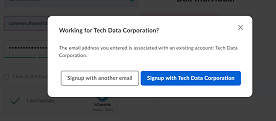

Comments
2 comments