Desktop app won't open
AnsweredMy Box sync app won't open on desktop and has unsynced all my files. I have tried to uninstall/reinstall the app and restart my laptop multiple times but the app is unresponsive when I try to open it.
-
Hi Shantelle,
Welcome to the Box Community, I'm happy to help!
To confirm, are you using Box Sync or Box Drive? May we know what version?
May we know what OS are you running on your laptop? if you are encountering a specific error, can you share it here so we can take a closer look,
Looking forward to hear from you!
All the Best,
-
Hi Shantelle,
I see you are having issue running Box Sync on your Mac, if I may ask, is your Mac using an M1 chipset?
I asked because at present, Box Sync is not supported on apple devices that are using M1 chipset which could be a reason as to why you are unable to run/ open it on your Mac: https://support.box.com/hc/en-us/articles/360043696234-Understand-the-Box-Policy-For-Browser-And-OS-Support
Can you check on this and go to the Apple menu icon in the corner of your screen, choose and 'About This Mac' and take a screenshot then share it here.
Regarding the option for a live chat support, when you log in and select "Contact Support" from the top-navigation menu you will see the different options for contacting the Box Product Support team. These options will vary by customer, depending on account type, agent availability and support subscription level. Options may include submission by web form, live chat and, for Premier and Platinum Service customers, a direct phone line.
Since you are on a Personal Free plan, I'm afraid this channel is not accessible to you. If you are interested in upgrading your account, you can see available plans and reach out to our Sales team here.
Let me know if you have questions and I will do my best to help!
Regards,
Post is closed for comments.

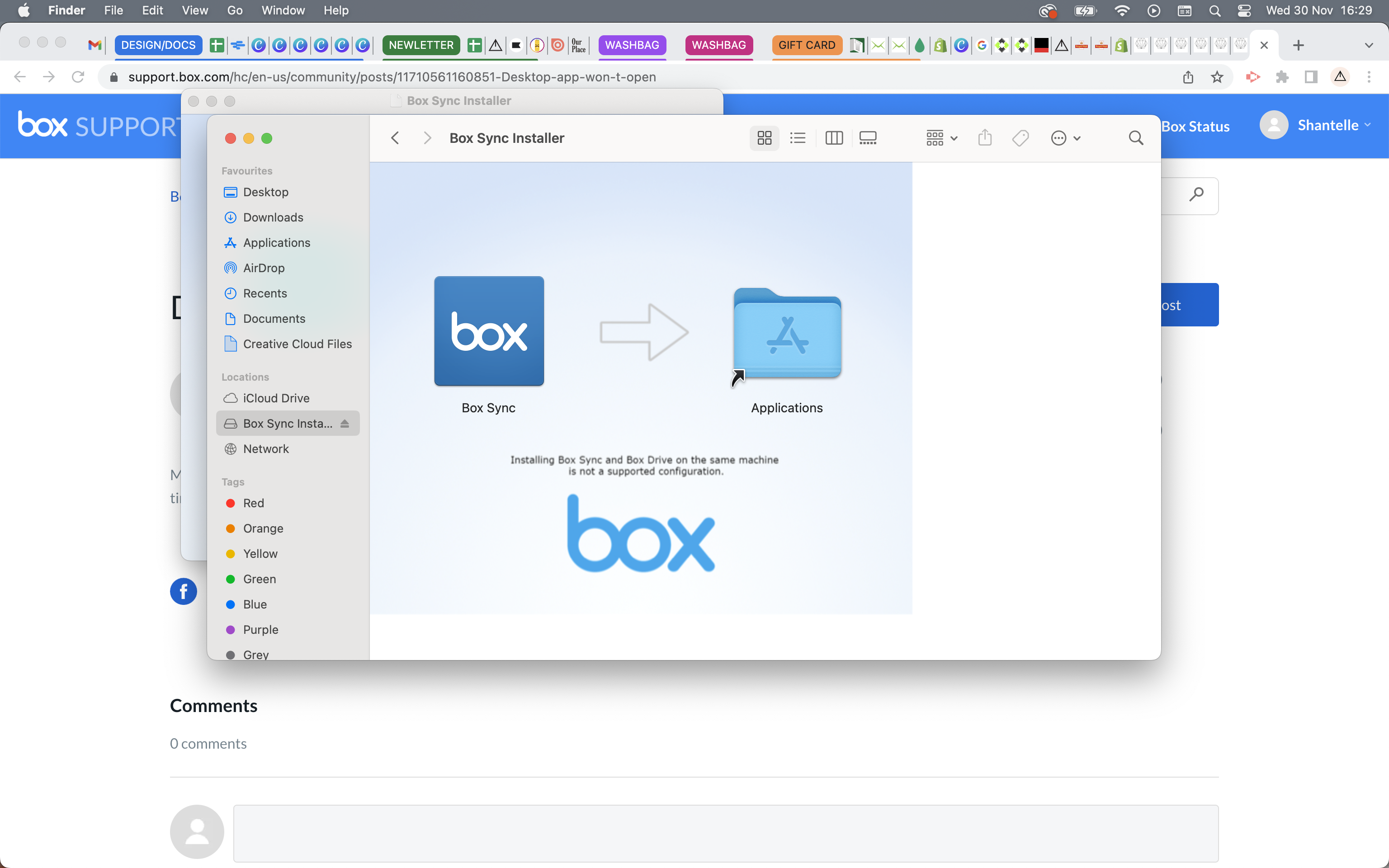
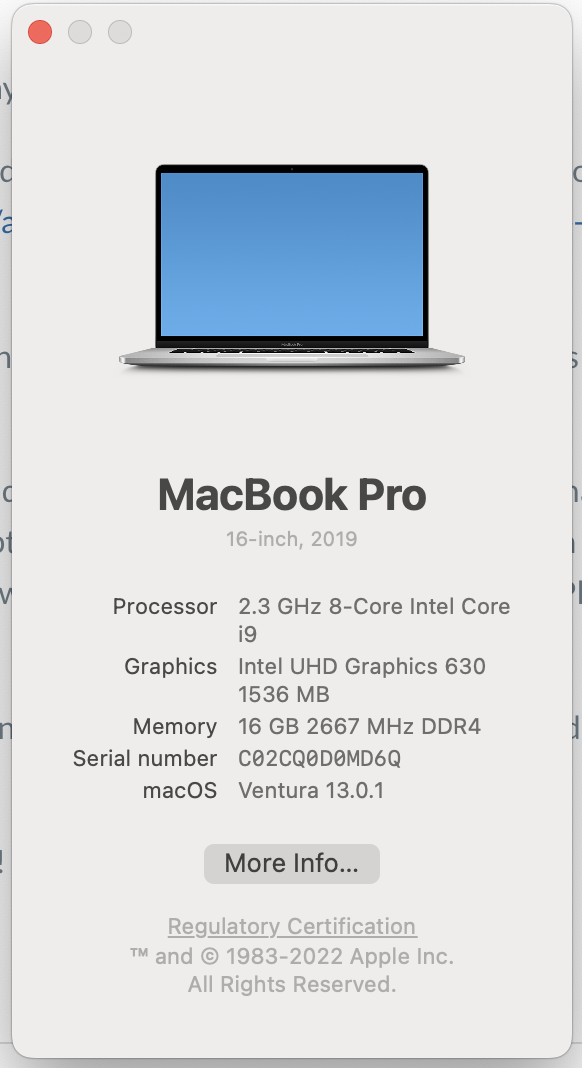
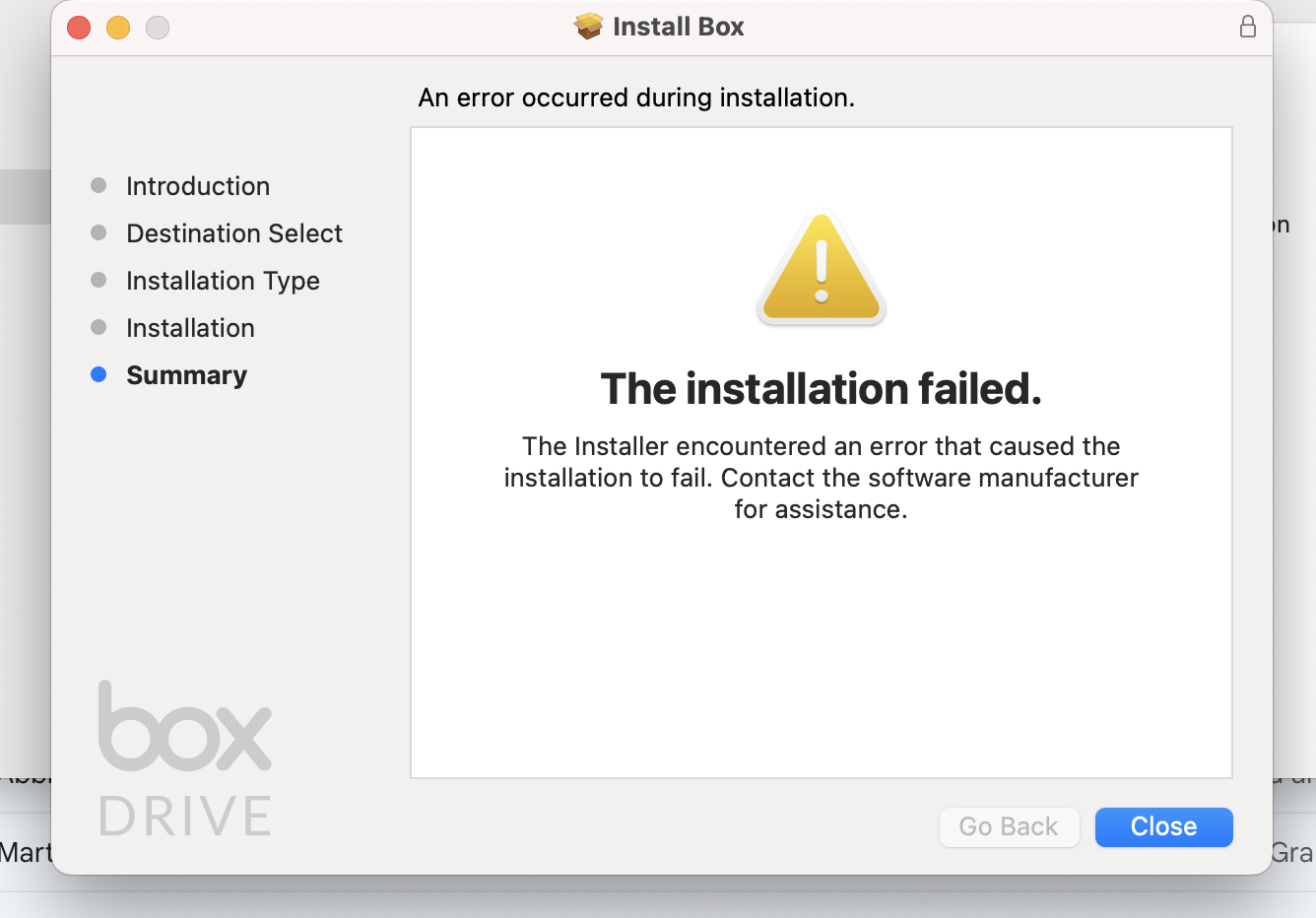
Comments
5 comments