Embedded Box.com under Zendesk - the breadcrumb directory navigation bar is missing
AnsweredHello,
Would you be able to help?
We have this issue below and contacted Zendesk support. However, they investigated and mentioned that the issue my be at your (box.com) end.
Summary and background of the problem:
- The embed box.com’s folder/directory structure in our Zendesk support page. It has been working fine and well until recently.
- The problem is that when users access the embedded box.com directory panel, the breadcrumb bar for the directory structure disappeared. And that applies to all the directories for all users – Austco internal users and our customers etc.
- We have not done any changes to the configuration of this embedded bax.com (URL) in Zendesk so far but the problem appeared suddenly
This is when there is breadcrumb navigation bar before this problem occurred:
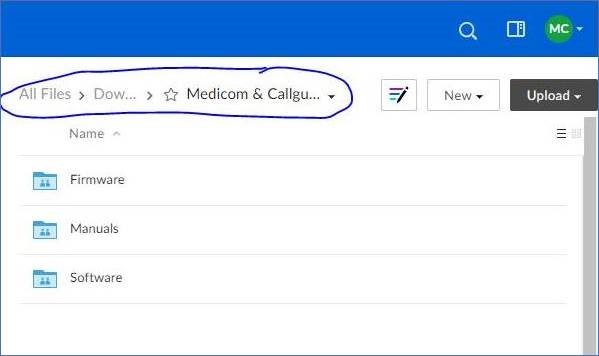
This is now (missing breadcrumb navigation bar):
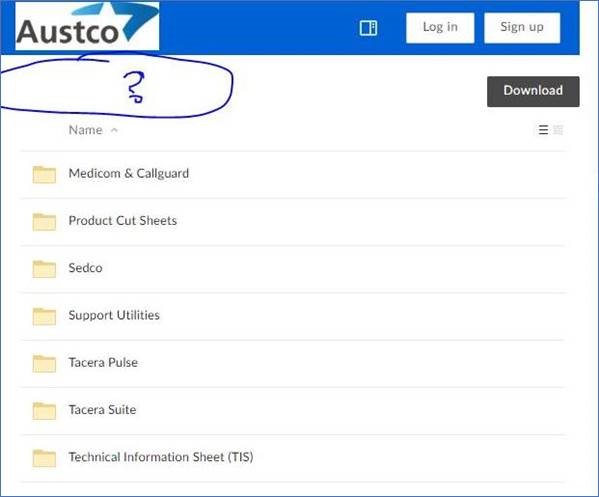
Thanks.
[personal information--redacted]
-
Hi Martin,
Welcome to the Box Community, I'm happy to help!
It looks like you are using Box Embed Widget to embed files and folders from your Box account page onto your Zendesk support page. With Box Embed widget, users have the option to enable the 'hide folder path' which basically hides the complete path of where these files are located in Box, and it looks like somebody may have enabled this for this embed widget if this was previously showing the folder path.
To see the folder path again in your widget, please login to your Box account in a browser and locate the folder where these items are located then click 'More options' for that folder. Choose "Embed Widget" and it will open the settings of the widget for that folder; uncheck the option 'hide folder path', and then preview to make sure that the path is showing again.
For more information about Box Embed Widget, please take a look at this article: https://support.box.com/hc/en-us/articles/360043695434-Create-a-Box-Embed-Widget
Hope that helps and if you have questions, please let me know!
All the Best,
-
Hi France,
Thanks for the suggestions.
My colleague who is the box admin at Austco came back with this comment below.
Can you please find out if that is relevant?
Please kind in mind that we have not made any changes to embedded box.com into Zendesk at our end prior to encountering the issue.
===========================================================
From: Neil Sharp <Neil.Sharp@austco.com>
Sent: Wednesday, 28 December 2022 4:08 AM
To: Martin Chong <Martin.Chong@austco.com>; Salman Sattar <Salman.Sattar@austco.com>
Subject: RE: Box Product Support - Update on Case #2761118Martin,
I think this is related to Box’s implementation. It seems like there are some callbacks that are being denied (HTTP/401):
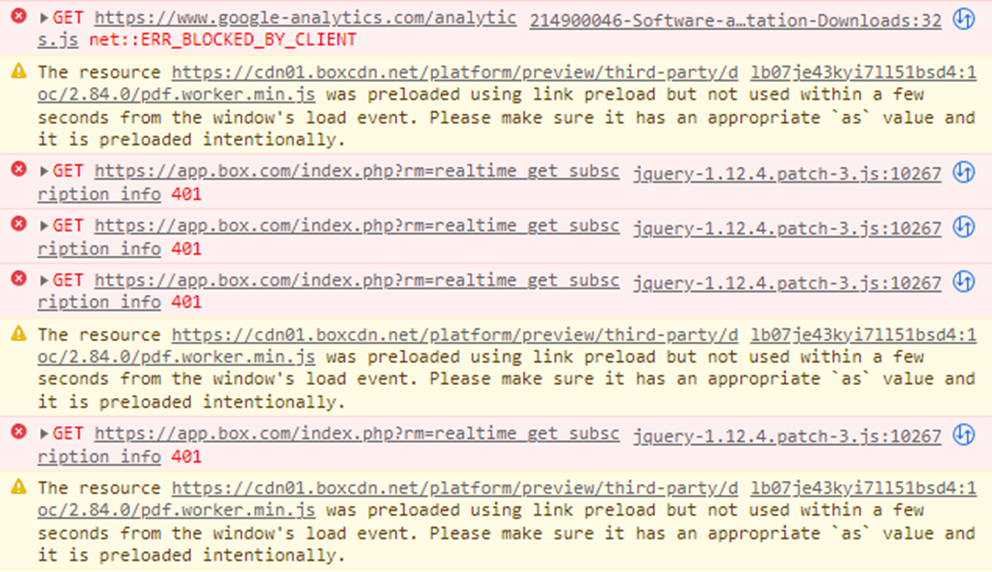
I would start there. By looking at the network access records for the page, I can also see cross-site scripting issues:
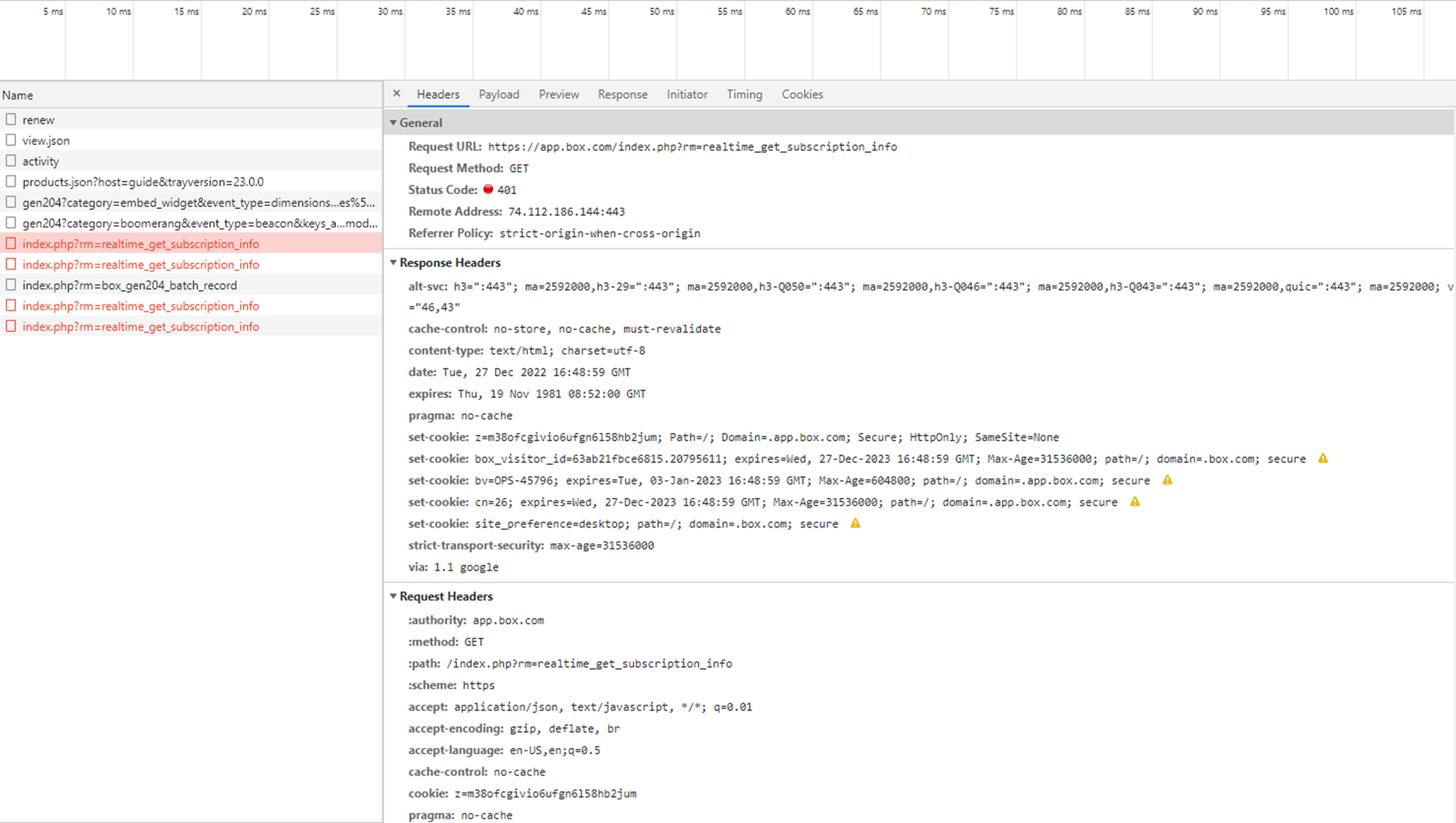
This is always going to be a problem with injecting 3rd party site information into Zendesk. You may be able to counter this through your browser settings. Or, try using an older version of a particular browser to test with. Your browser may be enforcing new cross-site scripting rules.
Thanks,
Neil
| www.austco.com
Neil Sharp
Chief Technology Officer
3150 Premier Dr, Suite 128, Irving, Texas, 75063, USA
T:+1 972-929-0974
F:+1 972-929-0976
Neil.Sharp@austco.com
Post is closed for comments.

Comments
2 comments