Box Drive and Box Sync
AnsweredI started using Macbook pro M1, and I installed Box Sync, which was working. However, I started getting a message saying, "now you have the latest Box Drive, let's uninstall Box Sync". I don't even know where Box Drive is, and also scared of uninstalling Box Sync which is properly working. I searched any answers on this site, but cannot find 1) how to do it, 2) how all my files will be safe and transferred to Box Drive. I also found Box's post that I might have to run box drive in Low Risk security(?), until Box update the software??? I am totally confused. Please help! Thanks!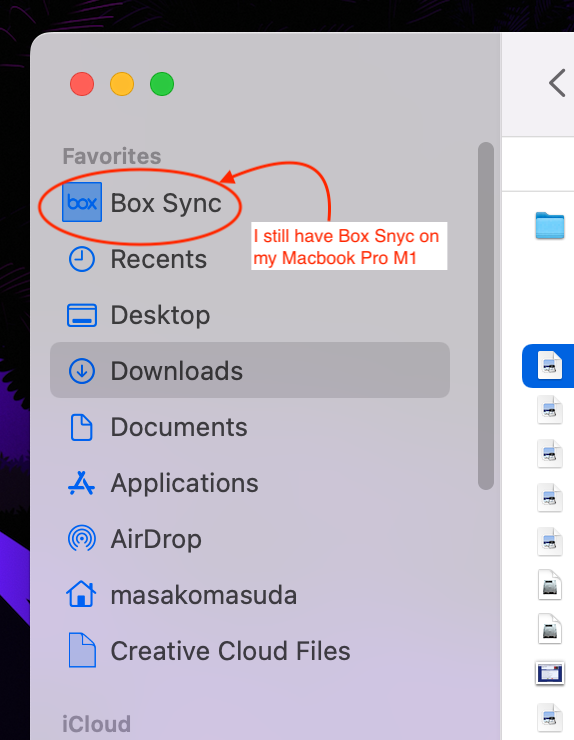
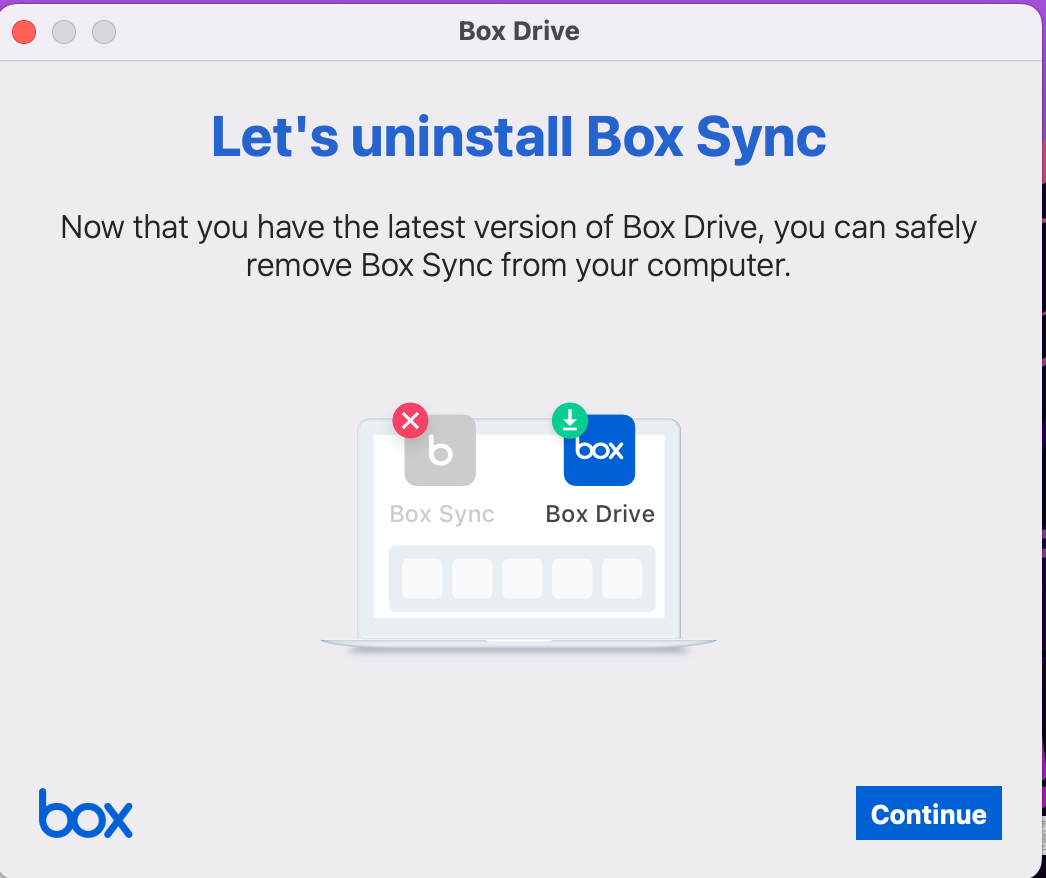
-
Hi there,
Welcome to the Box Community, I'm happy to help!
It looks like you have both Box Sync and Box Drive installed on your Macbook, if you go to your installed applications, you will see Box Drive is installed as "Box" while Box Sync shows as 'Box Sync'. Box does not support running Box Sync and Box Drive simultaneously on a single machine. In addition, Box Sync is not supported on M1 devices thus we recommend replacing Box Sync with Box Drive.
You may check this article that explains the difference between Sync and Drive: https://support.box.com/hc/en-us/articles/360043697354-Switching-from-Box-Sync-to-Box-Drive
And this article goes into a little more detail about Box Drive and its basic functionality: https://support.box.com/hc/en-us/articles/360043697494
Box Drive enables you to work offline and keep content synced; it also includes an uninstaller that automatically uninstalls Box Sync and cleans up your synced files. More information on uninstalling Box Sync and installing Box Drive.
Hope this information helps! If you have other questions, please let us know and we will do our best help you.
Regards,
-
Hello, again!
In regard to the new cloud icon with the downward arrow, this icon means that the item is not downloaded to your computer's hard drive. Clicking this icon downloads the item.
It is important to note that the don't need to click that button to use Drive, you can just navigate and open folders/files as usual. Clicking that button will actually cause Box Drive to download the entire contents of the folder, so that is not advised unless you really want to download everything to your local machine.
Best,
Please sign in to leave a comment.

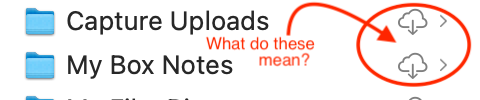
Comments
4 comments