Not Syncing?
Completed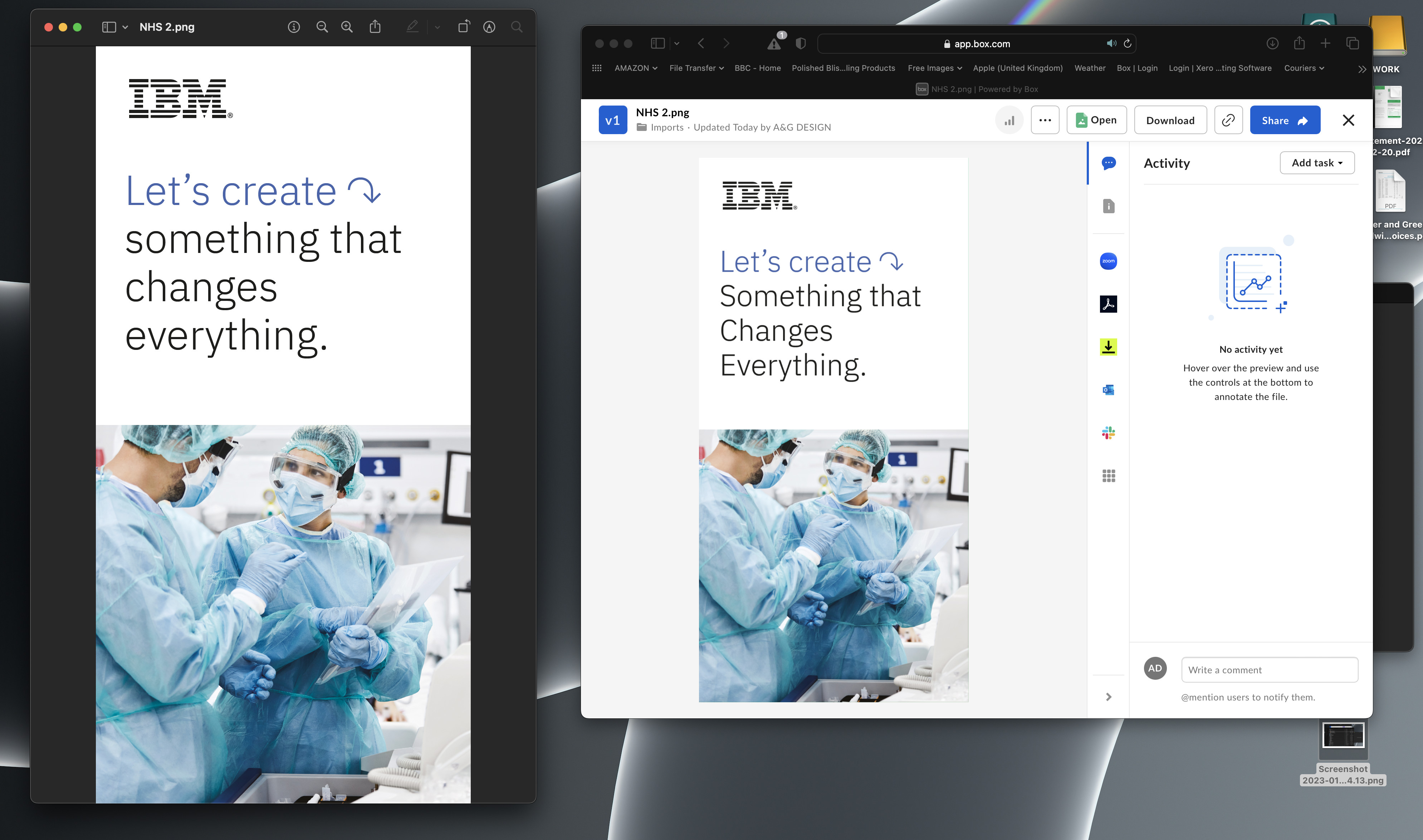 Hi,
Hi,
I use an M1 iMac with Ventura 13.1 loaded.
Recently been seeing files not syncing properly between Box Drive on my machine and files within BOX folders via browser.
Screenshot 1 show numerous files with the cloud icon next to them, but no activity showing in BOX.
Screenshot 2 shows difference between file within BOX and folder on my machine. File has been sitting on my machine for hours but show no change when accessing BOX through browser.
Anybody got any ideas?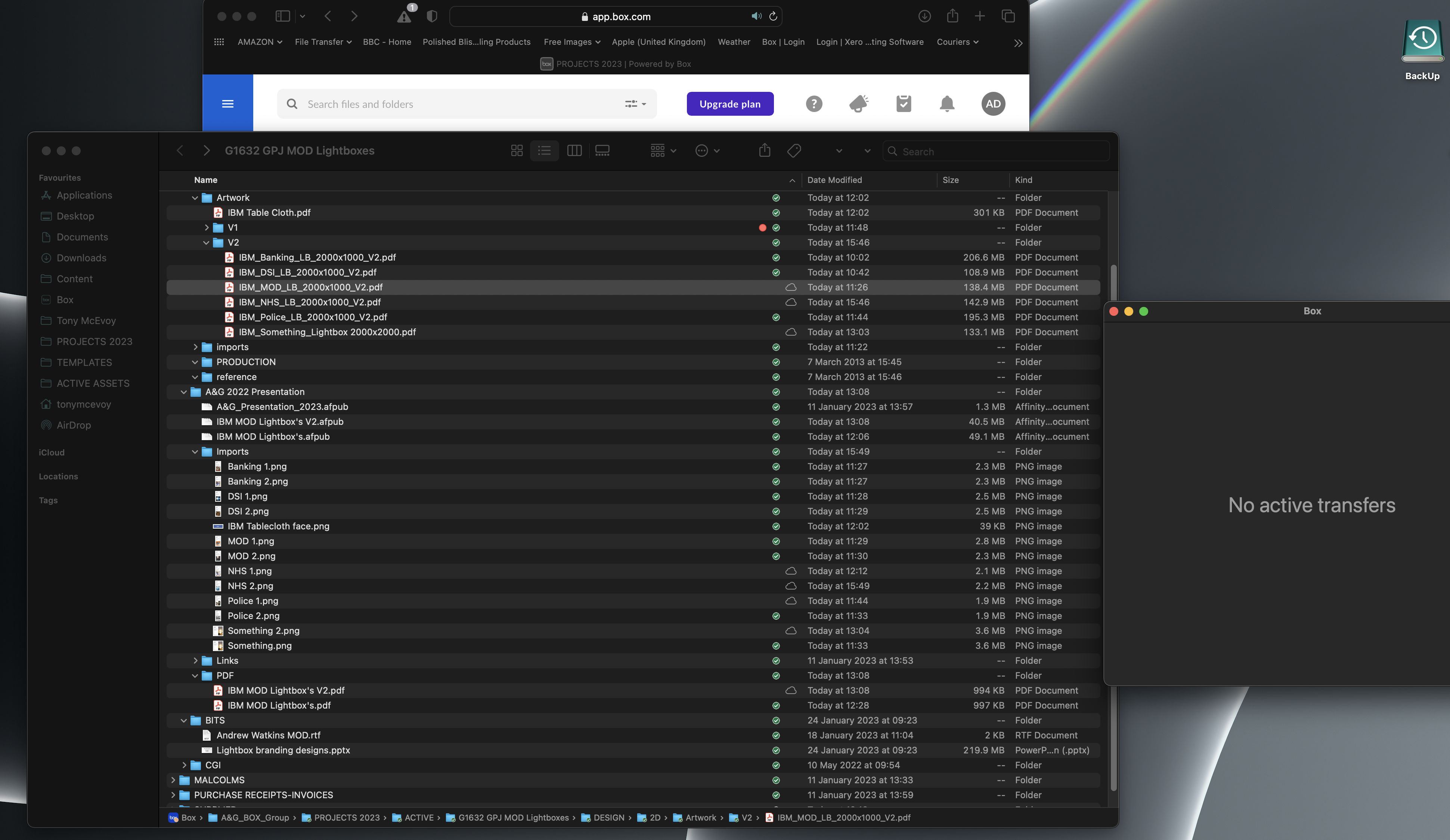
-
Hi there,
Welcome to the Box Community, I'm happy to help!
This would be something our Product Support team would like to investigate with you and may require specific account information.
I've gone ahead and created a ticket for you so that an agent can work directly with you on looking into this.
Kindly check your email for details and updates.
Best Regards,
All the Best,
-
Same problem - but really a crisis after migrating from 2017 MacBook Air to new M2 MBA, Ventura 13.2. Essential items from Box folder have disappeared. Found them in the trash on the Box website. So the most important items on my hard drive - always backed up with Box! - were somehow moved to the trash (on Box, not in my computer's Trash folder).
-
I'm also experiencing the same issues - I have used Box for many years, and it seems to be constantly failing me recently.
I've frequently got issues with my computers not syncing up a file reported as being unable to sync - a small video .mp4 file (like 23Mb). The file has been deleted, and I still get the same error message.
System: Mac OS Ventura 13.0.1 (22A400)
Box Drive: Version 2.30.88
It's getting rather frustrating now.
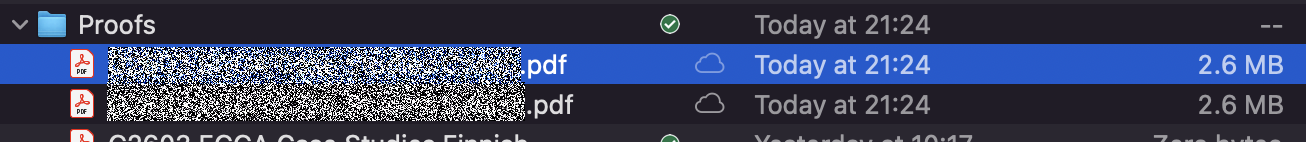
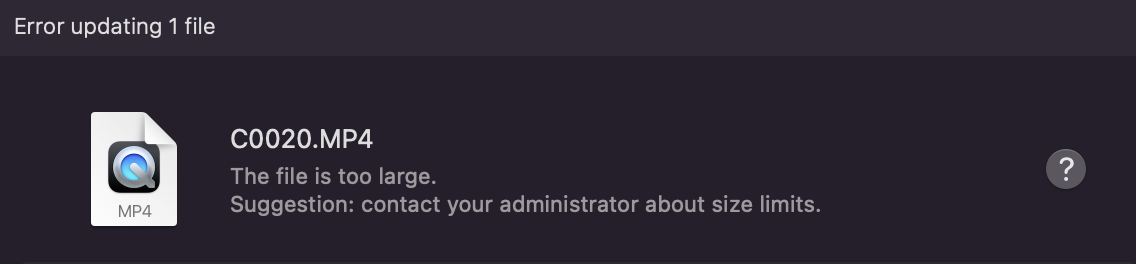
Please sign in to leave a comment.

Comments
3 comments