Unable to save - authorisation to edit the file has expired
CompletedHi there,
To two seperate users this error has occured over the past 2 days when saving a file back into box. It says Could not be saved to box because your authorisation to edit the file has expired. A copy has been saved to your desktop. Please open the file from Box again to refresh your authorisation.
Nothing has changed to anyones authorisation so we are not sure why this has happened?
Anyone got any idea?
-
So we came to the conclusion it is when you leave a file open for an extended period. We both had had the files open all day and a colleague had it the other day too when he left a file open overnight. I don't know how many hours a file has to be open before this happens but that seems to be it.
-
Nope - Problem is Not Solved
Hi Folks - I too have been having this issue. I open a file using Microsoft Excel (not Excel Online) - and work on the file for 1-2+ hours. At some point, when making a "save" - and keeping the file open - the error pops up. It has happened when I have the file open for about an hour or so, as well as overnight (as the other users have experienced).
However - this error has only been happening in the past few weeks for me (maybe 1+ months). I have had my Excel files open for 2+ days at a time - working on them during the work day (home office), and then picking up the work in the morning. No exiting of the file overnight - just the laptop / windows locked; until I sit down the next morning, enter my pin or use Face ID, and resume working on my files. I've never seen this error at all in the past 2+ years I've been working with BOX.
It's frustrating; as when the error does occur - I need to remember to close the file. locate it on my desktop. then locate the file on box and "upload new version" - to ensure I keep the version history intact. There has been 1-2 occasions when I go to open the file, and notice my changes don't seem to be present. I then remember having received that "unable to save - Authorisation expired" error message a day or so earlier. I then exit out of the file and repeat the steps to upload a new version of the file - using the file which has been stored on my desk top;
It's fortunate i have been able to notice the file I'm working on didn't appear to be the latest version i recalled saving;; but there's the risk I may miss this - and work away on the file, not realising it's an older version. The pain of then having to reconcile any delta changes between the 2 versions is something I wouldn't look forward to doing.
Has a ticket been opened on this problem? or should I open a formal ticket to get someone to look into the issue?
(I'm just happy to see that other folks have had this problem - which seems to have occurred in the past few weeks or so..)
Please sign in to leave a comment.
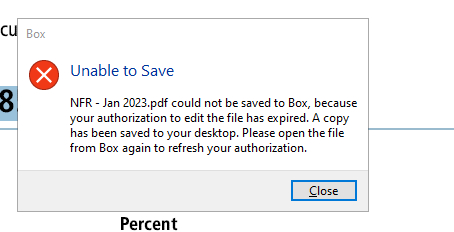
Comments
10 comments