Box Drive Login Screen Not Loading
AnsweredNew install of Box Drive on Apple M1 Max MacBook Pro running Ventura 13.1.
Box installer completes normally (does not prompt for disk access however)
When install completes, login page is blank as below:
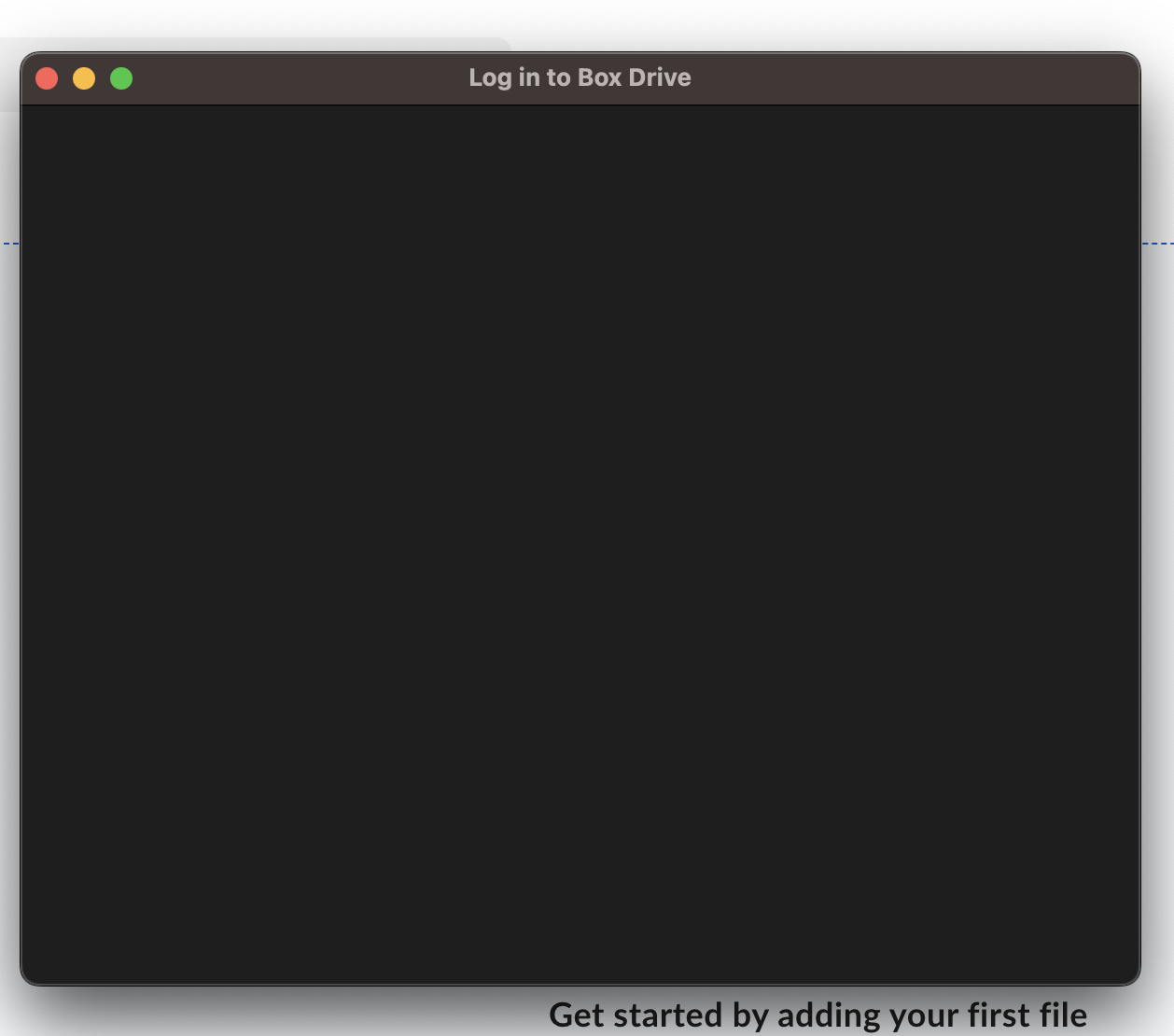
Ive tried the following:
- Choosing a different network (No issues with box being blocked by either Wifi or 4G tether)
- Reinstalled following instructions from Box Support
- Booted into safe mode and attempted - same issue
- Changed disk security level - same issue
- Disabled all antivirus/firewalls on machine
I also have Dropbox Client and OneDrive client installed running via FPE
Really stuck on this one so would appreciate any suggestions :) Thanks!
Please sign in to leave a comment.
Comments
1 comment