Sharing a link with an external user without requiring them to set up an account
Hi there,
I am wanting to share a link with an external user without them having to input any credentials to view the link. I have read other posts where people are having the same issues, however I do not have an option to select "people with the link." I only have "people in your company" or "invited people only" which still requires login credentials (see attached).
Please let me know how I can share links with ease.
Thanks,
Isabella
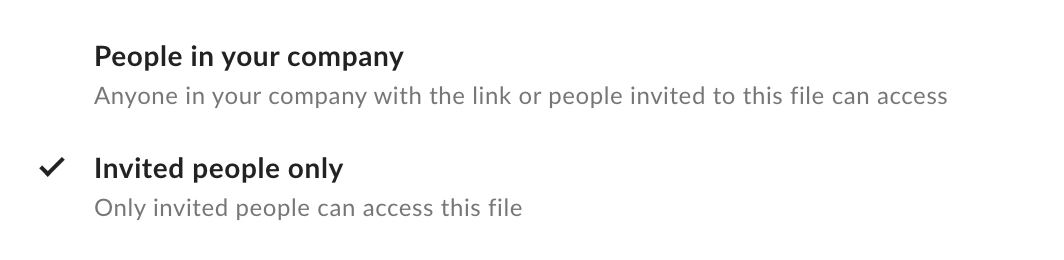
-
Hi Anastasia,
Welcome to the Box Community!
Can you go to your Account Settings > then click the "Sharing Tab"
Under the Sharing feature, can you make sure that "Shared Links can be viewed by" is set to:
- "People with the link, people in your company, and people in this folder".
After making sure your account has the correct permission for shared links set, please go back to your file/ folder you wish to share to others and see if the option "People with the link" is showing.
-
France are there any changes that have occurred to this? I'm not able to accomplish what Jason was looking to do via your instructions.
Please sign in to leave a comment.

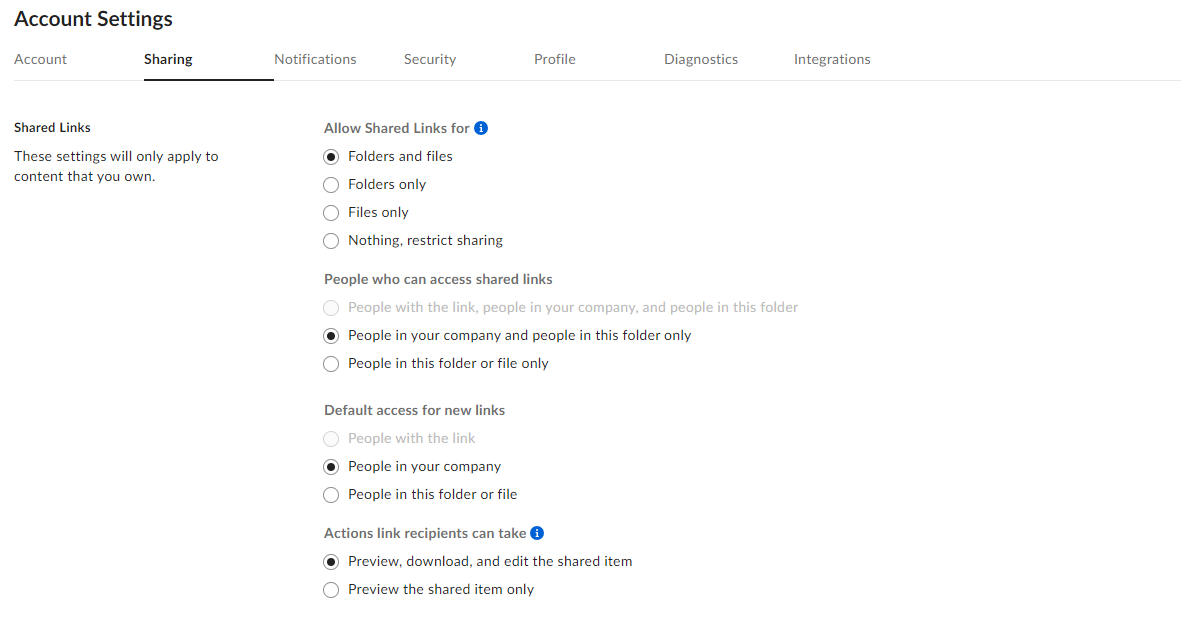
Comments
4 comments