Merging version history of two files
I have a persistent problem of users sticking with the old way of maintaining version history of a file by saving each new version with a version number at end of name (e.g. _v1 _v2 ...). This makes things messy and defeats the value of the version history feature.
However, I haven't find a way to quickly merge these various files together because I cannot rename and then move over each other. Particularly challenging is if one of the files has multiple box version in it.
Any methods to create this version history in box?
This is noticeably inferior to OneDrive Enterprise/SharePoint.
-
Hi Micah,
Welcome to the Box Community!This would be something our Box Support team would like to investigate with you and may require specific account information.I've gone ahead and created a ticket for you so that an agent can work directly with you on looking into this. Please check your email for details and updates.Thanks for your patience!Best, -
Hi Roberto,
Thanks for joining in on this thread and for your post!
The feature you are inquiring is currently not supported with Box Version history. Your best option is to download all the versions from the file with the lesser version history, rename those files with exactly same name as the file with bigger version history and then re-upload to box to override the file.I appreciate your feedback and would highly recommend that you send this directly to our Product Team through Box Pulse for possible consideration and implementation in the future. Our product managers review these requests and take them into consideration for future product development.Best, -
You are very correct, Matthew Blunt
This really should be a feature.
-
Would be helpful to have merge of multiple docs with versioning. I have an example of a marketing story where various folks have created their own version, we want to keep all, but most recent on top. manually downloading them then naming the same, then reuploading by date or version order is time consuming. would be great function to have.
Please sign in to leave a comment.

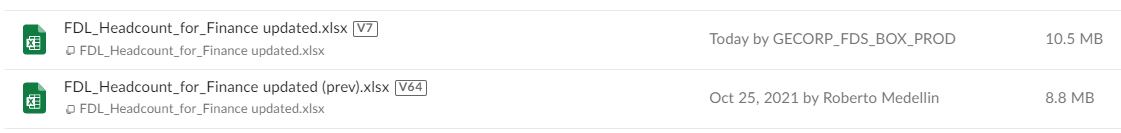
Comments
11 comments