SSO Config
Hi,
I tried to setup SSO with Azure but something went wrong, now I can´t change the IdP or any configuration, the error message says "An error occurred while creating SSO connection", "Please contact Box User Services".
How can I clean this config?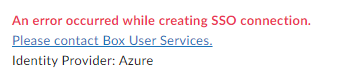
-
Hi Jose,
Welcome to the Box Community!This would be something our Box Support team would like to investigate with you and may require specific account information.I've gone ahead and created a ticket for you so that an agent can work directly with you on looking into this.Please check your email for details.Best, -
Hi Carla,
Welcome to the Box Community!
This would be something our Support team would like to investigate with you and may require specific account information.It seems you already have an open ticket for this issue with our support department, please continue working with them and check your email for updates.Thanks for your patience and please comeback and let us know how it goes. -
France - I am getting the same error after uploading certificate:
Configure SSO for Box with a third party identity provider (IdP) for added security. Obtain your IdP SSO metadata file, upload here, and then test and deploy to your enterprise.
-
An error occurred while creating SSO connection.
Please contact Box User Services. - Identity Provider: Azure
-
An error occurred while creating SSO connection.
-
Hi Paul,
Welcome to the Box Community!
Please check if your enterprise is eligible for self-service SSO. View our SSO Setup documentation.
Self-service SSO will be available If:
- Setting up SSO for the first time for your enterprise
- You are or have access to the primary administrator's account
- Are using ADFS, Azure, Okta, or OneLogin
Self-service SSO is not available if you already have a connection set up or for co-admins. The set up must be performed by the primary administrator.
If your enterprise is not eligible for self-service SSO, please complete this form from the primary administrator account and a member of our team will reach out to you.
Best,
-
France - the complete this form link takes me to Box Support. Please check the URL, you can email directly at pajones@smartterhealth.onmicrosoft.com
-
The support team is highly unresponsive, and even when they reply, their answers are vague without explicit instructions. We have an Enterprize account, and I would expect a reputable service provider to have at least decent customer support and a faster response to customer inquiries, especially once the case is created.
Post is closed for comments.

Comments
9 comments