The Mac Installation Failed - Contact the software manufacturer for assistance
AnsweredDownloaded the Box Drive for mac and when I go to install it this is the message that I receive.
I have the latest computer and OS 13.2.1
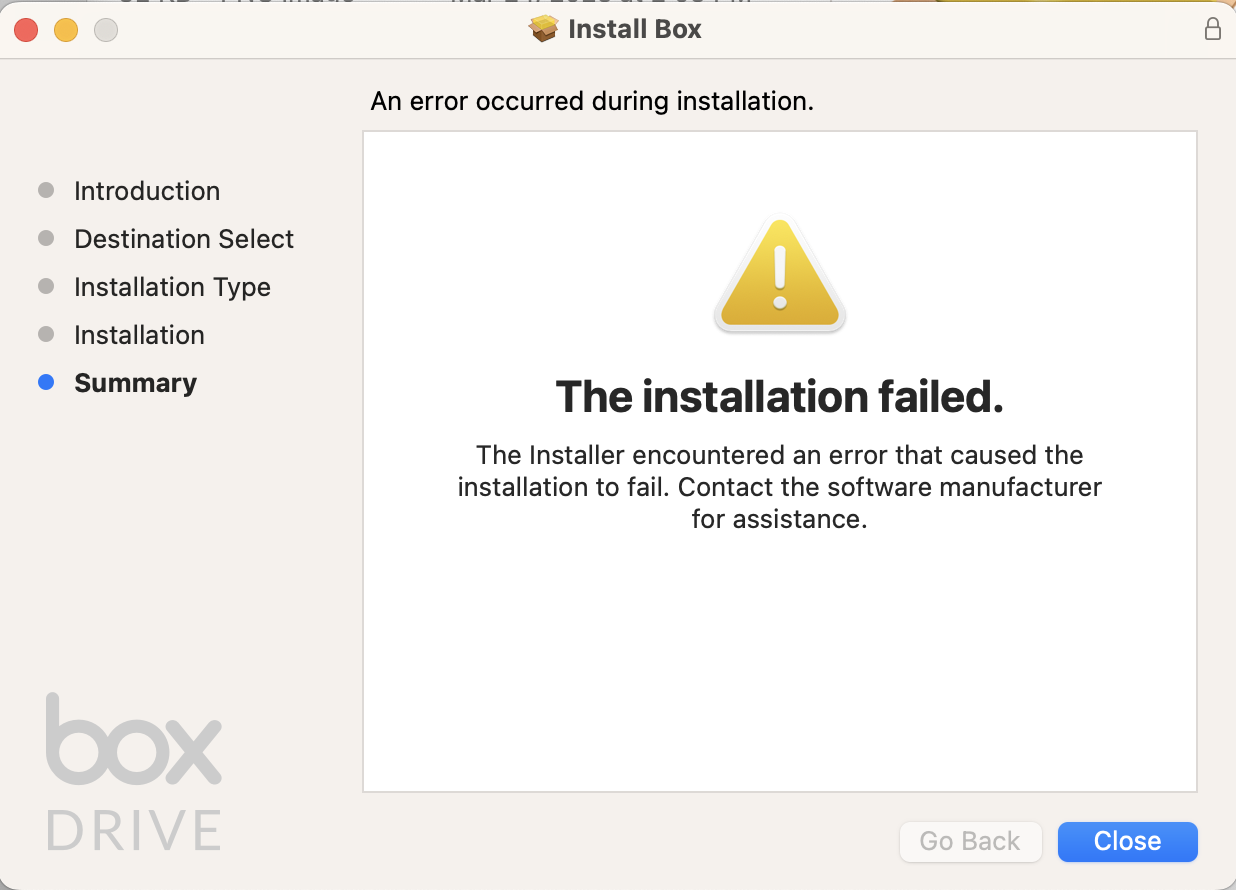
-
Hi there,
Welcome to the Box Community!
May you please provide me this following information to isolate the issue you're having:
- What is the Operating System running on your machine?
- Would you be able to provide me the screenshot of the error message?
- May you please check if Box Drive is actually installed?
- If you are using Mac, look for Applications and then search for Box Drive.
- If you are using Windows, Select Start > Settings > Apps
Thanks!
Please sign in to leave a comment.

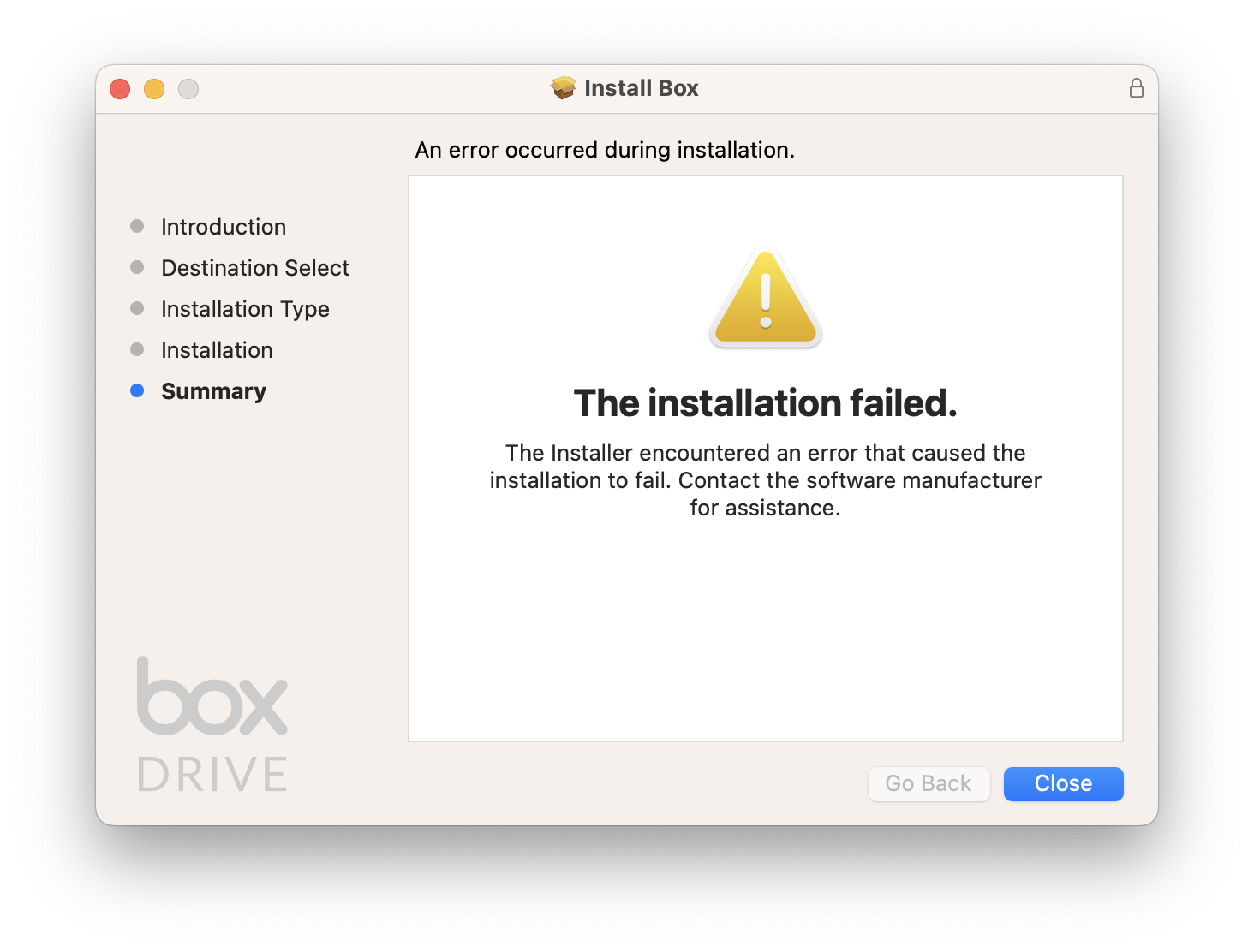 I'm having the same issue with the same error message. I'm using MacBook Air with OS Ventura 13.4. I've looked for Applications but there's no Box Drive.
I'm having the same issue with the same error message. I'm using MacBook Air with OS Ventura 13.4. I've looked for Applications but there's no Box Drive.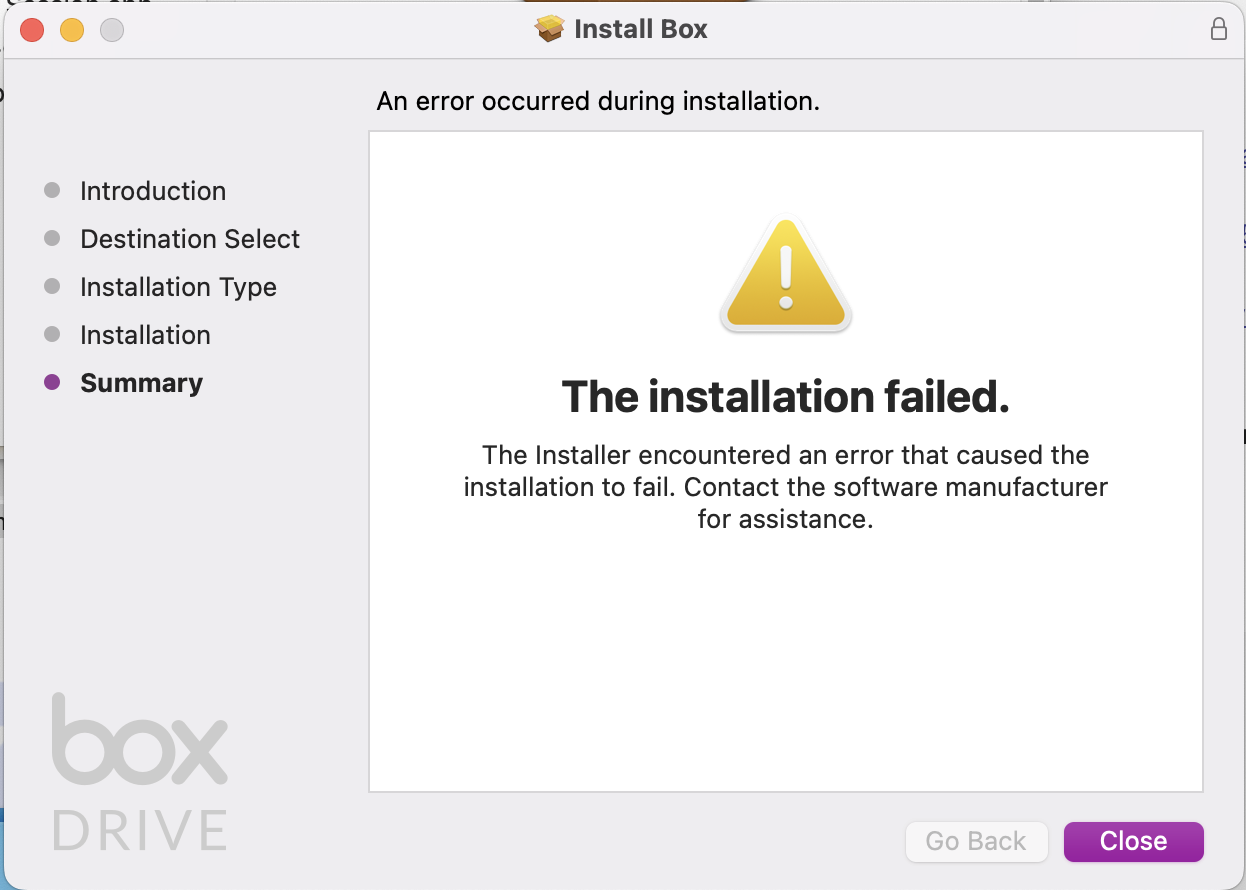
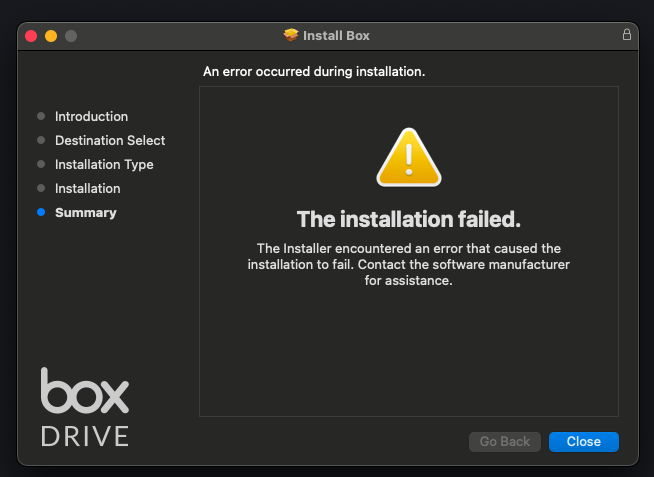
Comments
5 comments