Can't Box share via right-click in File Explorer on Windows 11
AnsweredI've recently upgraded to Windows 11. I am running Box Drive, v2.31.64. I always used to right-click a file, select "Share" in the Box section, and that would give me the link I can paste into an email or whatever.
That option is gone. If I right-click on a file in a Box foldernow, and select "Show more options", there is no Box section at all.
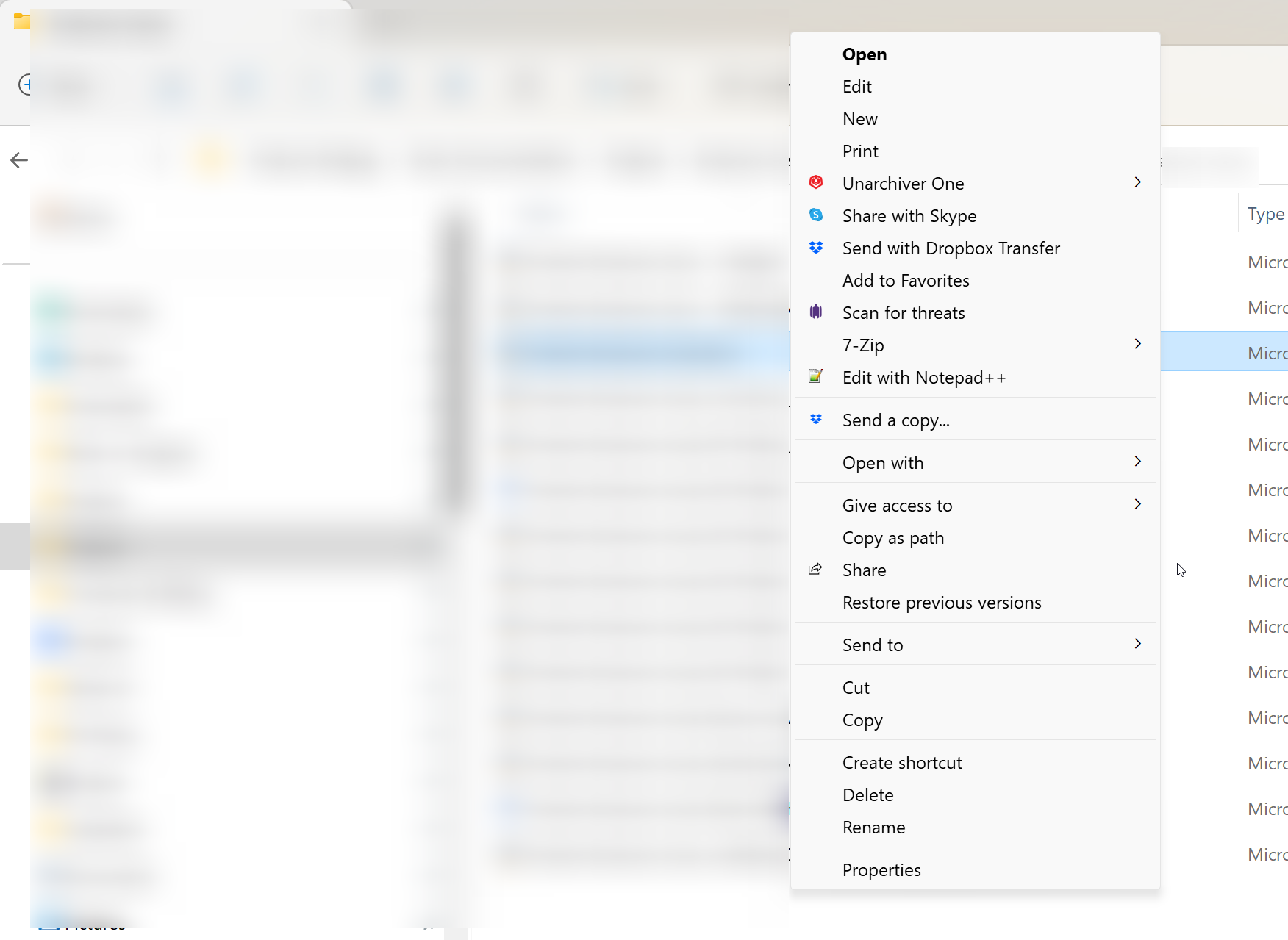
I haven't tried re-installing Box Drive, I guess that's my next stop. Just wondered if my experience was typical!
-
Hi Tim,
Welcome to Box Community and glad to help!
Please reset your Box Drive manually:
- Exit Box Drive (if it is running). If necessary, use Task Manager to end the Box.exe process.
- Ascertain whether any files exist in C:\users\[USERNAME]\AppData\Local\Box\Box\unsyncedFiles. These are files that have not been uploaded to Box. If these files do exist, and if you want to keep them, copy them to any location outside of C:\users\[USERNAME]\AppData\Local\Box\Box\ (such as your desktop). Proceeding with the steps below deletes these files.
- You may need to show hidden folders to see \AppData.
- Delete this folder: C:\users\[USERNAME]\AppData\Local\Box\Box.
- From RegEdit, delete the registry entries under HKEY_CURRENT_USER/Software/Box/Box to clear Box preferences.
- Restart the Box Drive and follow the prompt to log back in.
You may restart your machine as well and once it booted up, please re-launch Box Drive and login to try again.
Hope it works!
-
Thanks for the detailed steps, Rona! I went through all those, and by Jove, I think it's worked! :o)
I did find when deleting Box\Box that my system kept flagging I needed enhanced permissions...so I went into each subfolder, deleted contents, then deleted the parent folder, and that worked smoothly. Other than that, impeccable instructions! 👍
Please sign in to leave a comment.
Comments
3 comments