Box doesn't work on Mac OS Ventura 13.3.1
Answered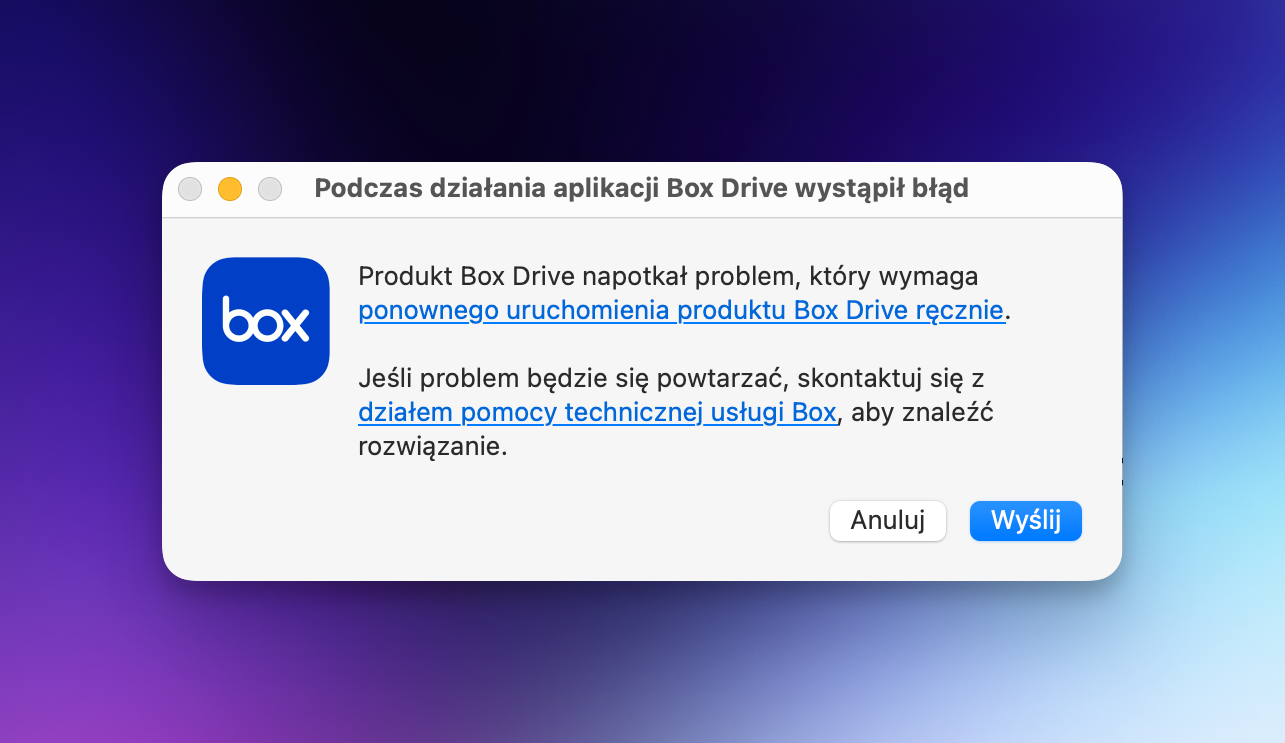
After update do Mac OS Ventura 13.3.1 Box Drive doesn't open again and said there is a problem you must manually reopen again. But every time is the same problem. Anyone could help :)?
-
Hi Tomasz,
Welcome to Box Community and glad to assist!
For your Box Drive application to be operational again, manually reset Box Drive:
To manually reset Box Drive on a Mac (File Provider Extension mode):
- Quit Box Drive if it's currently running.
- Open a Terminal window and run the following command:
fileproviderctl domain remove -A com.box.desktop.boxfileprovider; defaults delete com.box.desktop; rm -rf ~/Library/Application\ Support/Box/Box
This command will:
- Archive all files that are not synced (not uploaded to Box) from "~/Library/CloudStorage/Box-Box" and move it to a new folder at "~/Box-Box (Archive)
Note
If you already have a "~/Box-Box (Archive)" folder from a previous manual reset, the folder will be named "~/Box-Box (Archive) 2", or if that name is already taken, "~/Box-Box (Archive) 3", and so on.
- Exclude from the above archive files that are “up-to-date” or synced on Box
- Re-create the parent hierarchy of the archived files
- Archive all files that are not synced (not uploaded to Box) from "~/Library/CloudStorage/Box-Box" and move it to a new folder at "~/Box-Box (Archive)
- Restart Box Drive and follow the prompt to log back in.
You may restart your machine and re-launch Box Drive then try again.
Hope it works!
Let us know how it goes and we'd love to hear back from you,
Please sign in to leave a comment.
Comments
4 comments