Feature Request: Allow other files to show up in multiple places
AnsweredThis is a feature request.
I notice that sometimes team members copy or upload the same document to multiple locations in the same workspace or within the same workspace. For example, there is a shared folder with multiple sub-folders within it. The same file may live within many of those sub-folders. These are all separate files, so if someone uploads a new version of that file somewhere else, the other files are an older copy of that file.
The request would be to allow some way to show, or link to, a file that is elsewhere in the space within another folder or directory. That way you do not have to copy or move that file.
-
Hi there,
Welcome to the Box Community!
At the moment we don't currently offer the feature you asked about. Our Product team is constantly looking for ways to improve Box based on user feedback, so I recommend for you to post your ideas here in Pulse. Pulse can be found at:
pulse.box.com
Thanks!
-
We accomplish this for select/important stuff by creating a new Bookmark within a folder. Just use the shared link for the target file/location as the URL. We even use this in situations where maybe there used to be a PDF everybody would reference, but we moved it to a web platform (MS Forms, for example).
Also, not necessarily directly related, but Box notes can be your friend too. Pretty easy to create a note called "READ ME" to provide guidance. I usually format the name like this to move it to the top:- Read Me
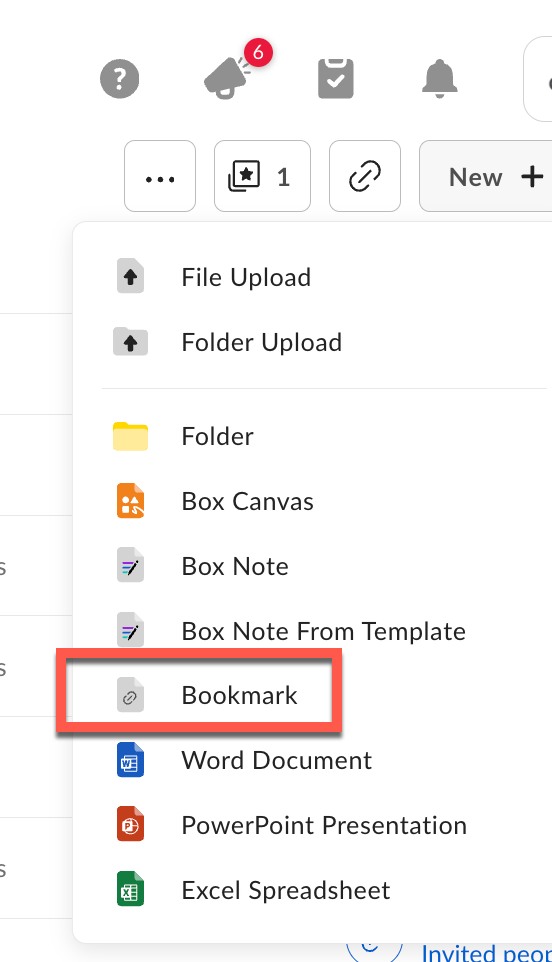
Please sign in to leave a comment.

Comments
2 comments